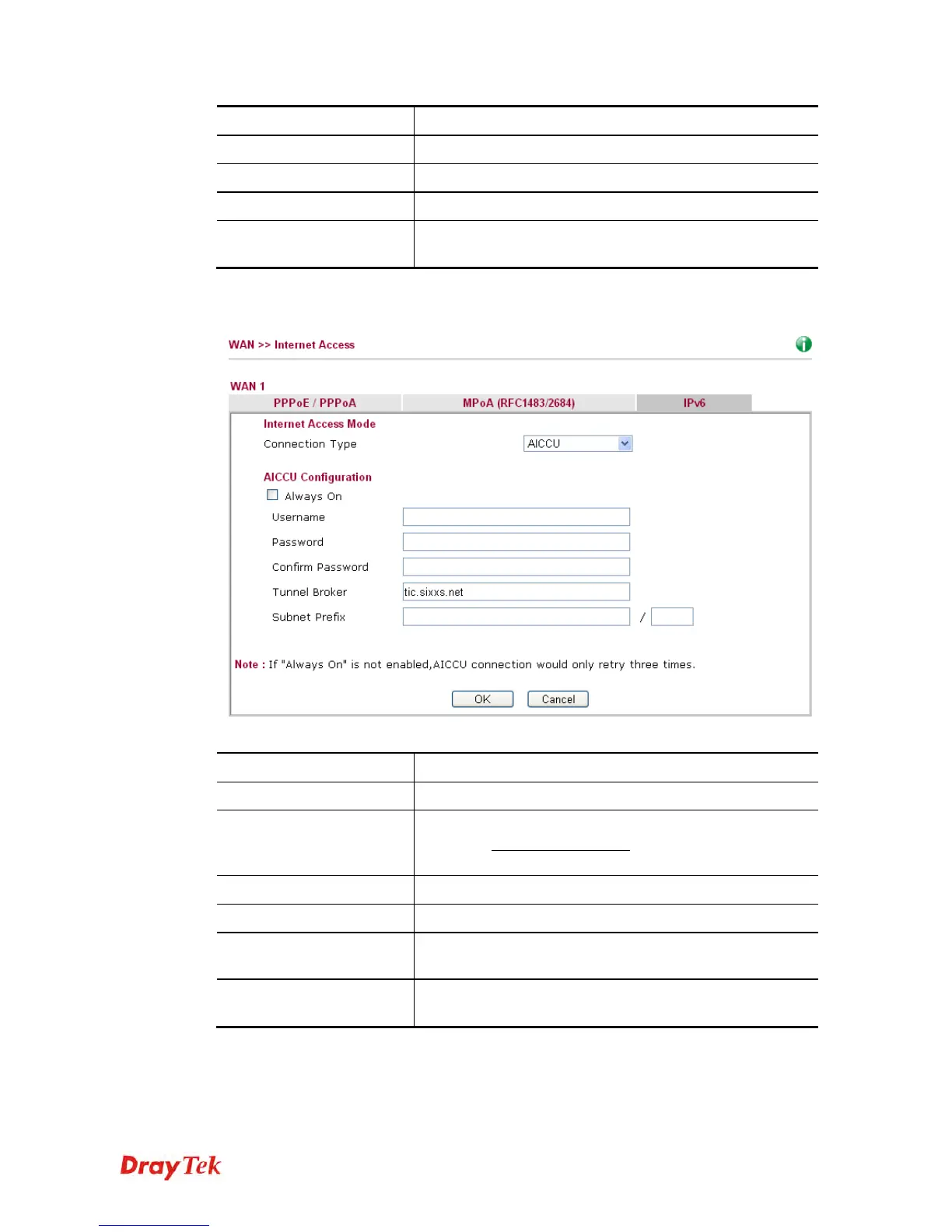Vigor2920 Series User’s Guide
141
Item Description
Username
Type the name obtained from the broker.
Password
Type the password assigned with the user name.
Confirm Password
Type the password again to make the confirmation.
Tunnel Broker
Type the address for the tunnel broker IP, FQDN or an
optional port number.
D
D
e
e
t
t
a
a
i
i
l
l
s
s
P
P
a
a
g
g
e
e
f
f
o
o
r
r
I
I
P
P
v
v
6
6
–
–
A
A
I
I
C
C
C
C
U
U
i
i
n
n
W
W
A
A
N
N
1
1
/
/
W
W
A
A
N
N
2
2
/
/
W
W
A
A
N
N
3
3
Available settings are explained as follows:
Item Description
Always On
Check this box to keep the network connection always.
Username
Type the name obtained from the broker. Please apply new
account at http://www.sixxs.net/
. It is suggested for you to
apply another username and password.
Password
Type the password assigned with the user name.
Confirm Password
Type the password again to make the confirmation.
Tunnel Broker
Type the address for the tunnel broker IP, FQDN or an
optional port number.
Subnet Prefix
Type the subnet prefix address getting from service
provider
After finishing all the settings here, please click OK to save the configuration.
