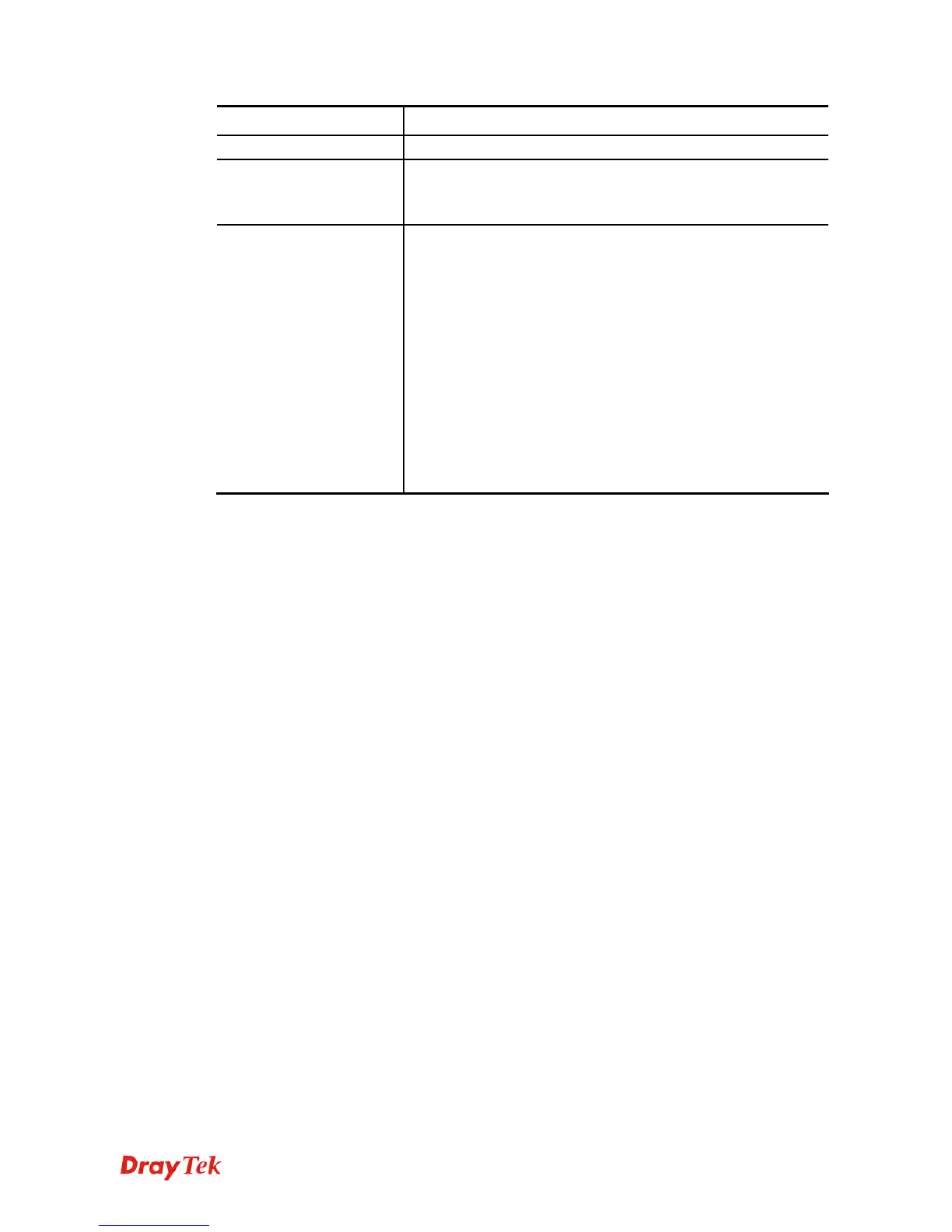Vigor2920 Series User’s Guide
371
Item Description
such problem, you might change port number for CPE.
Periodic Inform Settings
The default setting is Enable. Please set interval time or
schedule time for the router to send notification to CPE. Or
click Disable to close the mechanism of notification.
STUN Settings
The default is Disable. If you click Enable, please type the
relational settings listed below:
Server IP – Type the IP address of the STUN server.
Server Port – Type the port number of the STUN server.
Minimum Keep Alive Period – If STUN is enabled, the CPE
must send binding request to the server for the purpose of
maintaining the binding in the Gateway. Please type a number
as the minimum period. The default setting is “60 seconds”.
Maximum Keep Alive Period – If STUN is enabled, the CPE
must send binding request to the server for the purpose of
maintaining the binding in the Gateway. Please type a number
as the maximum period. A value of “-1” indicates that no
maximum period is specified.
4
4
.
.
1
1
6
6
.
.
4
4
A
A
d
d
m
m
i
i
n
n
i
i
s
s
t
t
r
r
a
a
t
t
o
o
r
r
P
P
a
a
s
s
s
s
w
w
o
o
r
r
d
d
This page allows you to set new password.
