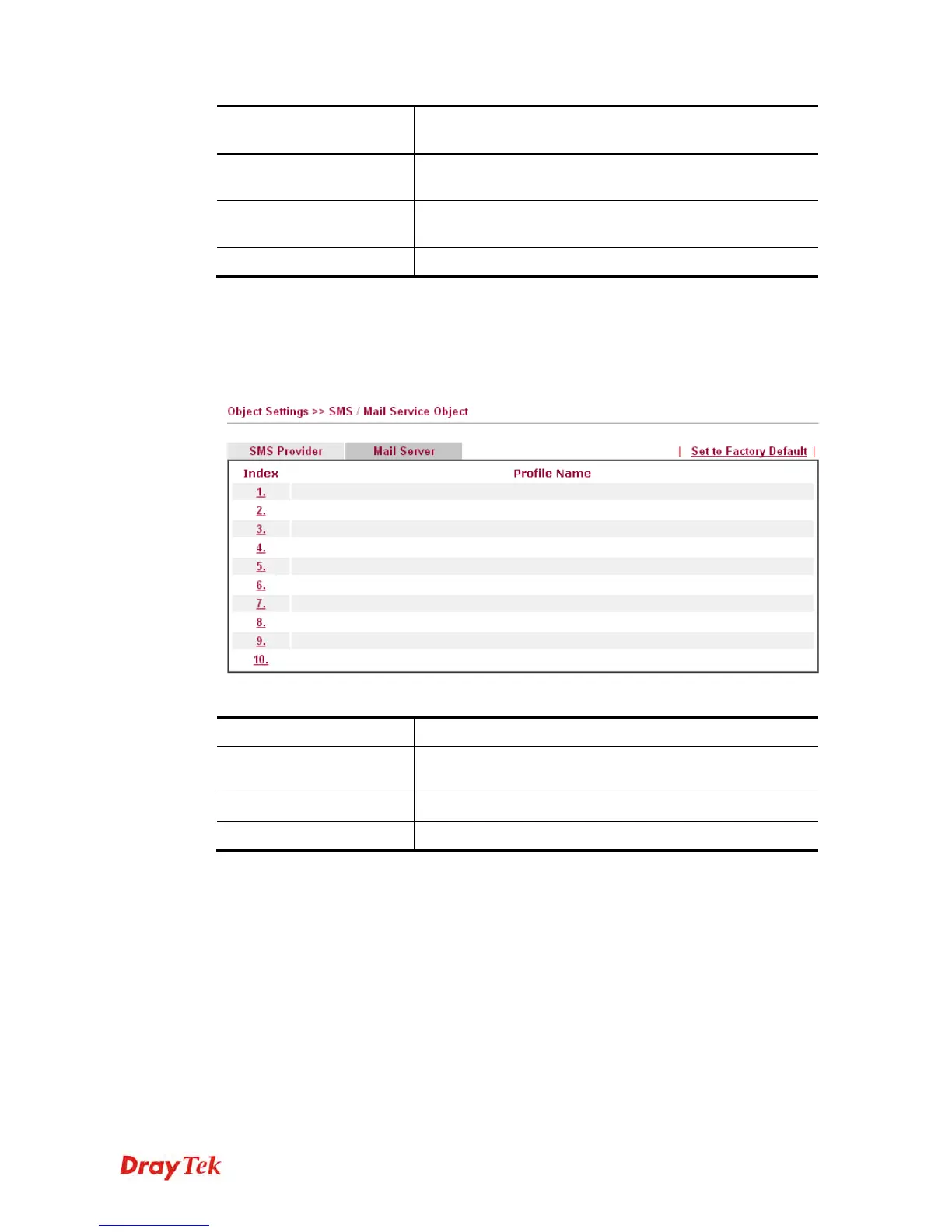Vigor2920 Series User’s Guide
237
Username
Type a user name that the sender can use to register to
selected SMS provider.
Password
Type a password that the sender can use to register to
selected SMS provider.
Quota
Type the total number of the messages that the router will
send out.
Sending Interval
Type the shortest time interval for the system to send SMS.
After finishing all the settings here, please click OK to save the configuration.
M
M
a
a
i
i
l
l
S
S
e
e
r
r
v
v
i
i
c
c
e
e
O
O
b
b
j
j
e
e
c
c
t
t
This page allows you to set ten profiles which will be applied in Application>>SMS/Mail
Alert Service.
Each item is explained as follows:
Item Description
Set to Factory Default
Clear all of the settings and return to factory default
settings.
Index
Display the profile number that you can configure.
Profile Name
Display the name for such mail server profile.
