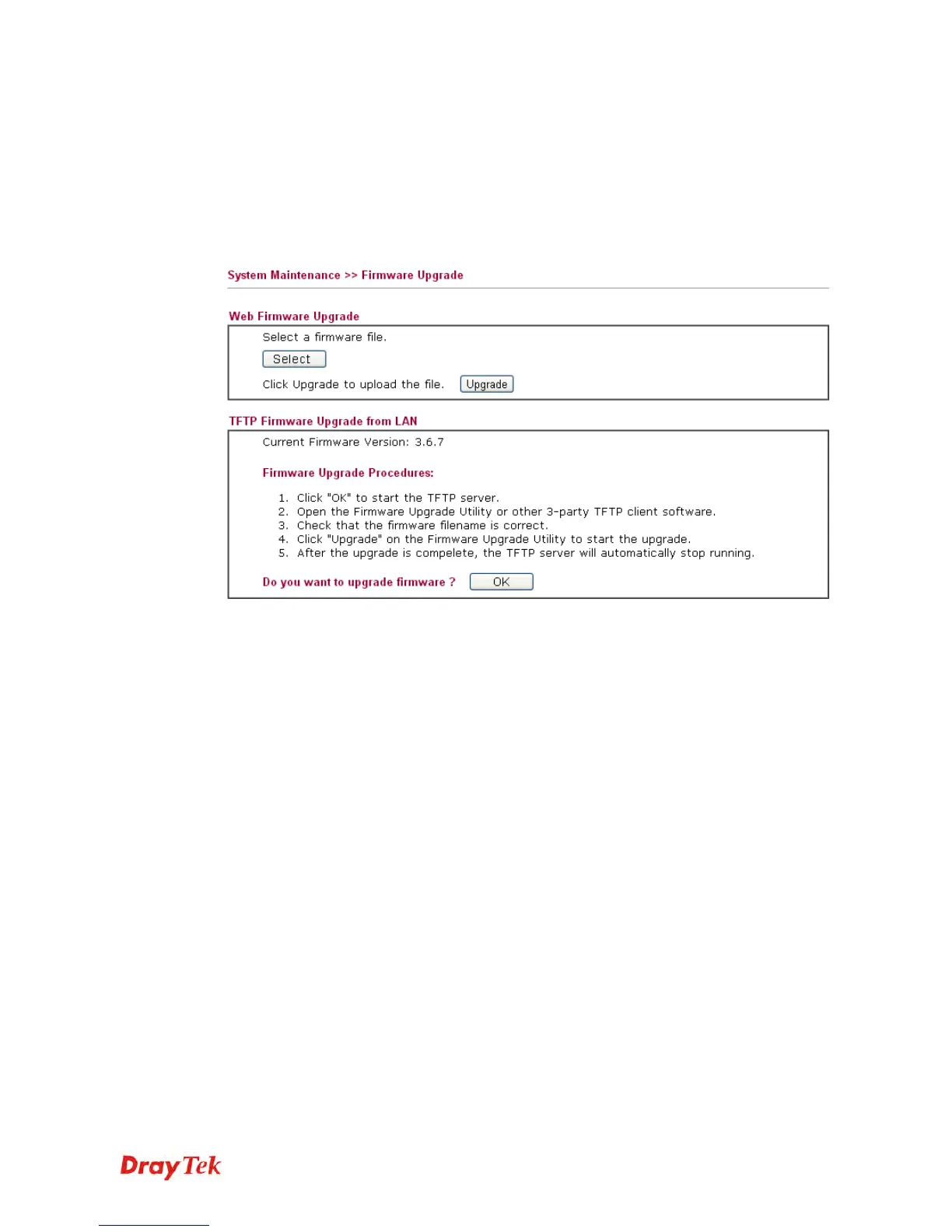Vigor2920 Series User’s Guide
389
4
4
.
.
1
1
6
6
.
.
1
1
3
3
F
F
i
i
r
r
m
m
w
w
a
a
r
r
e
e
U
U
p
p
g
g
r
r
a
a
d
d
e
e
You have to visit DrayTek website periodically to check if there is any new released firmware
offered for your Vigor router to have newest features. If yes, download the file into your
computer first.
Next, access into web interface of this router and open System Maintenance>> Firmware
Upgrade. In the following web page, click Browse.. to locate file downloaded from DrayTek
web site. Then, click the Upgrade button to perform the firmware upgrade operation.
