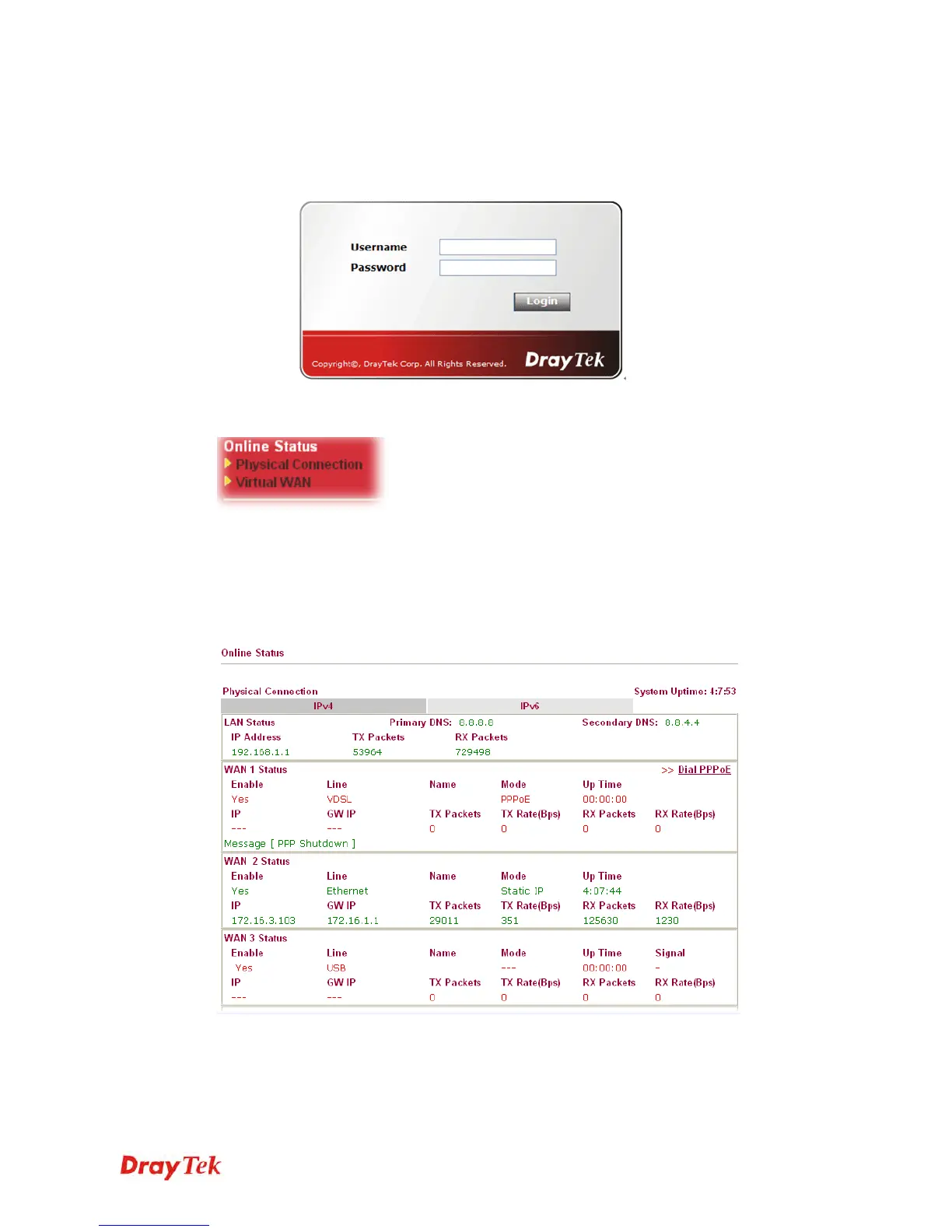Vigor2920 Series User’s Guide
21
5. Type the login password on the field of Old Password. Type a new password in New
Password and Confirm New Password fields. Then click OK to continue.
6. Now, the password has been changed. Next time, use the new password to access the
Web user interface for this router.
1
1
.
.
7
7
O
O
n
n
l
l
i
i
n
n
e
e
S
S
t
t
a
a
t
t
u
u
s
s
1
1
.
.
7
7
.
.
1
1
P
P
h
h
y
y
s
s
i
i
c
c
a
a
l
l
C
C
o
o
n
n
n
n
e
e
c
c
t
t
i
i
o
o
n
n
Such page displays the physical connection status such as LAN connection status, WAN
connection status, ADSL information, and so on.
P
P
h
h
y
y
s
s
i
i
c
c
a
a
l
l
C
C
o
o
n
n
n
n
e
e
c
c
t
t
i
i
o
o
n
n
f
f
o
o
r
r
I
I
P
P
v
v
4
4
P
P
r
r
o
o
t
t
o
o
c
c
o
o
l
l
