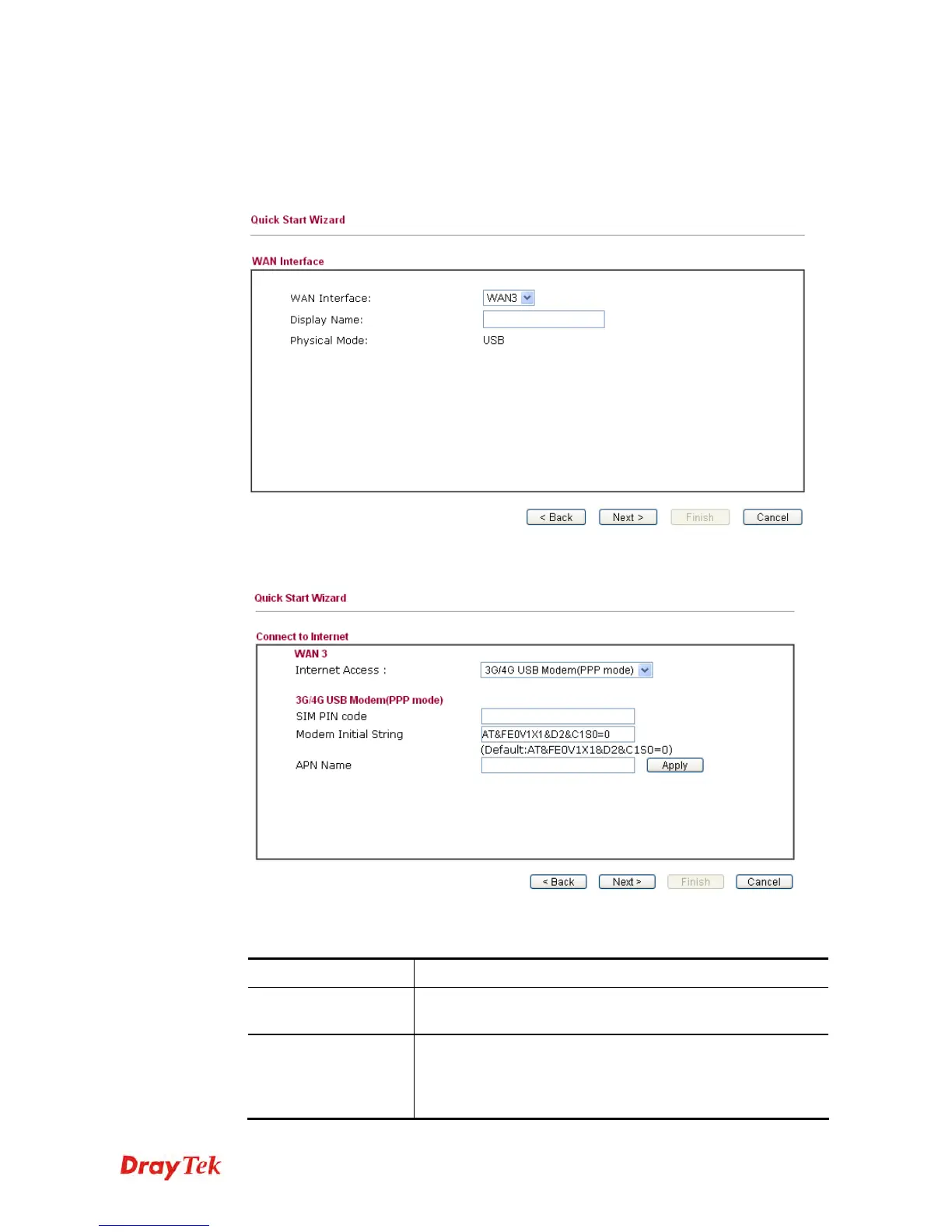Vigor2920 Series User’s Guide
35
2
2
.
.
1
1
.
.
2
2
F
F
o
o
r
r
W
W
A
A
N
N
3
3
(
(
U
U
S
S
B
B
)
)
To use 3G USB modem for network connection, please choose WAN3.
1. Choose WAN3 as the WAN Interface and click the Next button. The following page will
be open for you to specify Internet Access Type.
2. Then, click Next to continue.
Available settings are explained as follows:
Item Description
Internet Access
Choose one of the selections as the protocol of accessing the
internet.
3G/4G USB Modem
(PPP mode)
SIM Pin code –Type PIN code of the SIM card that will be
used to access Internet. The maximum length of the pin code
you can set is 15 characters.
Modem Initial String – Such value is used to initialize USB
