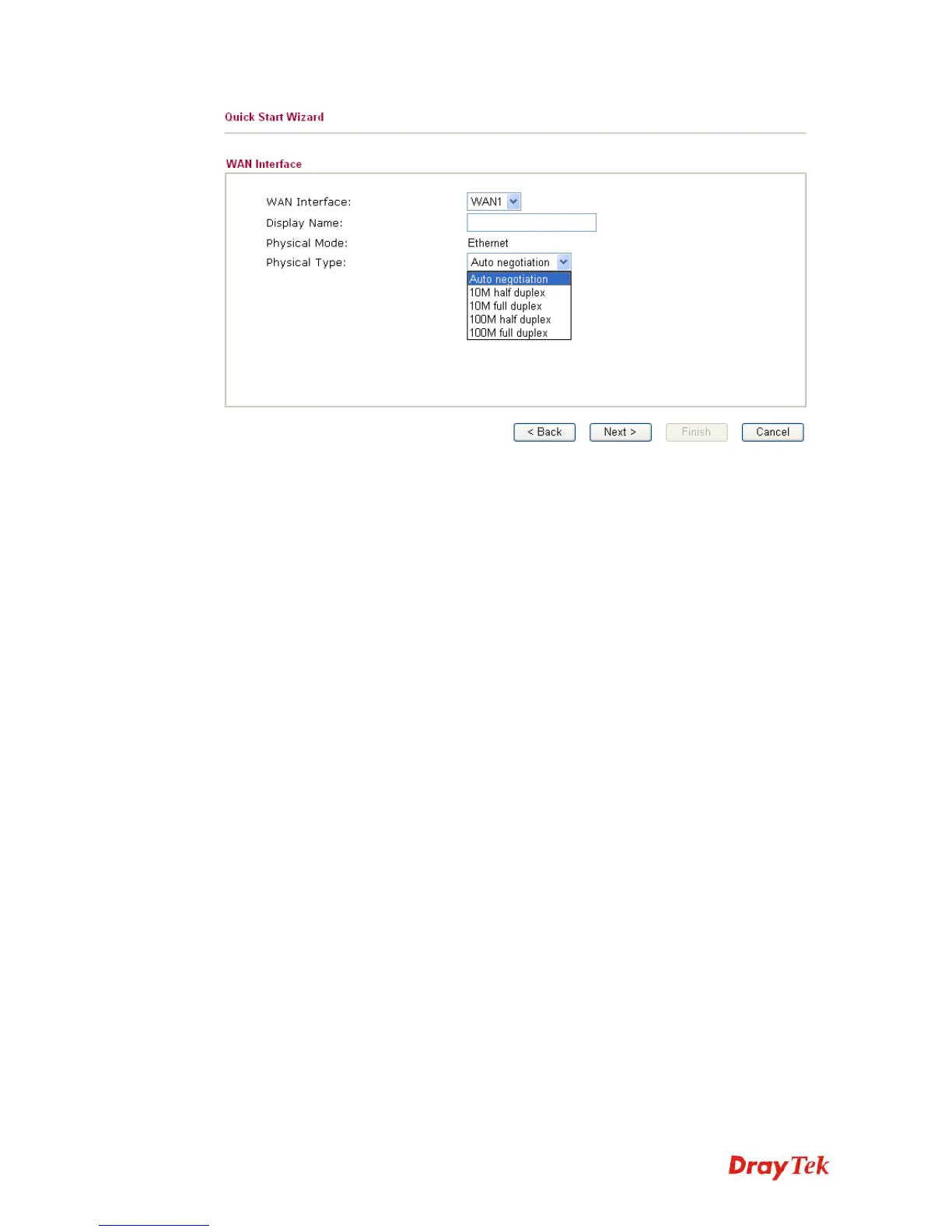Vigor2920 Series User’s Guide
26
WAN1/WAN2 and WAN3 will bring up different configuration page. Refer to the following
for detailed information.
2
2
.
.
1
1
.
.
1
1
F
F
o
o
r
r
W
W
A
A
N
N
1
1
/
/
W
W
A
A
N
N
2
2
(
(
E
E
t
t
h
h
e
e
r
r
n
n
e
e
t
t
)
)
Choose WAN1/WAN2 and click Next to display the following page.
Please select the appropriate Internet access type according to the information from your ISP.
For example, you should select PPPoE mode if the ISP provides you PPPoE interface. Then
click Next for next step.
2
2
.
.
1
1
.
.
1
1
.
.
1
1
P
P
P
P
P
P
o
o
E
E
PPPoE stands for Point-to-Point Protocol over Ethernet. It relies on two widely accepted
standards: PPP and Ethernet. It connects users through an Ethernet to the Internet with a
common broadband medium, such as wireless device or cable modem. All the users over the
Ethernet can share a common connection.
PPPoE is used for most of modem users. All local users can share one PPPoE connection for
accessing the Internet. Your service provider will provide you information about user name,
password, and authentication mode. If your ISP provides you the PPPoE connection, please
select PPPoE for this router.
