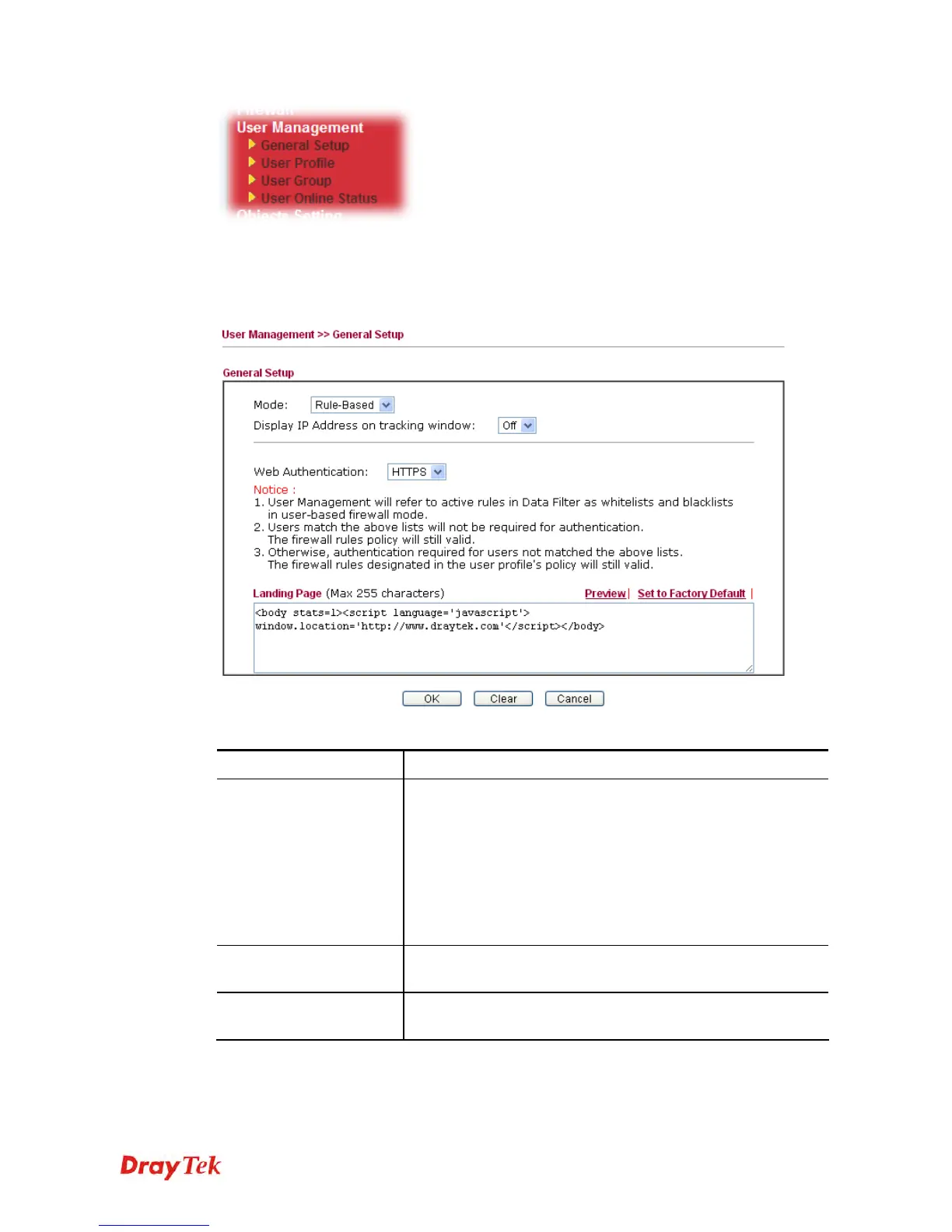Vigor2920 Series User’s Guide
207
4
4
.
.
6
6
.
.
1
1
G
G
e
e
n
n
e
e
r
r
a
a
l
l
S
S
e
e
t
t
u
u
p
p
General Setup can determine the standard (rule-based or user-based) for the users controlled
by User Management. The mode (standard) selected here will influence the contents of the
filter rule(s) applied to every user.
Available settings are explained as follows:
Item Description
Mode
There are two modes offered here for you to choose. Each
mode will bring different filtering effect to the users involved.
User-Based - If you choose such mode, the router will apply
the filter rules configured in User Management>>User
Profile to the users.
Rule-Based –If you choose such mode, the router will apply
the filter rules configured in Firewall>>General Setup and
Filter Rule to the users.
Display IP Address on
tracking window
On – The IP address of the user accessing into Vigor
router/Internet will be displayed on the tracking window.
Web Authentication
Choose HTTP or HTTPS as the protocol used by users to log
into the web page.
