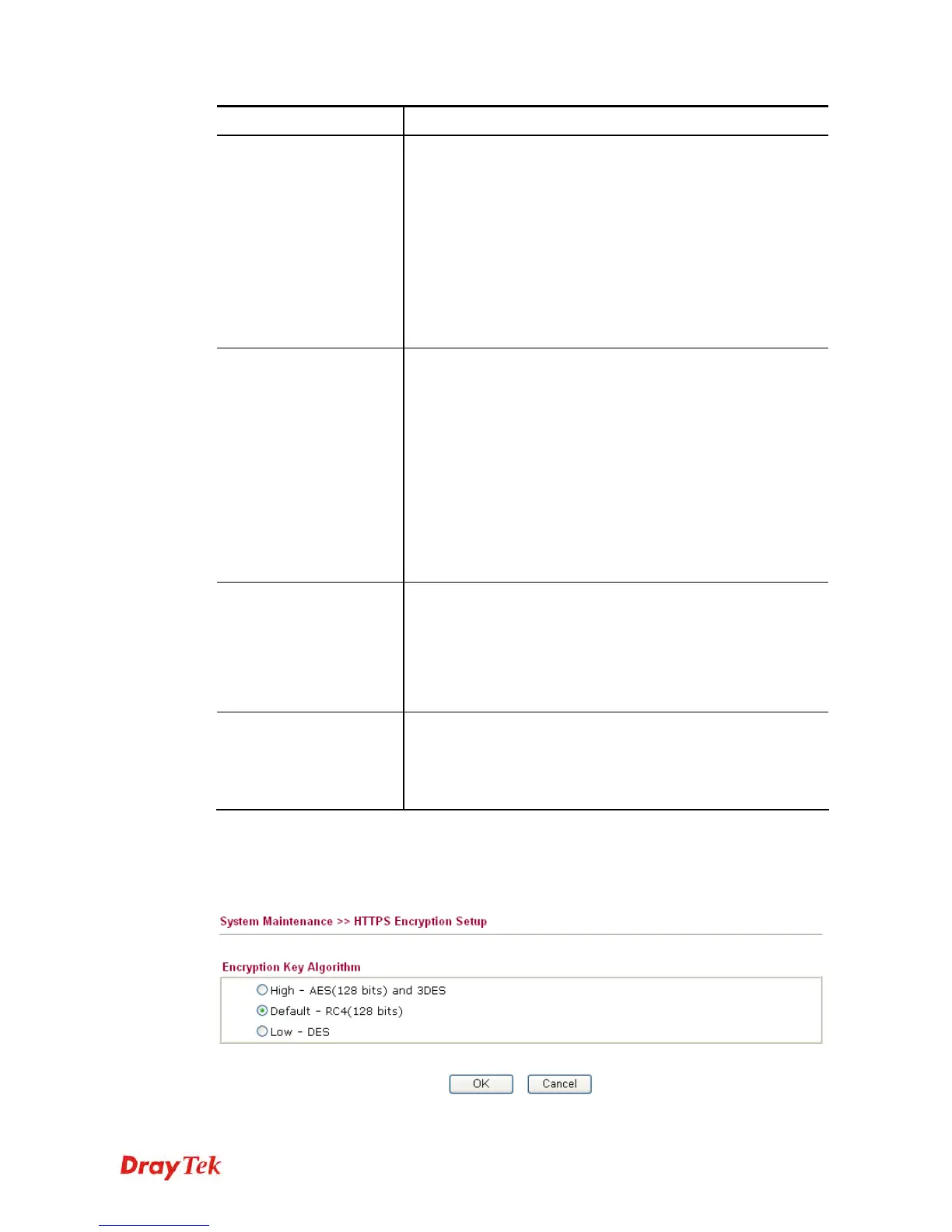Vigor2920 Series User’s Guide
369
Item Description
- Display the MAC address of the wireless LAN.
Frequency Domain
- It can be Europe (13 usable channels), USA (11 usable
channels) etc. The available channels supported by the wireless
products in different countries are various.
Firmware Version
- It indicates information about equipped WLAN miniPCi card.
This also helps to provide availability of some features that are
bound with some WLAN miniPCi.
SSID - Display the SSID of the router.
WAN Link Status
- Display current connection status.
MAC Address
- Display the MAC address of the WAN Interface.
Connection
- Display the connection type.
IP Address
- Display the IP address of the WAN interface.
Default Gateway
- Display the assigned IP address of the default gateway.
IPv6
Address - Display the IPv6 address for LAN.
Scope - Display the scope of IPv6 address. For example, IPv6
Link Local could only be used for direct IPv6 link. It can't be
used for IPv6 internet.
Internet Access Mode – Display the connection mode chosen
for accessing into Internet.
VoIP Profile
- Display the VoIP profile for the phone port.
In/Out
- Display the number of incoming /outgoing phone call.
4
4
.
.
1
1
6
6
.
.
2
2
H
H
T
T
T
T
P
P
S
S
E
E
n
n
c
c
r
r
y
y
p
p
t
t
i
i
o
o
n
n
S
S
e
e
t
t
u
u
p
p
The encryption methods configured in this page would influence the access of HTTP web site
and the encryption algorithm used by SSL Tunnel.
