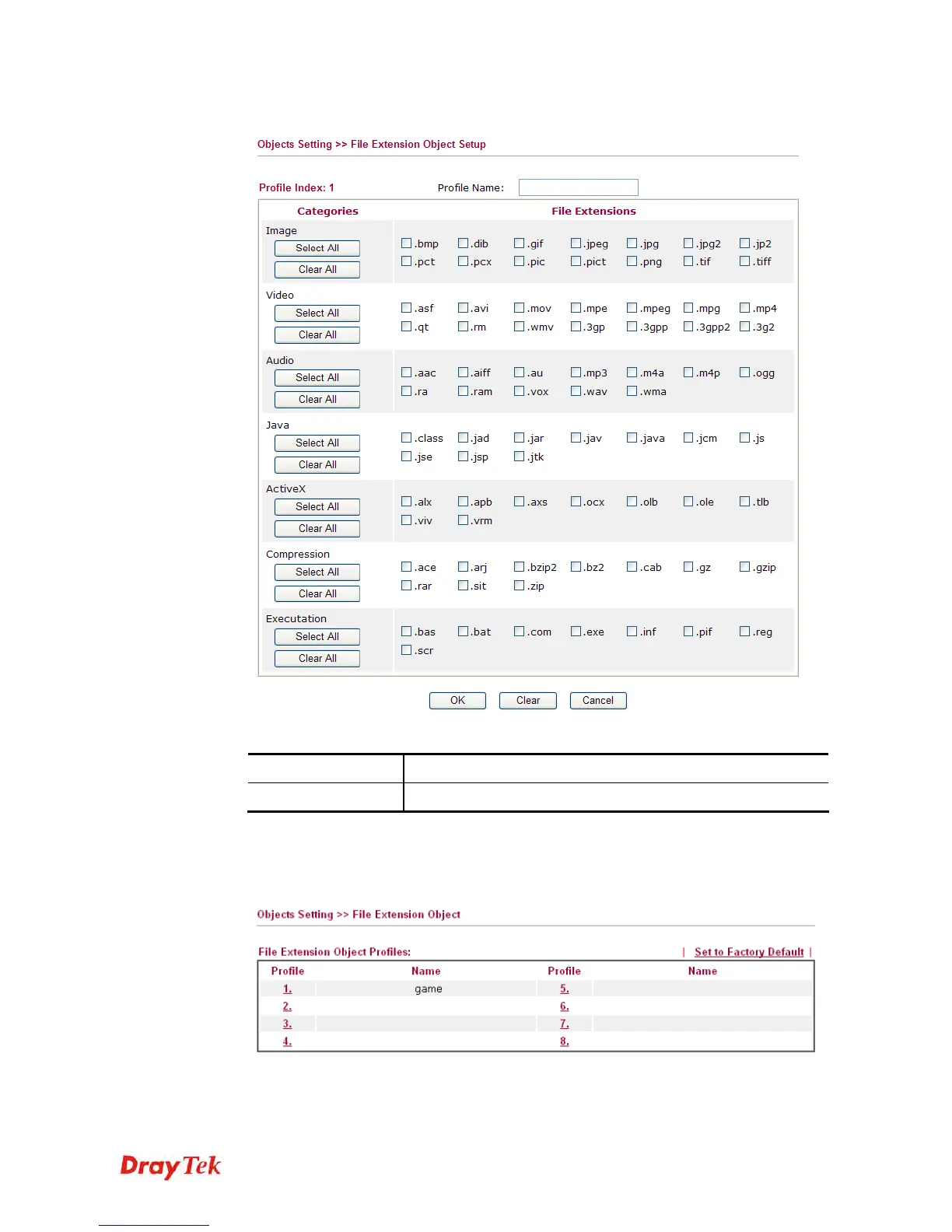Vigor2920 Series User’s Guide
233
2. The configuration page will be shown as follows:
Available settings are explained as follows:
Item Description
Profile Name
Type a name for this profile.
3. Type a name for such profile and check all the items of file extension that will be
processed in the router.
4. After finishing all the settings here, please click OK to save the configuration.
