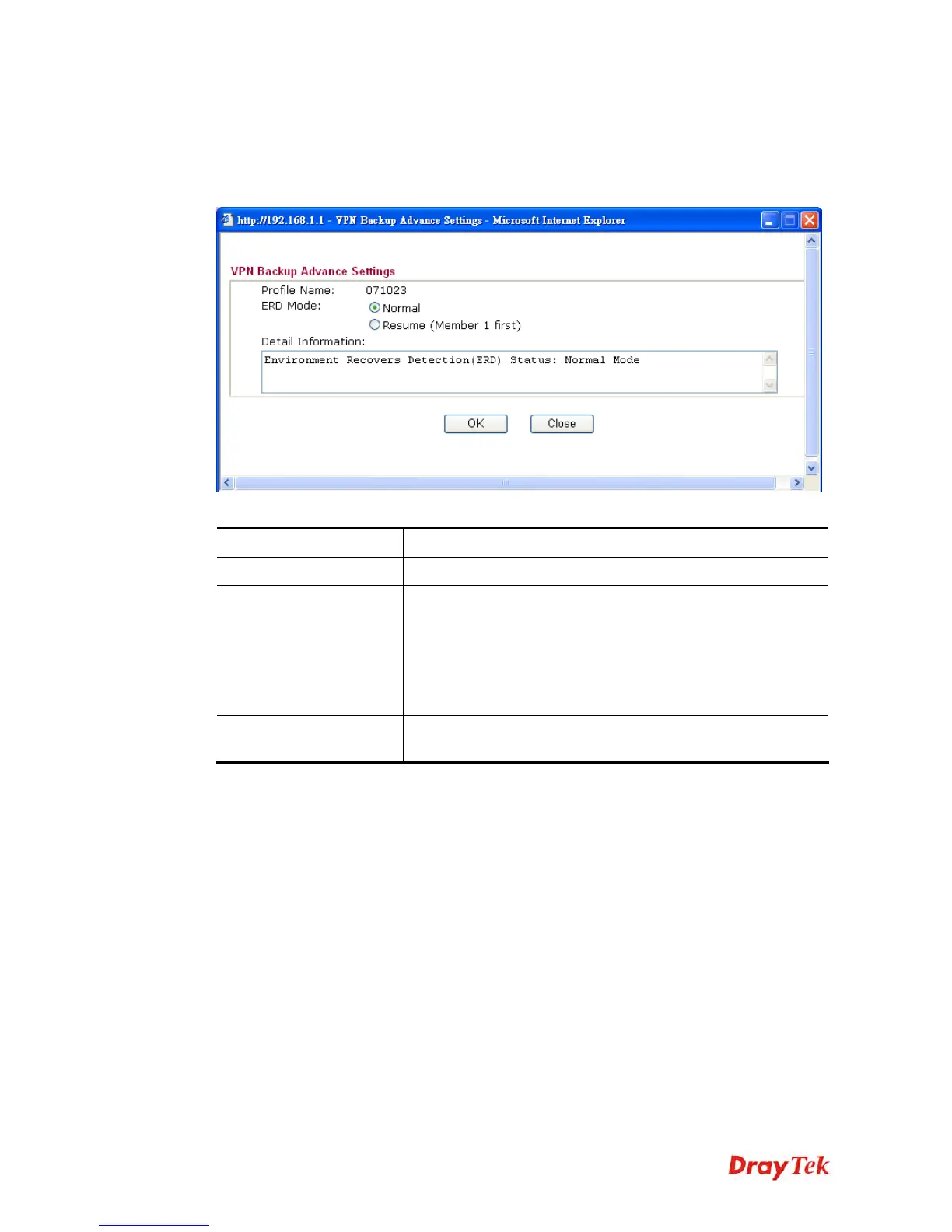Vigor2920 Series User’s Guide
312
A
A
d
d
v
v
a
a
n
n
c
c
e
e
d
d
B
B
a
a
c
c
k
k
u
u
p
p
After setting profiles for load balance, you can choose any one of them and click Advanced
for more detailed configuration. The windows for advanced load balance and backup are
different. Refer to the following explanation:
Available settings are explained as follows:
Item Description
Profile Name
List the backup profile name.
ERD Mode
ERD means “Environment Recovers Detection”.
Normal – choose this mode to make all dial-out VPN TRUNK
backup profiles being activated alternatively.
Resume – when VPN connection breaks down or disconnects,
Member 1 will be the top priority for the system to do VPN
connection.
Detail Information
This field will display detailed information for Environment
Recovers Detection.
