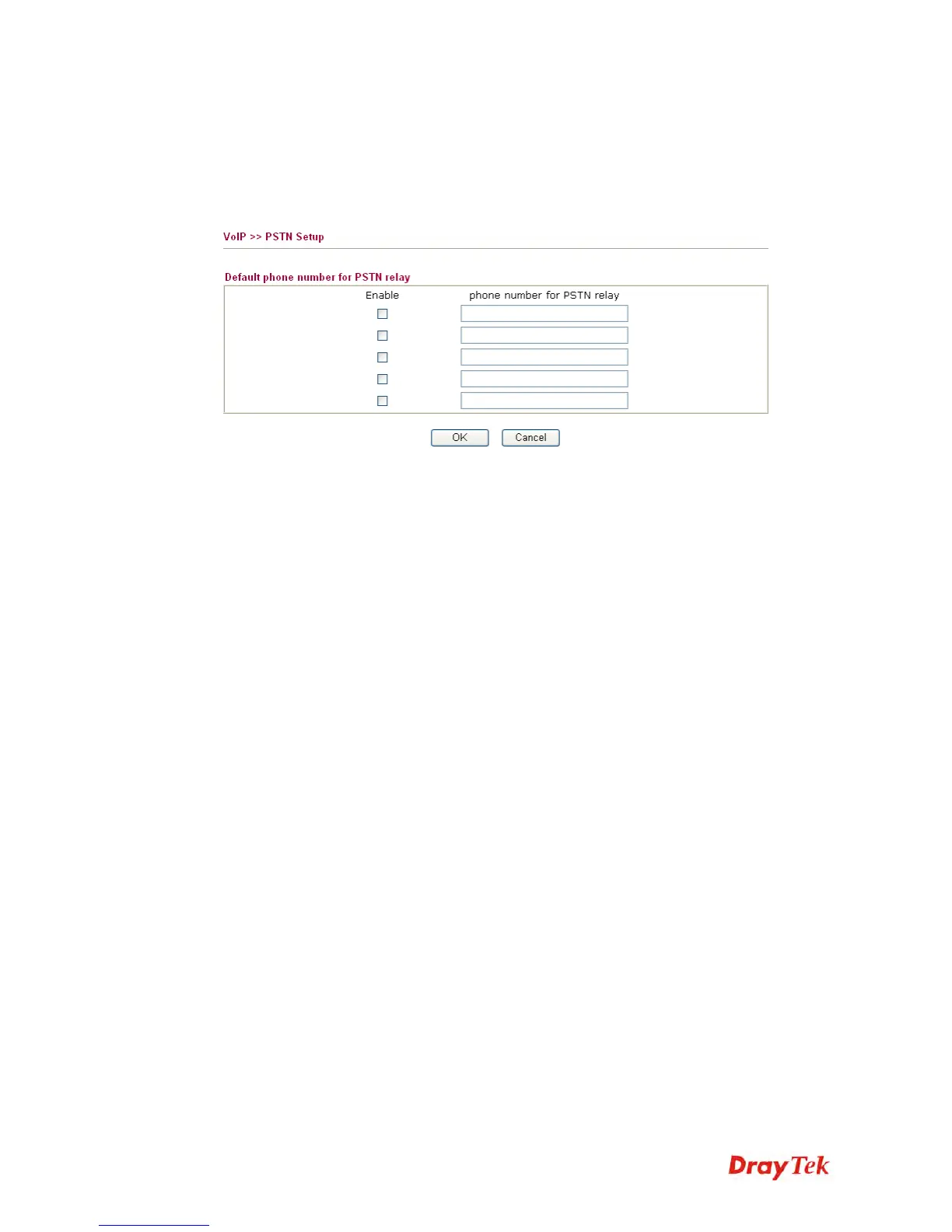Vigor2920 Series User’s Guide
330
P
P
S
S
T
T
N
N
S
S
e
e
t
t
u
u
p
p
Some emergency phone (e.g., 911) or special phone cannot be dialed out by using VoIP and
can be called out through PSTN line only. To solve this problem, this page allows you to set
five sets of PSTN number for dialing without passing through Internet. Please type the number
in the field of phone number for PSTN relay.
Then, check the Enable box to make the PSTN number available for dial whenever you need.
