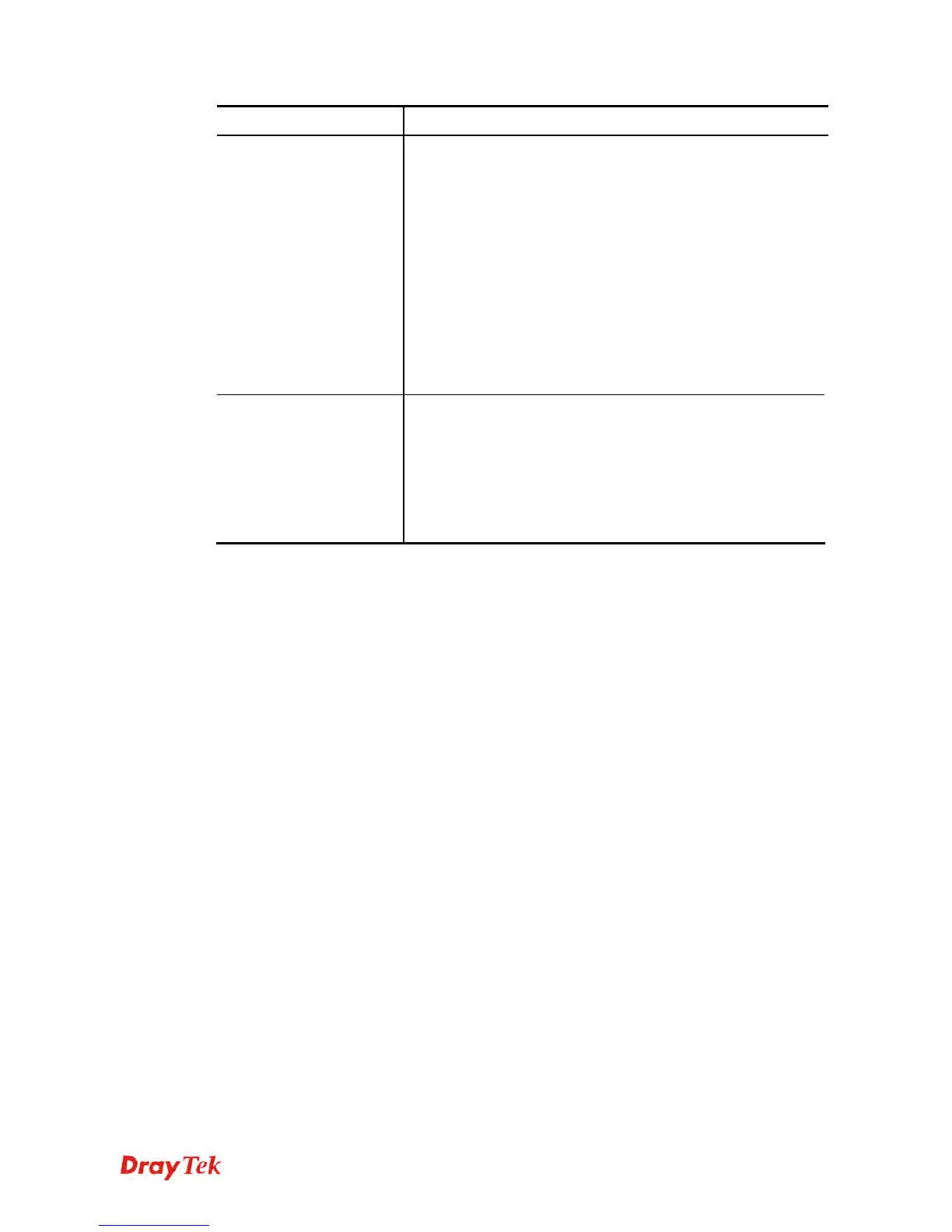Vigor2920 Series User’s Guide
373
Item Description
Enable Admin Login From Wan – The default setting is
enabled. It can ensure any user accessing into web user
interface of Vigor router through Internet by
username/password of “admin/admin”.
Add – After typing the user name and password above, simply
click it to create a new local user. The new one will be shown
on the Local User List immediately.
Edit – If the username listed on the box above is not satisfied,
simply click the username and modify it on the field of User
Name. Later, click Edit to update the information.
Delete – If the local user listed on the box above is not
satisfied, simply click the username and click Delete to
remove it.
Administrator LDAP
Setting
Enable LDAP/AD login for Admin users – If it is enabled,
any user can access into the web user interface of Vigor router
through the LDAP server authentication.
LDAP Server Profiles – Available profiles will be displayed
here under the link of LDAP Profile Setup.
LDAP Profile Setup – It allows you to create a new LDAP
profile.
When you click OK, the login window will appear. Please use the new password to access
into the web user interface again.
