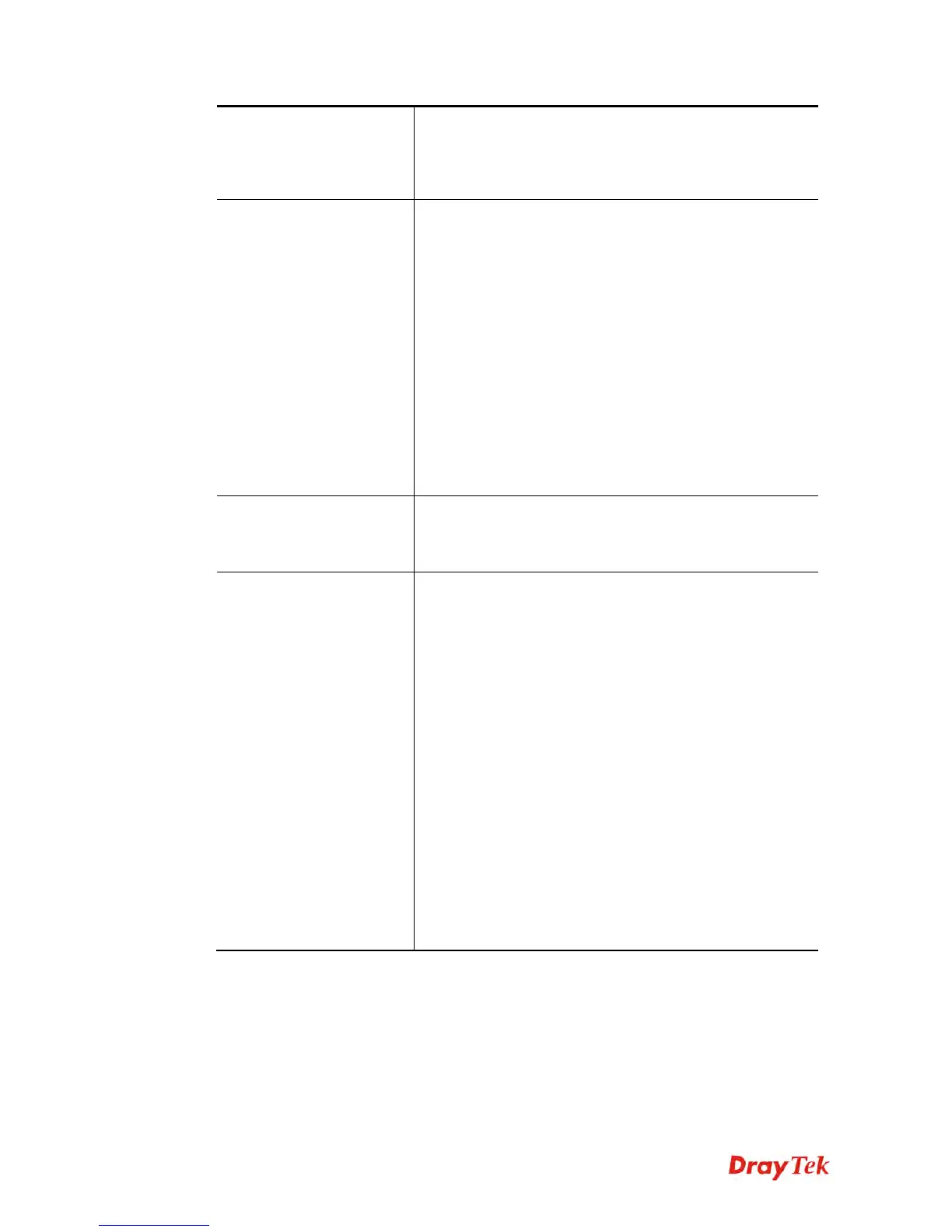Vigor2920 Series User’s Guide
380
Syslog Save to – Check Syslog Server to save the log to
Syslog server.
Check USB Disk to save the log to the attached USB
storage disk.
Router Name
Display the name for such router configured in System
Maintenance>>Management.
If there is no name here, simply lick the link to access into
System Maintenance>>Management to set the router
name.
Server IP Address -The IP address of the Syslog server.
Destination Port - Assign a port for the Syslog protocol.
Mail Syslog – Check the box to recode the mail event on
Syslog.
Enable syslog message - Check the box listed on this web
page to send the corresponding message of firewall, VPN,
User Access, Call, WAN, Router/DSL information to
Syslog.
AlertLog Setup
Check “Enable” to activate function of alert log.
AlertLog Port - Type the port number for alert log. The
default setting is 514.
Mail Alert Setup
Check “Enable” to activate function of mail alert.
Send a test e-mail - Make a simple test for the e-mail
address specified in this page. Please assign the mail
address first and click this button to execute a test for verify
the mail address is available or not.
SMTP Server - The IP address of the SMTP server.
Mail To - Assign a mail address for sending mails out.
Return-Path - Assign a path for receiving the mail from
outside.
Authentication - Check this box to activate this function
while using e-mail application.
User Name - Type the user name for authentication.
Password - Type the password for authentication.
Enable E-mail Alert - Check the box to send alert message
to the e-mail box while the router detecting the item(s) you
specify here.
Click OK to save these settings.
For viewing the Syslog, please do the following:
1. Just set your monitor PC’s IP address in the field of Server IP Address
2. Install the Router Tools in the Utility within provided CD. After installation, click on the
Router Tools>>Syslog from program menu.
