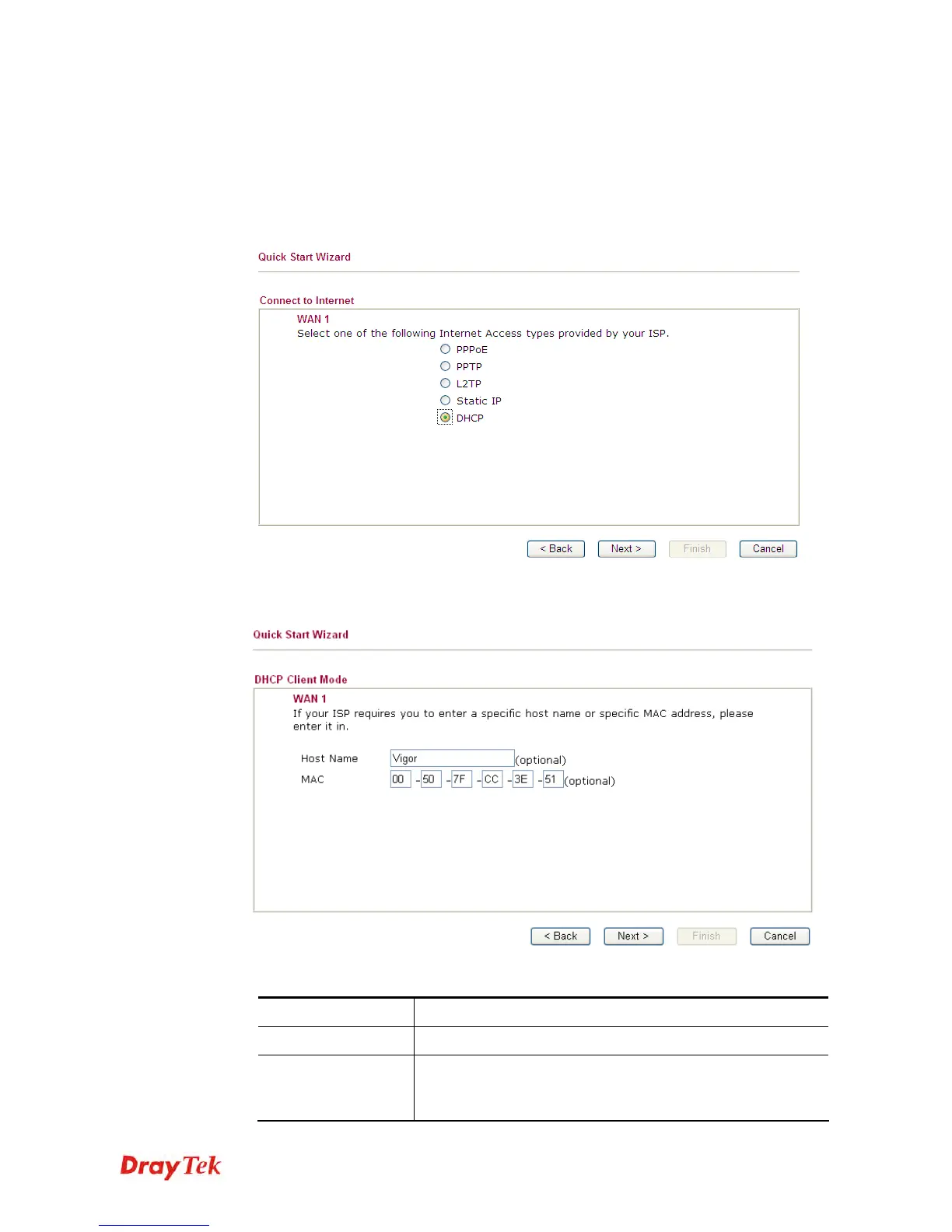Vigor2920 Series User’s Guide
33
2
2
.
.
1
1
.
.
1
1
.
.
4
4
D
D
H
H
C
C
P
P
Click DHCP as the protocol. Type in all the information that your ISP provides for this
protocol.
1. Choose WAN1/WAN2 as the WAN Interface and click the Next button. The following
page will be open for you to specify Internet Access Type.
2. Click DHCP as the Internet Access Type. Then click Next to continue.
Available settings are explained as follows:
Item Description
Host Name
Type the name of the host.
MAC
Some Cable service providers specify a specific MAC
address for access authentication. In such cases you need to
Type the MAC address.
