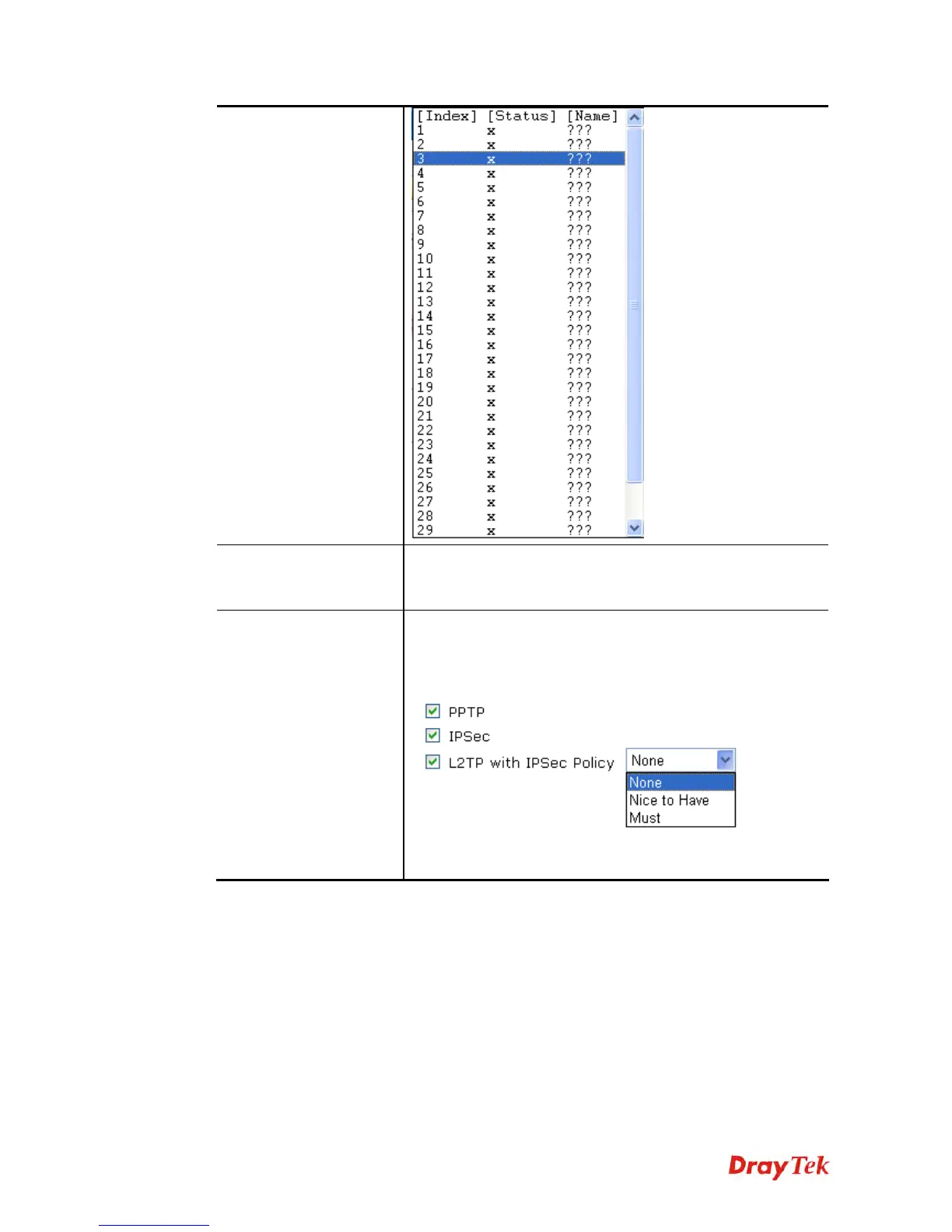Vigor2920 Series User’s Guide
48
Please choose a Dial-in
User Accounts
This item is available when you choose Remote Dial-in User
(Teleworker) as VPN server mode. There are 32 VPN tunnels
for users to set.
Allowed Dial-in Type
This item is available after you choose any one of dial-in user
account profiles. Next, you have to select suitable dial-in type
for the VPN server profile. There are several types provided
here (similar to VPN Client Wizard).
Different Dial-in Type will lead to different configuration
page.
1. Here we take the example of choosing Remote-Dial-in User as the VPN Server Mode.
2. Check the Allowed Dial-in Type for the VPN server profile
3. After making the choices for the server profile, please click Next. You will see different
configurations based on the selection (dial-in type) you made.
