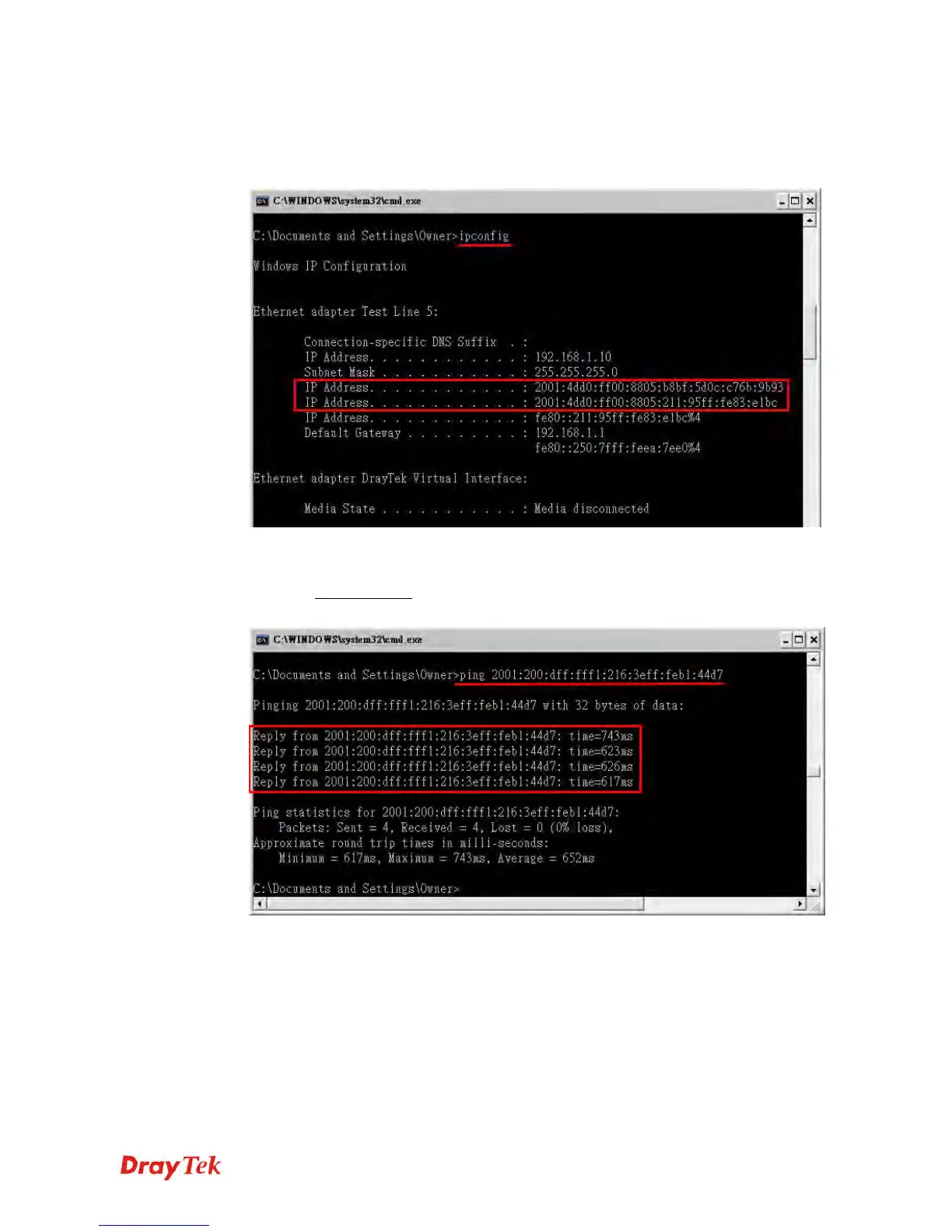Vigor2920 Series User’s Guide
69
I
I
I
I
I
I
.
.
C
C
o
o
n
n
f
f
i
i
r
r
m
m
i
i
n
n
g
g
I
I
P
P
v
v
6
6
S
S
e
e
r
r
v
v
i
i
c
c
e
e
R
R
u
u
n
n
S
S
u
u
c
c
c
c
e
e
s
s
s
s
f
f
u
u
l
l
l
l
y
y
1. Make sure you have acquired the correct IPv6 IP address. Get into MS-DOS interface
and type the command of “ipconfig”. Refer to the following figure.
From the above figure we can see IPv6 IP address has been detected by the system.
2. Use the Ping command to ping any IPv6 address indicating an IPv6 website. For
example, www.kame.net
is a website supporting IPv4 IP and IPv6 IP services. Its IPv6
address is seen with a format of 2001:200:dff:fff1:216:3eff:feb1:44d7.
After getting the above message, it means the IPv6 service has been activated
successfully.
