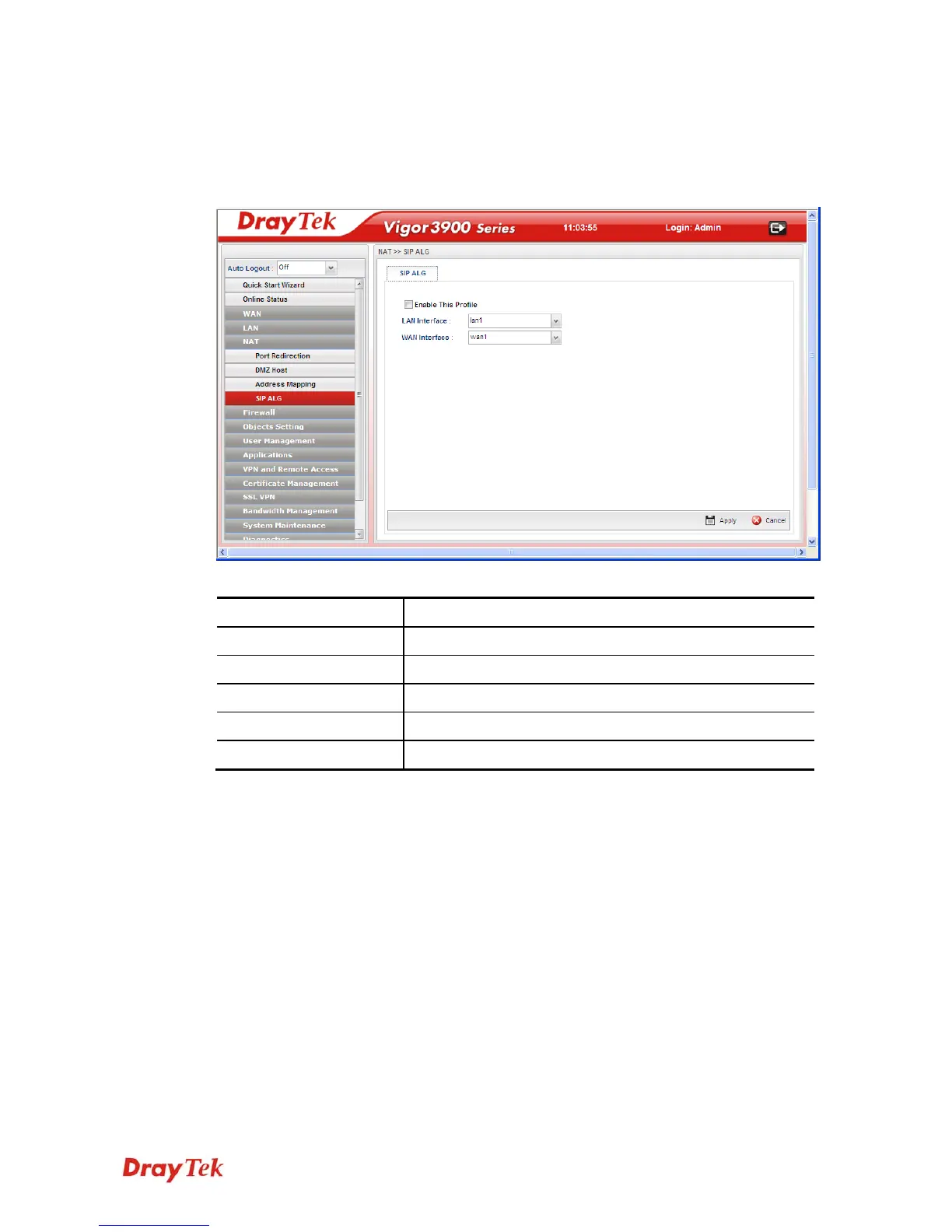Vigor3900 Series User’s Guide
128
4
4
.
.
3
3
.
.
4
4
S
S
I
I
P
P
A
A
L
L
G
G
SIP ALG means Session Initiation Protocol, Application Layer Gateway. This page
allows you to choose LAN and WAN profiles for Vigor router to make SIP message and
RTP packets of voice being transmitting and receiving correctly via NAT.
Available parameters are listed as follows:
Item Description
Enable This Profile
Check the box to enable the Mirror function for the switch.
LAN Interface
Choose one of the LAN profiles.
WAN Interface
Choose one of the WAN profiles.
Refresh
Renew current web page.
Apply
Click it to save the settings.
Click Apply to save the settings.