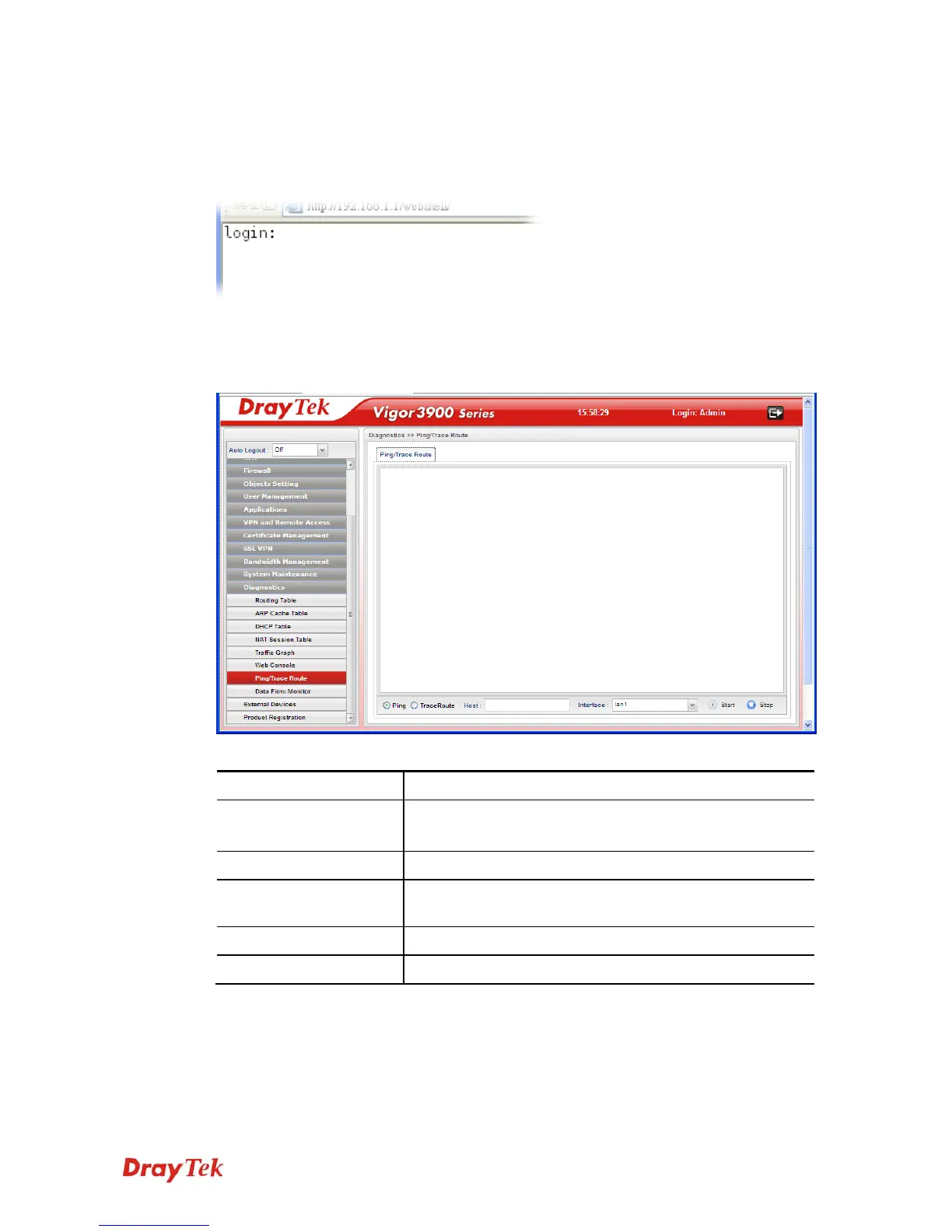Vigor3900 Series User’s Guide
292
4
4
.
.
1
1
3
3
.
.
6
6
W
W
e
e
b
b
C
C
o
o
n
n
s
s
o
o
l
l
e
e
Click Diagnostics and click Web Console to pen the web page for typing commands used in
console connection. A remote user can operate Vigor3900 from this web page without
installing and opening other connection utility.
4
4
.
.
1
1
3
3
.
.
7
7
P
P
i
i
n
n
g
g
/
/
T
T
r
r
a
a
c
c
e
e
R
R
o
o
u
u
t
t
e
e
This page allows you to trace the routes from router to the host. Simply type the IP address
of the host in the box and click Run. The result of route trace will be shown on the screen.
Each item will be explained as follows:
Item Description
Ping / TraceRoute
Click Ping to perform ping function.
Click TraceRoute to invoke trace router function.
Host
Type the IP address of the host.
Interface
Choose one of the LAN or WAN profile to be applied by
such function.
Start
Click it to start the action of Ping or Trace Route.
Stop
Click it to terminate the action of Ping or Trace Route.
