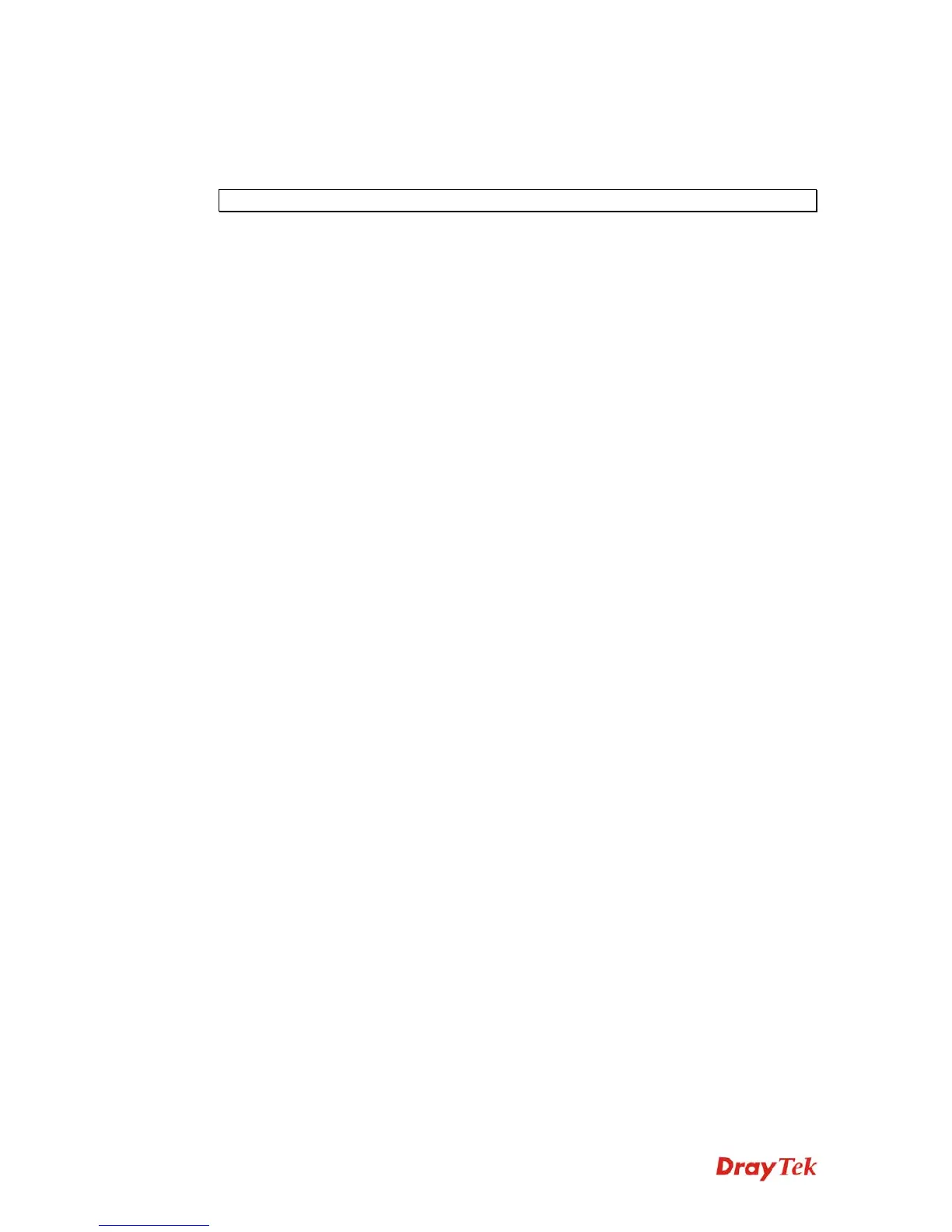Vigor3900 Series User’s Guide
295
From this web page, check the box of Enable External Devices. Later, all the available
devices will be displayed in this page with icons and corresponding information. You can
change the device name if required or remove the information for off-line device whenever
you want.
Note: Only DrayTek products can be detected by this function.
4
4
.
.
1
1
5
5
P
P
r
r
o
o
d
d
u
u
c
c
t
t
R
R
e
e
g
g
i
i
s
s
t
t
r
r
a
a
t
t
i
i
o
o
n
n
Please refer to section 2.3 Register Vigor Router for more detailed information.