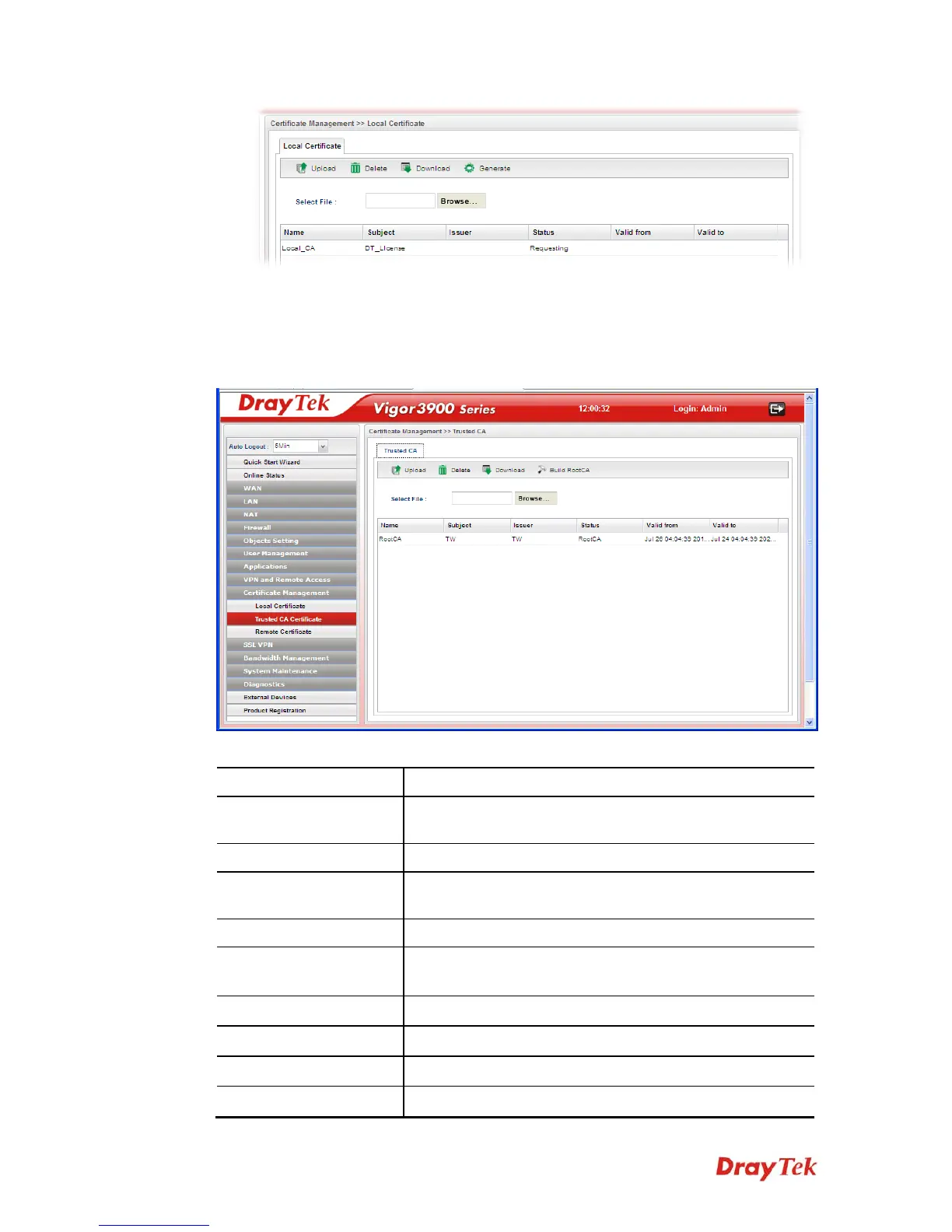Vigor3900 Series User’s Guide
241
4
4
.
.
9
9
.
.
2
2
T
T
r
r
u
u
s
s
t
t
e
e
d
d
C
C
e
e
r
r
t
t
i
i
f
f
i
i
c
c
a
a
t
t
e
e
This page allows you to build a RootCA certificate for Vigor3900.
RootCA can be deleted but not edited. If you want to modify the settings for a RootCA,
please delete the one and create another one by clicking Build RootCA.
Each item will be explained as follows:
Item Description
Upload
Allow you to upload current configuration to the host as a
CA certificate.
Delete
Remove the selected item of trusted CA listed below.
Download
Allow you to download an existing trusted CA certificate to
the router.
Build RootCA
Allow to create a new CA certificate as Root CA.
Select File
Use the Browse.. button to specify a file to be used as trusted
CA certificate.
Name
Display the name of trusted certificate built.
Subject
Display the subject of trusted certificate built.
Issuer
Display the issuer of trusted certificate built.
Status
Display the status of trusted certificate built.
