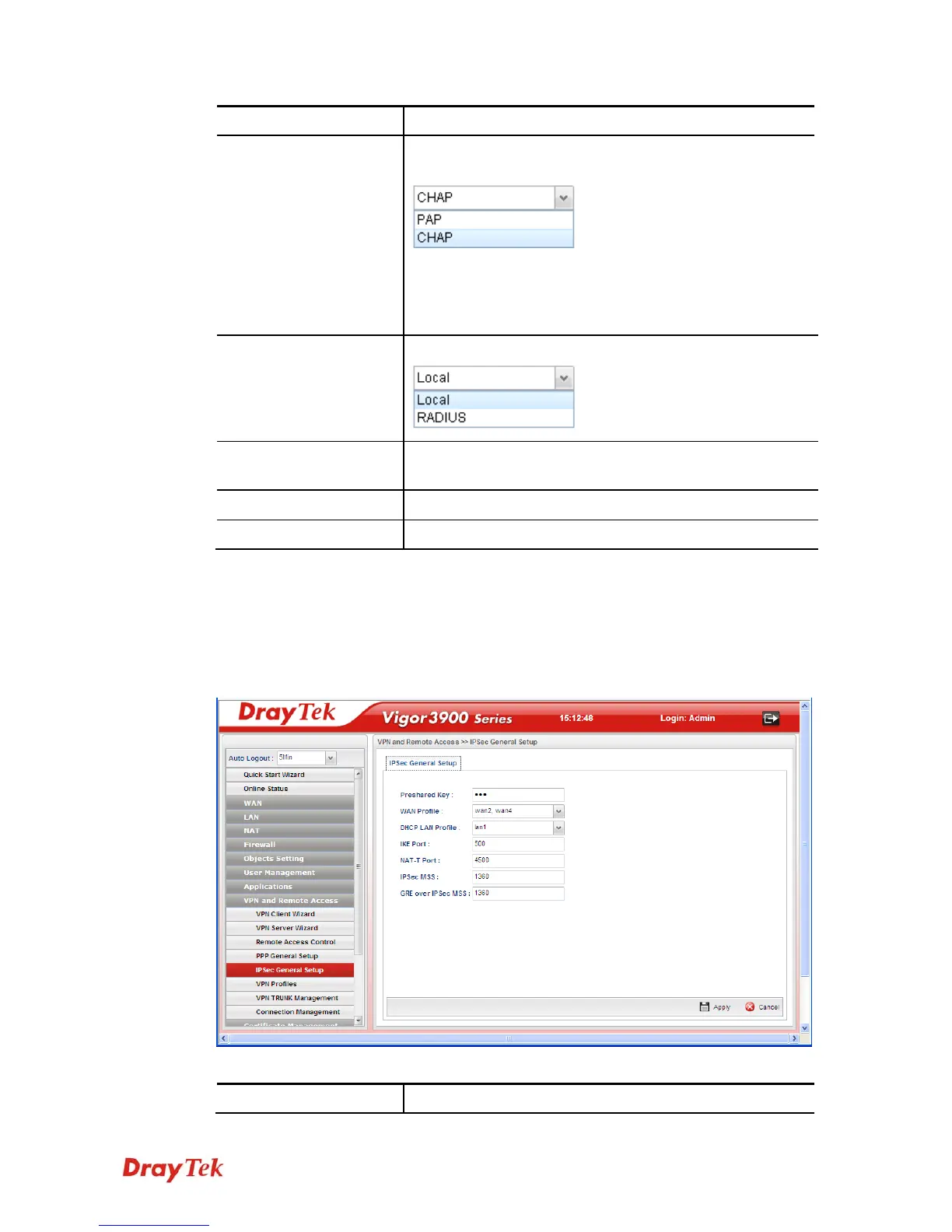Vigor3900 Series User’s Guide
218
Item Description
Authenticate Protocol
The router will authenticate the dial-in user with the protocol
selected here.
PAP - It means the router will attempt to authenticate dial-in
users with the PAP protocol.
CHAP - It means the router will attempt to authenticate
dial-in users with the CHAP protocol.
User Authentication
Type
Set user authentication to Local server or RADIUS server.
LAN Profile
Choose a LAN profile for L2TP Server if Local is selected as
user authentication type.
Apply
Click it to save the configuration and exit the dialog.
Cancel
Click it to discard the settings configured in this page.
4
4
.
.
8
8
.
.
5
5
I
I
P
P
S
S
e
e
c
c
G
G
e
e
n
n
e
e
r
r
a
a
l
l
S
S
e
e
t
t
u
u
p
p
The IPSec services can provide access control, connectionless integrity, data origin
authentication, rejection of replayed packets that is a form of partial sequence integrity, and
confidentiality by encryption. These objectives are met through the use of two traffic
security protocols, the Authentication Header (AH) and the Encapsulating Security Payload
(ESP), and through the use of cryptographic key management procedures and protocols.
Available parameters are listed as follows:
Item Description
