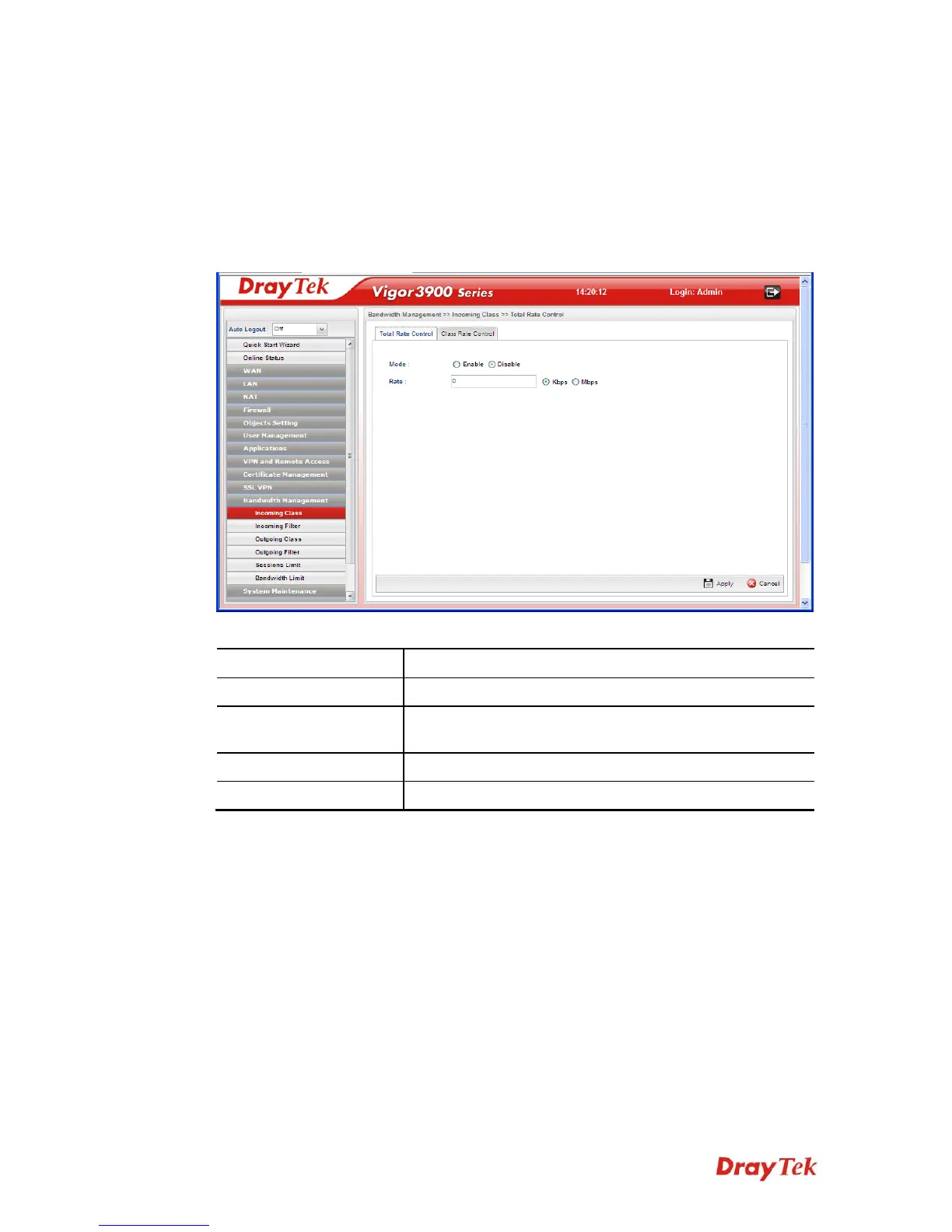Vigor3900 Series User’s Guide
253
4
4
.
.
1
1
1
1
.
.
1
1
I
I
n
n
c
c
o
o
m
m
i
i
n
n
g
g
C
C
l
l
a
a
s
s
s
s
Incoming Class Setup allows you to configure bandwidth percentage for data and voice
signals transmission. Click the Bandwidth Management option and choose Incoming
Class.
T
T
o
o
t
t
a
a
l
l
R
R
a
a
t
t
e
e
C
C
o
o
n
n
t
t
r
r
o
o
l
l
This page can set the total rate of incoming data for the QoS policer.
Available parameters are listed as follows:
Item Description
Mode
Click Enable to enable such function.
Rate
Type the number as the total transmission rate for the
incoming data.
Refresh
Renew current web page.
Apply
Click it to save the configuration.