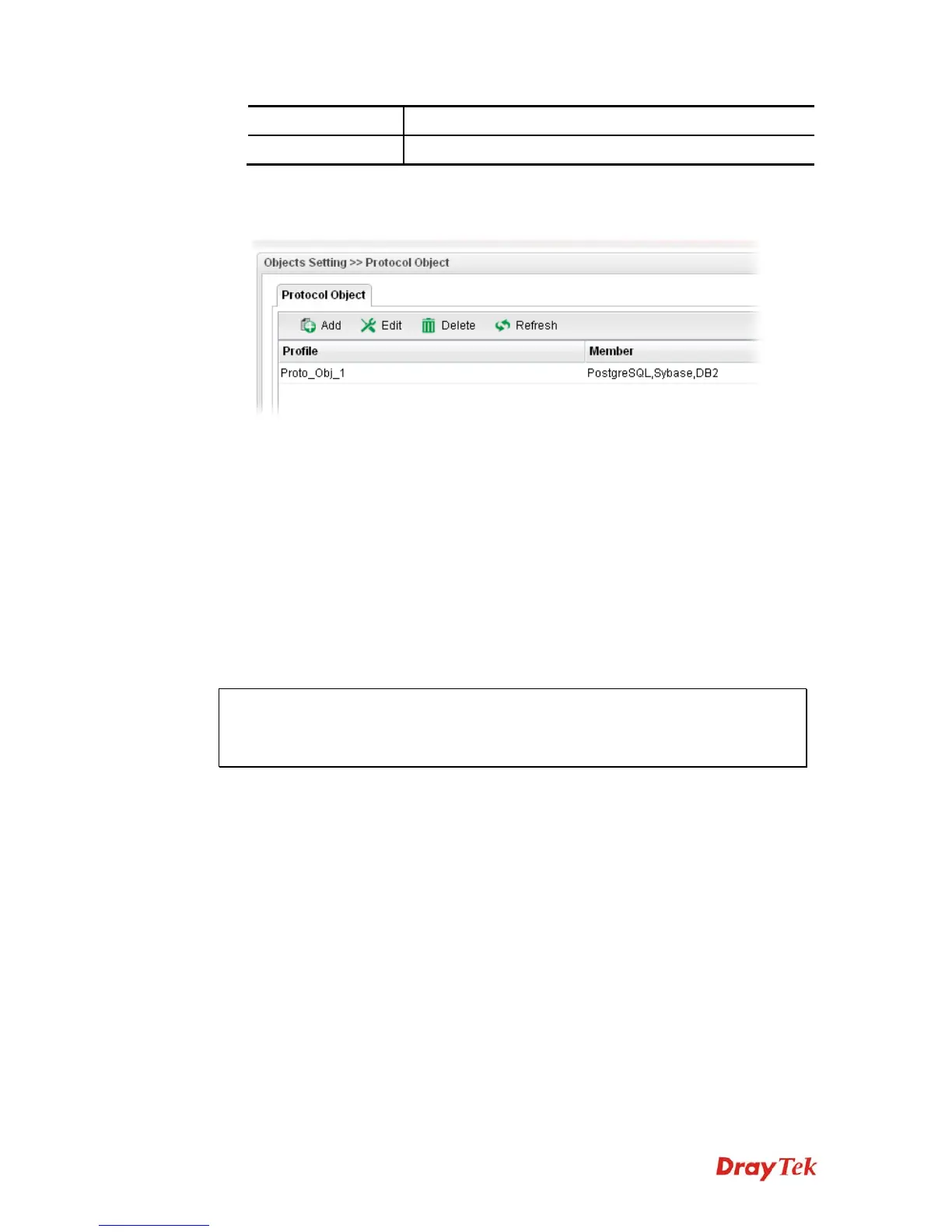Vigor3900 Series User’s Guide
173
Apply
Click it to save the configuration.
Cancel
Click it to exit the dialog without saving the configuration.
4. Enter all the settings and click Apply.
5. A new P2P Object profile has been created.
4
4
.
.
5
5
.
.
1
1
1
1
W
W
e
e
b
b
C
C
a
a
t
t
e
e
g
g
o
o
r
r
y
y
O
O
b
b
j
j
e
e
c
c
t
t
We all know that the content on the Internet just like other types of media may be
inappropriate sometimes. As a responsible parent or employer, you should protect those in
your trust against the hazards. With web category filtering service of the Vigor router, you
can protect your business from common primary threats, such as productivity, legal liability,
network and security threats. For parents, you can protect your children from viewing adult
websites or chat rooms.
WCF adopts the mechanism developed and offered by certain service provider. No matter
activating WCF feature or getting a new license for web content filter, you have to click
Activate URL to satisfy your request. Note that service provider matching with Vigor router
currently offers a period of time for trial version for users to experiment. If you want to
purchase a formal edition, simply contact with your DrayTek dealer.
Note: Web Content Filter (WCF) is not a built-in service of Vigor router but a service
powered by Commtouch. If you want to use such service (trial or formal edition), you
have to perform the procedure of activation first. For the service of formal edition,
please contact with your dealer/distributor for detailed information.