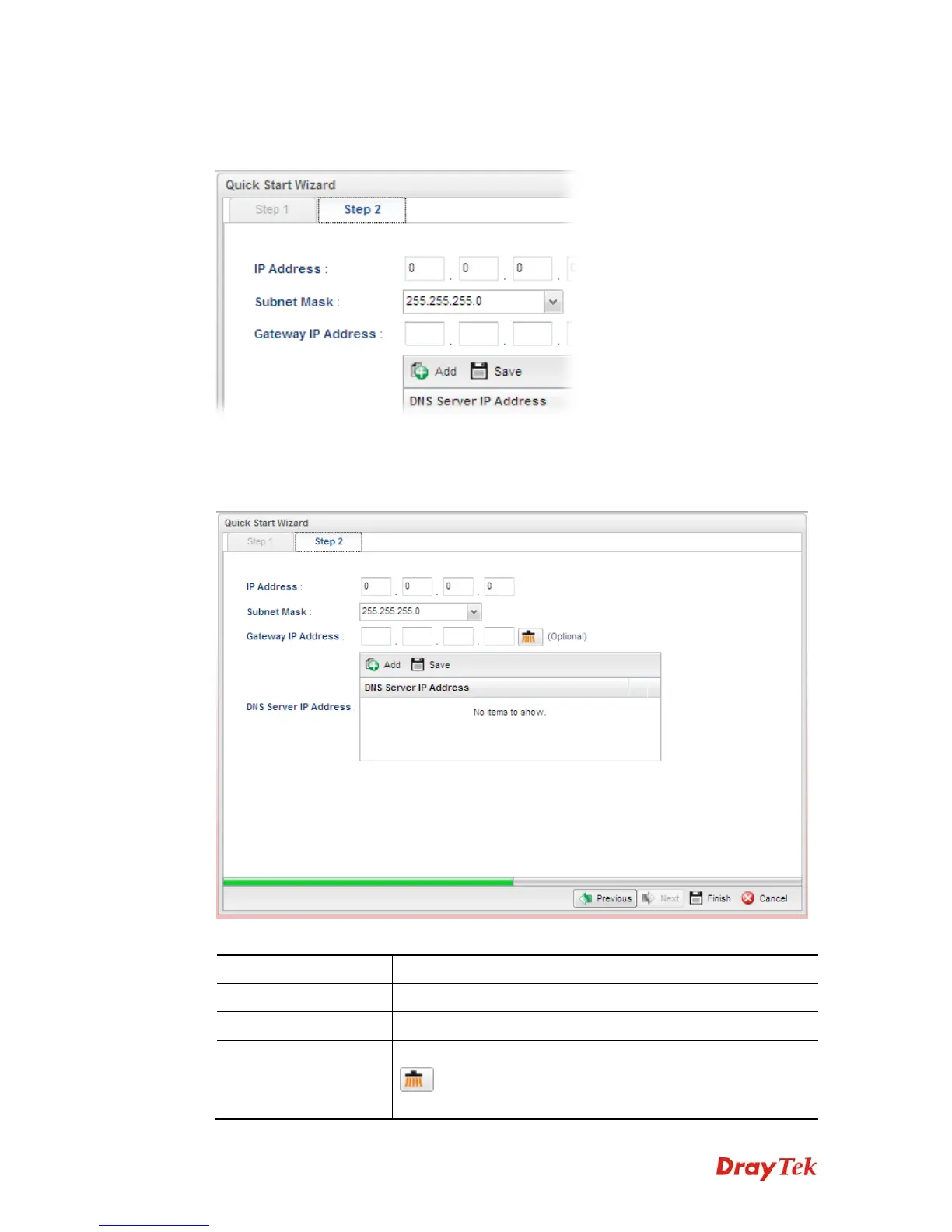Vigor3900 Series User’s Guide
11
2
2
.
.
2
2
.
.
2
2
S
S
t
t
e
e
p
p
2
2
-
-
C
C
o
o
n
n
f
f
i
i
g
g
u
u
r
r
i
i
n
n
g
g
t
t
h
h
e
e
S
S
e
e
l
l
e
e
c
c
t
t
e
e
d
d
P
P
r
r
o
o
t
t
o
o
c
c
o
o
l
l
This page will be changed according to the IPv4 Protocol Type selected on last page.
I
I
f
f
S
S
t
t
a
a
t
t
i
i
c
c
i
i
s
s
s
s
e
e
l
l
e
e
c
c
t
t
e
e
d
d
If Static is selected, the following screen will appear. You can manually assign a static IP
address to the WAN interface and complete the configuration by applying the settings.
Available parameters are listed as follows:
Item Description
IP Address
Type a public IP address for such WAN profile.
Subnet Mask
Choose the static mask from the drop down list.
Gateway IP Address
Type a public gateway address for such WAN profile.
- click it to remove the IP address if you are not satisfied
with it.