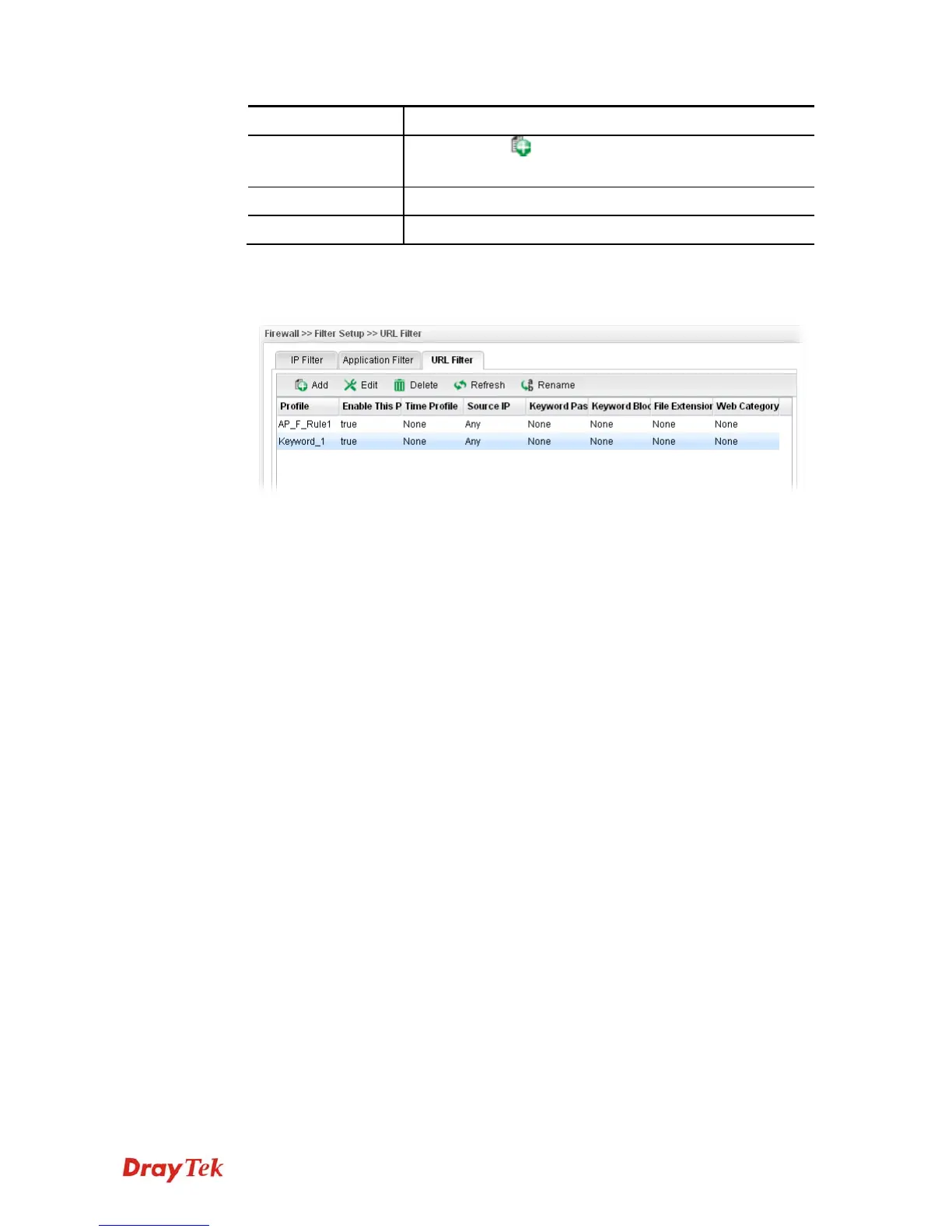Vigor3900 Series User’s Guide
142
Item Description
You can click to create another new WCF object
profile.
Apply
Click it to save and exit the dialog.
Cancel
Click it to exit the dialog without saving anything.
4. Enter all the settings and click Apply.
5. A new URL filter profile has been added.