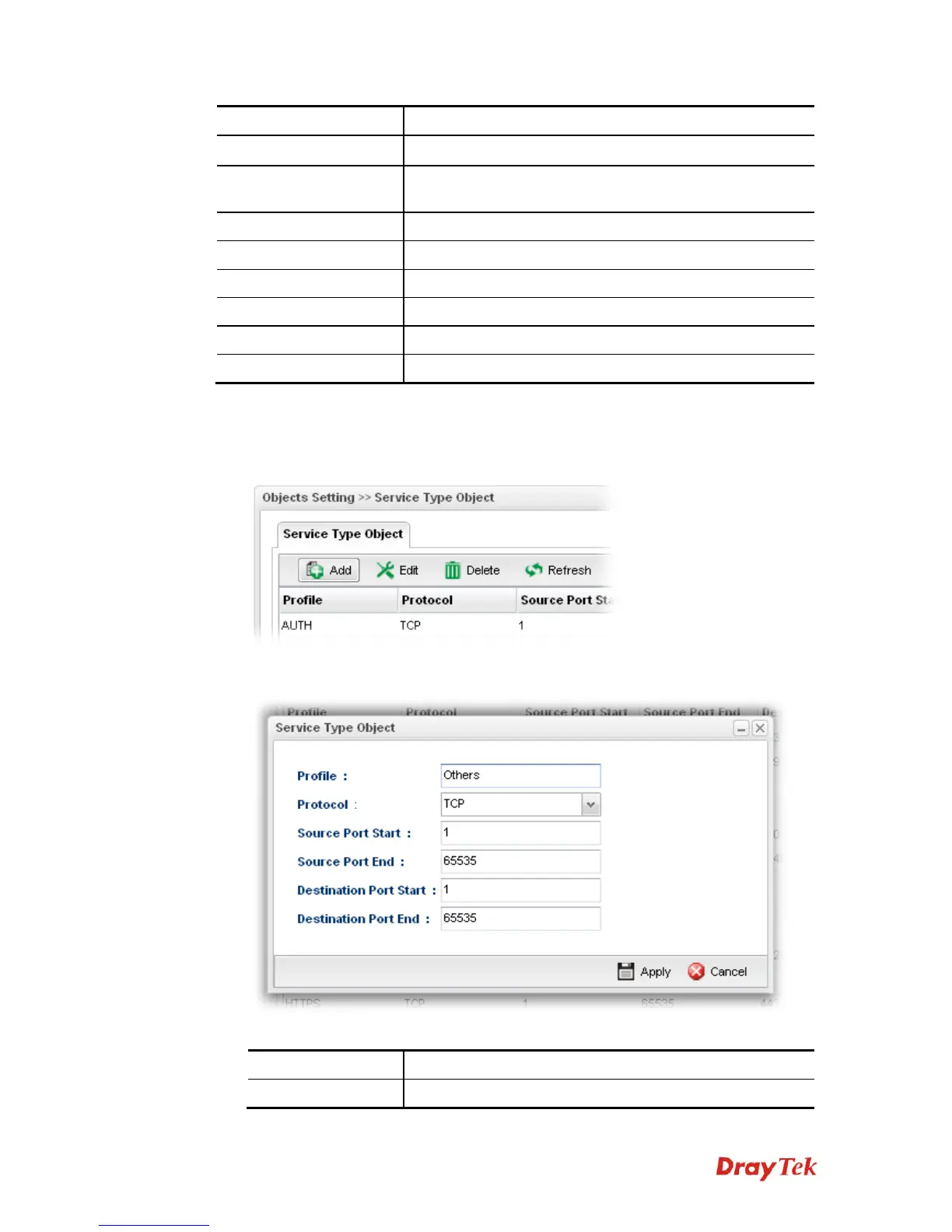Vigor3900 Series User’s Guide
155
Item Description
Refresh
Renew current web page.
Profile Number Limit
Display the total number (96) of the object profiles to be
created.
Profile
Display the name of the service type object profile.
Protocol
Display the protocol selected for such profile.
Source Port Start
Display the starting source port for such profile.
Source Port End
Display the ending source port for such profile.
Destination Port Start
Display the starting destination port for such profile.
Destination Port End
Display the ending destination port for such profile.
H
H
o
o
w
w
t
t
o
o
c
c
r
r
e
e
a
a
t
t
e
e
a
a
n
n
e
e
w
w
S
S
e
e
r
r
v
v
i
i
c
c
e
e
T
T
y
y
p
p
e
e
O
O
b
b
j
j
e
e
c
c
t
t
p
p
r
r
o
o
f
f
i
i
l
l
e
e
1. Open Objects Setting>> Service Type Object.
2. Simply click the Add button.
3. The following dialog will appear.
Available parameters are listed as follows:
Item Description
Profile
Type a name for such profile. The number of the characters
