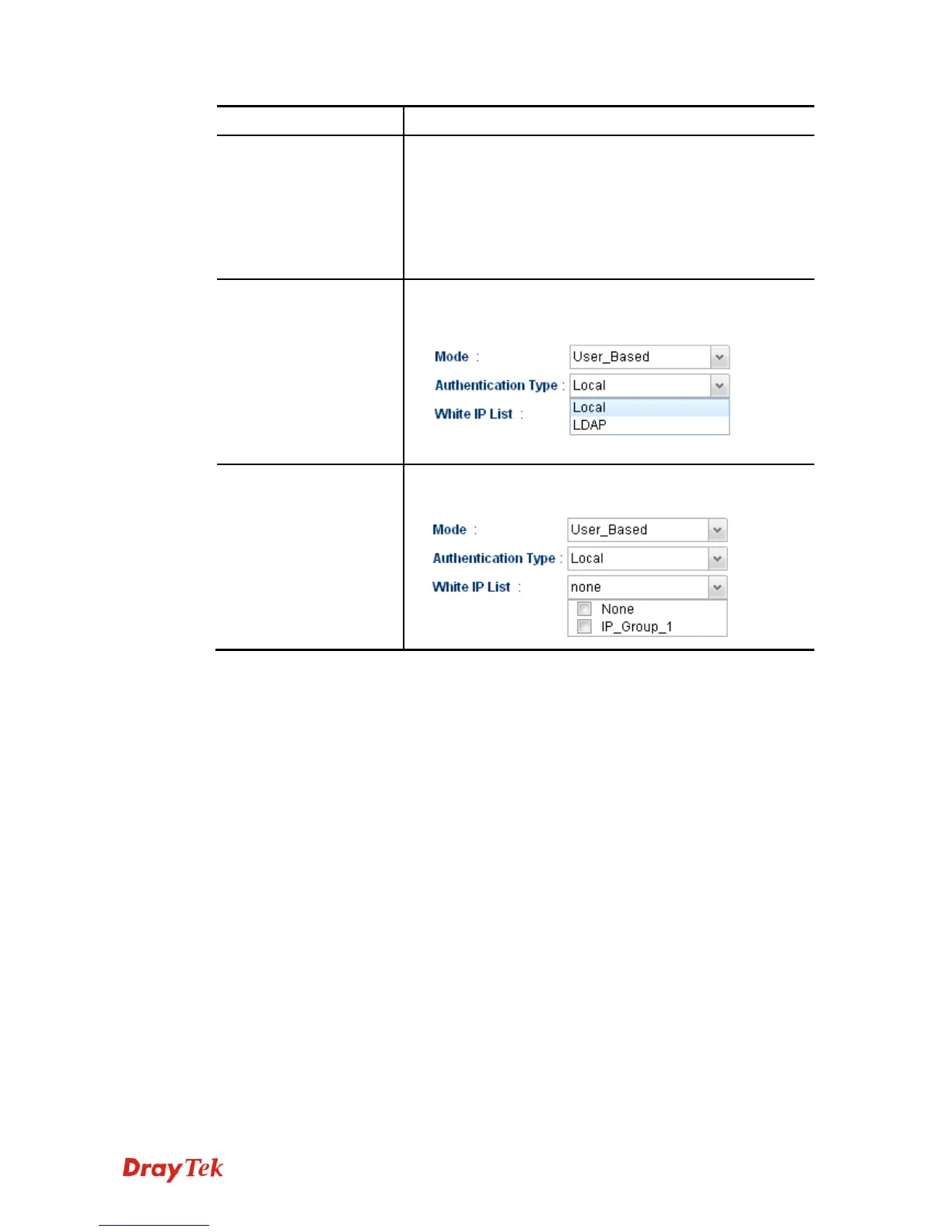Vigor3900 Series User’s Guide
184
Item Description
involved.
User-Based - If you choose such mode, the router will apply
the filter rules configured in User Management>>User
Profile to the users.
Rule-Based –If you choose such mode, the router will apply
the filter rules configured in Firewall>>General Setup and
Filter Rule to the users.
Authentication Type
Under User_Based mode, please specify the authentication
type.
White IP List
Under User_Based mode, use the drop down list to choose
IP object and/or IP group profiles.
U
U
s
s
e
e
r
r
-
-
B
B
a
a
s
s
e
e
d
d
F
F
i
i
r
r
e
e
w
w
a
a
l
l
l
l
S
S
t
t
a
a
t
t
u
u
s
s
The User-Based Firewall Status is a monitoring tool which only works after you choose
User_Based as the Mode setting on User Management>>General Setup.
User authentication setup will launch if the router is running in User_Based mode. The
User-based Firewall Status will start to record each authentication event of specified users
including authentication failure or success, user’s IP, when or how much time the user uses,
and how much rest time for the user.