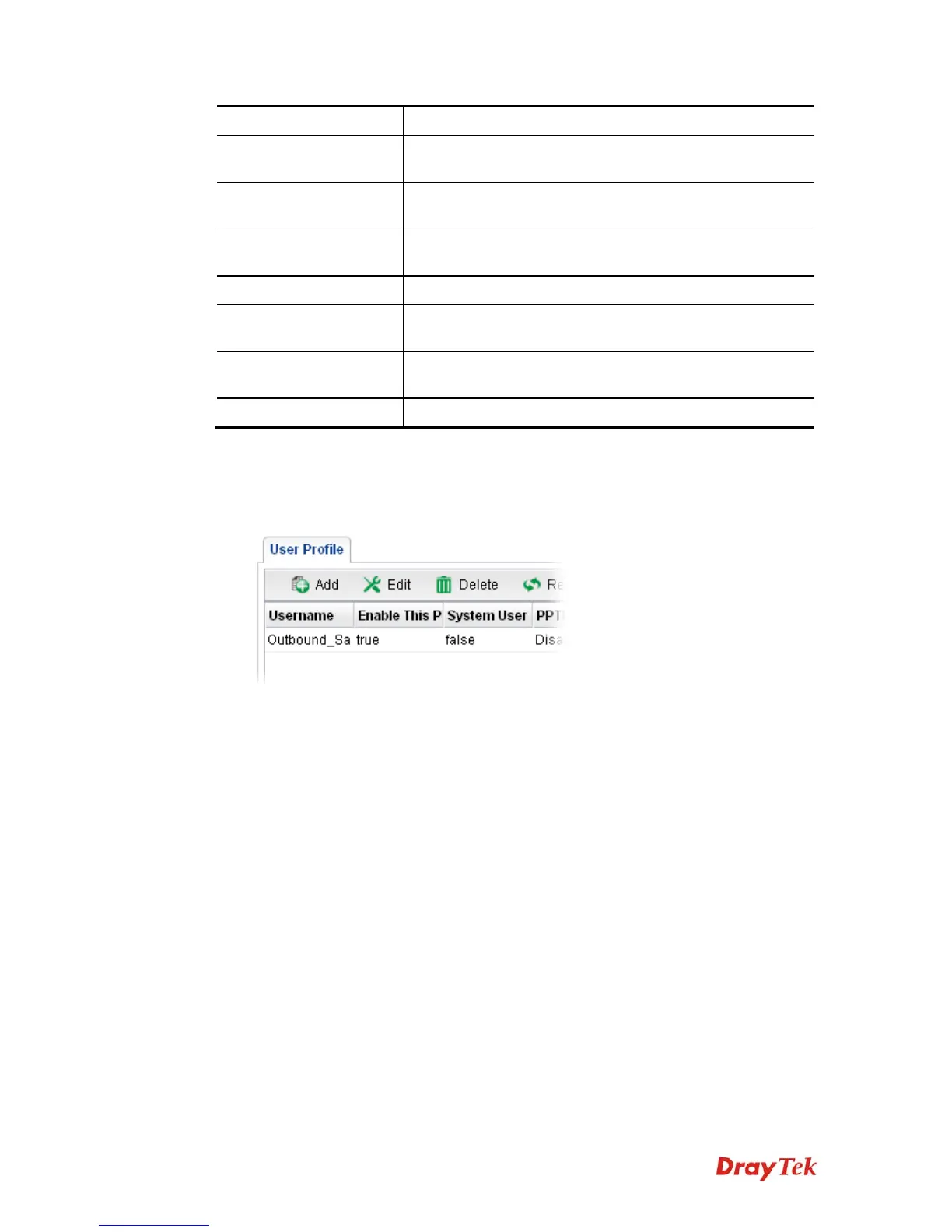Vigor3900 Series User’s Guide
187
Item Description
Enable This Profile
Display the status of the profile. False means disabled; True
means enabled.
System User
Display the status of the System User. False means disabled;
True means enabled.
PPTP
Display the status of PPTP/L2TP connection for such user
profile.
L2TP
Display the LAN profile that such profile belongs to.
DHCP from
Display the LAN profile that DHCP server used for
assigning IP address(es).
Static IP Address
Display the IP address for such user profile which accesses
Internet with PPTP/L2TP connection.
Use mOTP
Display if mOTP is activated (enable or disable) or not.
H
H
o
o
w
w
t
t
o
o
c
c
r
r
e
e
a
a
t
t
e
e
a
a
n
n
e
e
w
w
U
U
s
s
e
e
r
r
P
P
r
r
o
o
f
f
i
i
l
l
e
e
1. Open User Management>>User Profile.
2. Simply click the Add button.