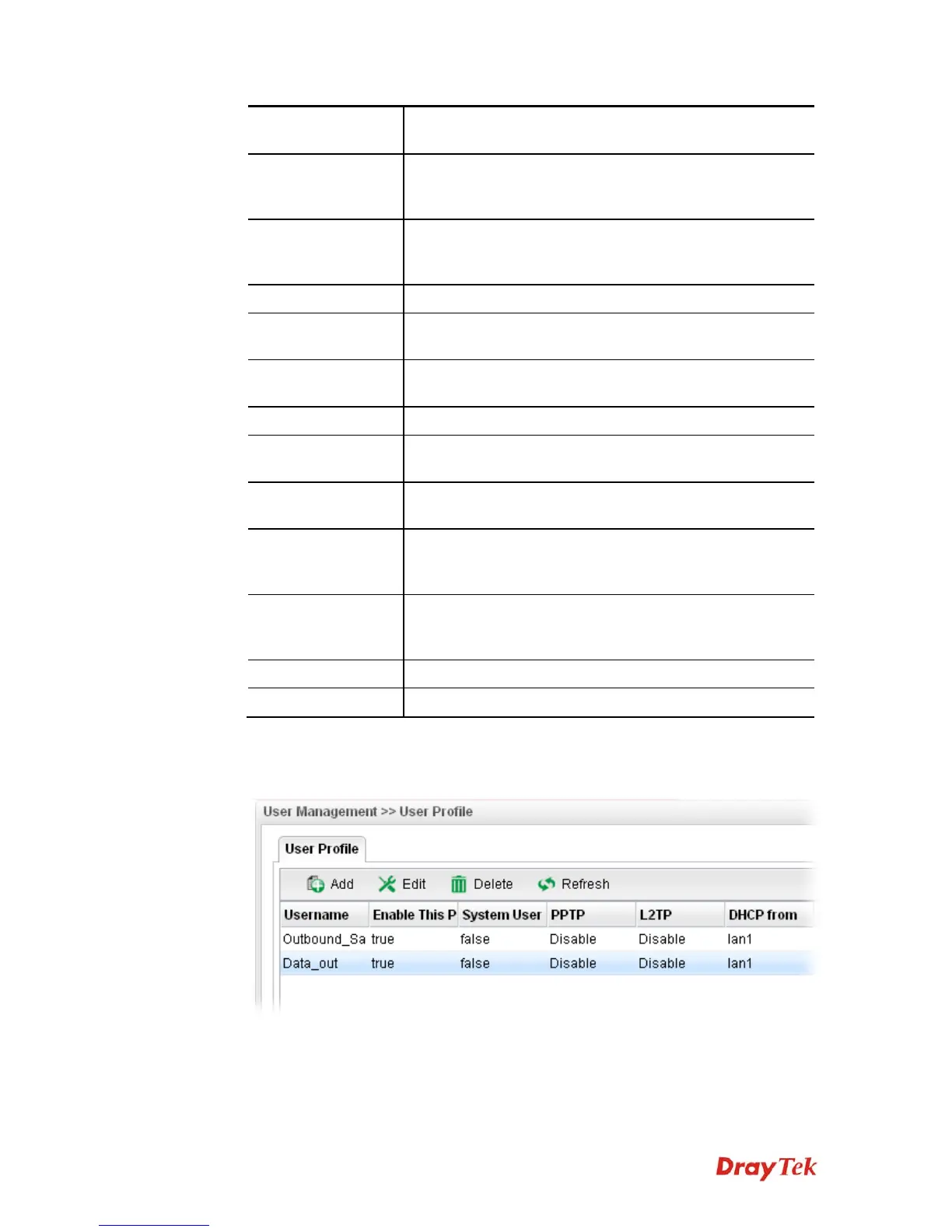Vigor3900 Series User’s Guide
189
Usage Time (min)
It means the maximum usage duration for the user. By
default, the Usage Time is 480 minutes.
System User
Choose True to allow the user accessing into WUI of
Vigor3900 via the username and password above. If you
choose False, you can set SSL for such profile.
PPTP/L2TP
Click Enable to make network connection through
PPTP/L2TP protocol for users who access into Internet via
such profile.
DHCP from
Choose a LAN profile for DHCP server.
Static IP Address
Type an IP address for such user profile which accesses
Internet with PPTP/L2TP connection.
Use mOTP
Click Enable to make the authentication with mOTP
function.
mOTP PIN Code
Type the code for authentication (e.g, 1234).
mOTP secret
Use the 32 digit-secret number generated by mOTP in the
mobile phone (e.g., e759bb6f0e94c7ab4fe6).
SSL Proxy
It is available when System User is set with false. The web
proxy over SSL will be applied for VPN.
SSL Application
(VNC)
It is available when System User is set with false. Choose
one of the SSL Application profiles (VNC) for applying into
this profile.
SSL Application
(RDP)
It is available when System User is set with false. Choose
one of the SSL Application profiles (RDP) for applying into
this profile.
Apply
Click it to save the configuration.
Cancel
Click it to exit the dialog without saving the configuration.
4. Enter all the settings and click Apply.
5. A new User Profile has been created.
