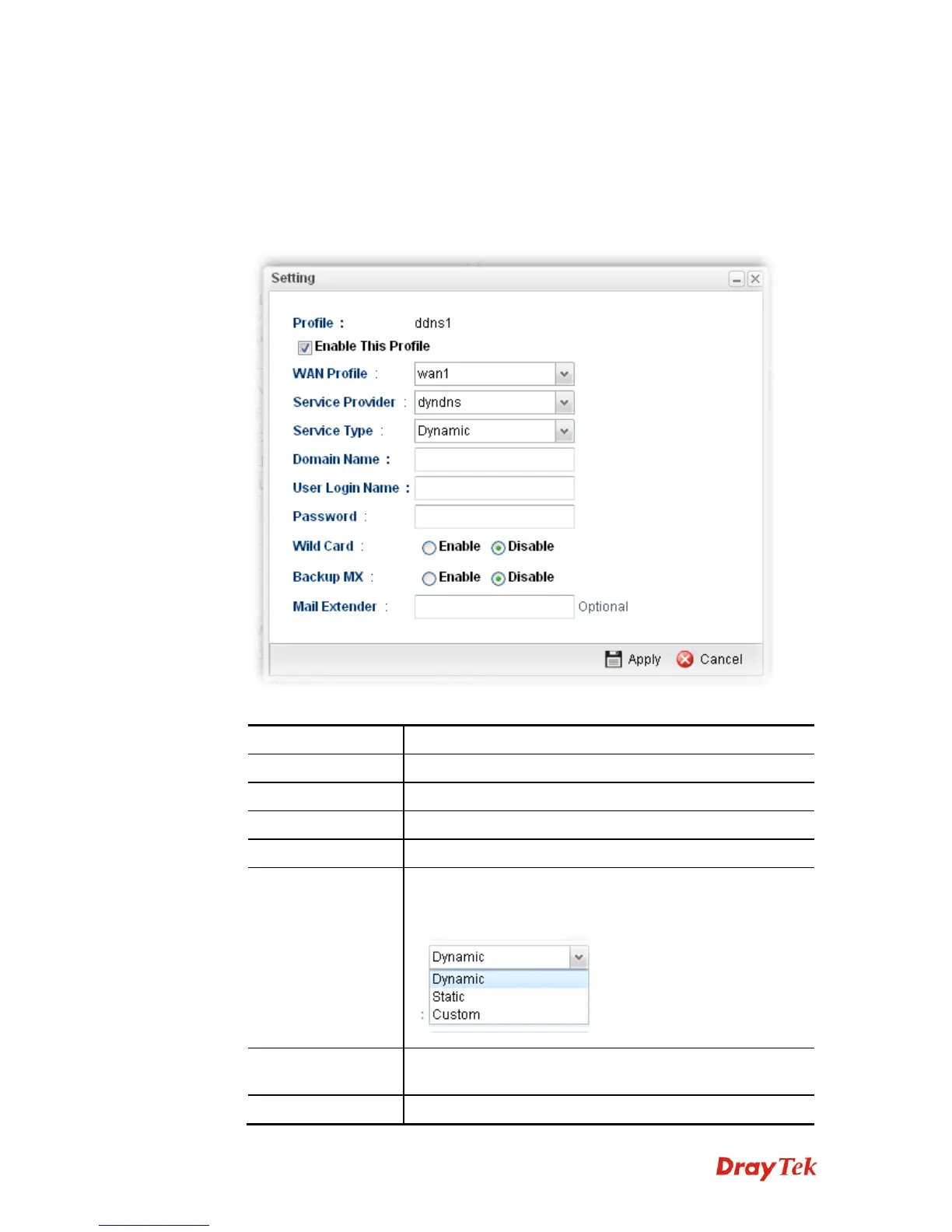Vigor3900 Series User’s Guide
197
H
H
o
o
w
w
t
t
o
o
e
e
d
d
i
i
t
t
a
a
n
n
e
e
x
x
i
i
s
s
t
t
i
i
n
n
g
g
D
D
D
D
N
N
S
S
P
P
r
r
o
o
f
f
i
i
l
l
e
e
There are 10 sets of DDNS server offered for you to modify and configure. Please choose
any one of them and click Edit to open the following page for modification.
1. Open Applications>>Dynamic DNS and click the Setting tab.
2. Simply click the Edit button.
Available parameters are listed as follows:
Item Description
Profile
Display the name of the profile.
Enable This Profile
Check this box to enable such profile.
WAN Profile
Choose a WAN profile that such profile will apply to.
Service Provider
Select the service provider for the DDNS account.
Service Type
Select a service type (Dynamic, Custom or Static). If you
choose Custom, you can modify the domain that is chosen in
the Domain Name field.
Domain Name
Type in one domain name that you applied previously. Use
the drop down list to choose the desired domain.
User Login Name
Type in the login name that you set for applying domain.
