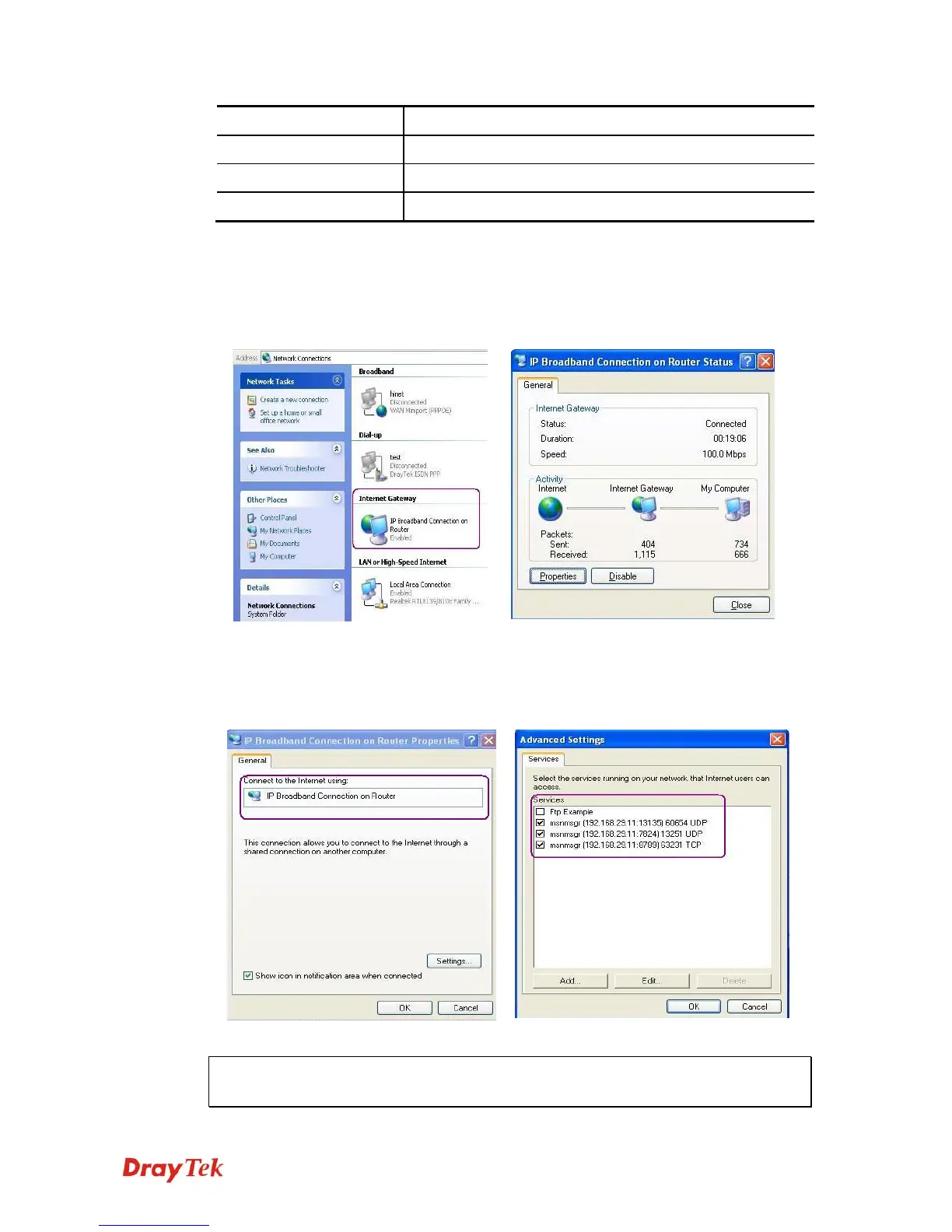Vigor3900 Series User’s Guide
200
Item Description
Max Session
Determine the maximum session number for UPnP function.
Apply
Click it to save the configuration.
Cancel
Click it to discard the settings configured in this page.
After enabling UPNP service setting, an icon of IP Broadband Connection on Router on
Windows XP/Network Connections will appear. The connection status and control status will
be able to be activated. The NAT Traversal of UPnP enables the multimedia features of your
applications to operate. This has to manually set up port mappings or use other similar
methods. The screenshots below show examples of this facility.
The UPnP facility on the router enables UPnP aware applications such as MSN Messenger to
discover what are behind a NAT router. The application will also learn the external IP
address and configure port mappings on the router. Subsequently, such a facility forwards
packets from the external ports of the router to the internal ports used by the application.
The reminder as regards concern about Firewall and UPnP
Can't work with Firewall Software