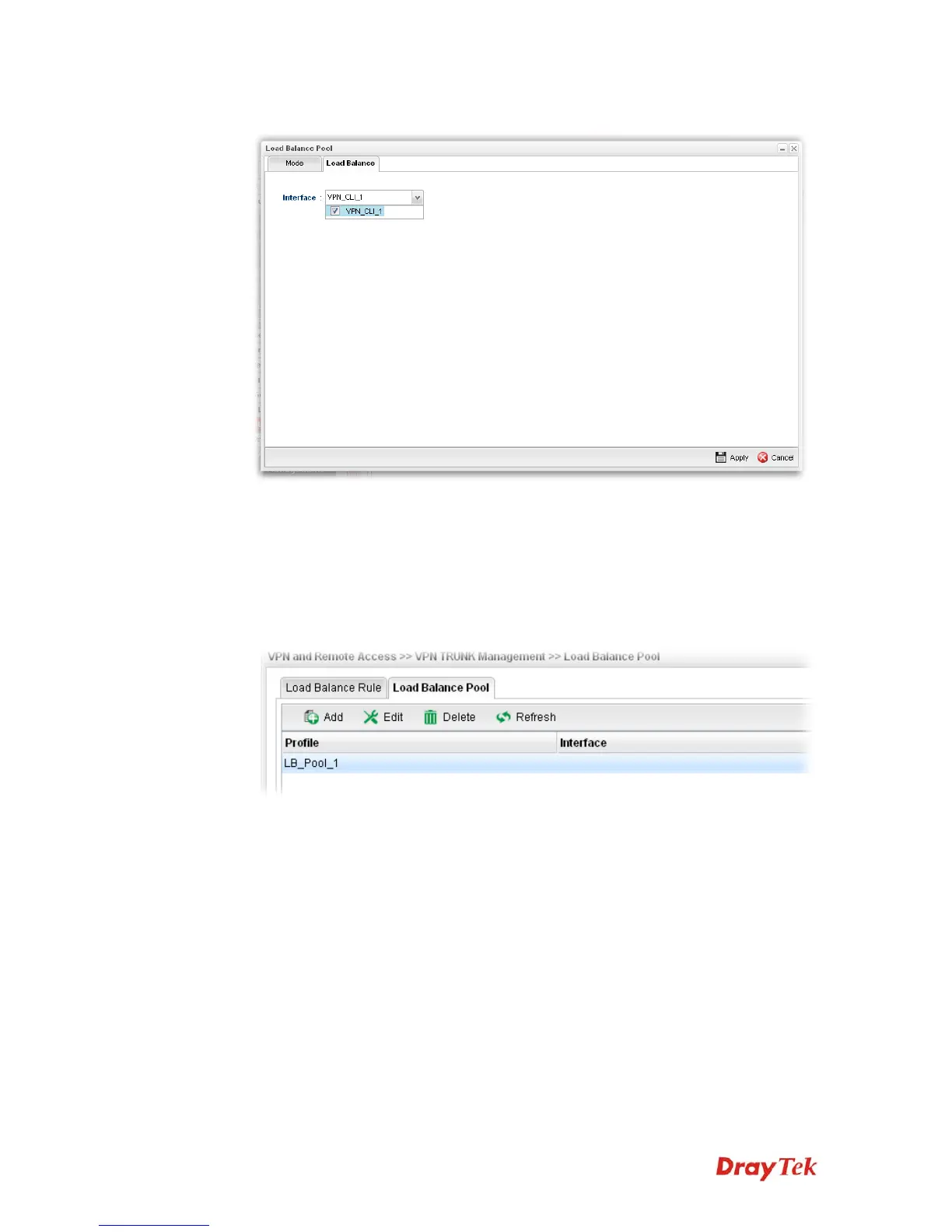Vigor3900 Series User’s Guide
235
4. Click the Load Balance tab to open the following dialog.
If there is no selection for Interface option, please go to VPN and Remote
Access>>LAN to LAN to create a new IPSec LAN to LAN profile with enabled GRE
setting. Then, return to this page to specify the Interface option.
5. Enter all the settings and click Apply.
6. A new profile has been created.
Refer to Chapter 3, How to Configure VPN Load Balance between Vigor3900 and Other
Router for getting more detailed information about Load Balance application.
