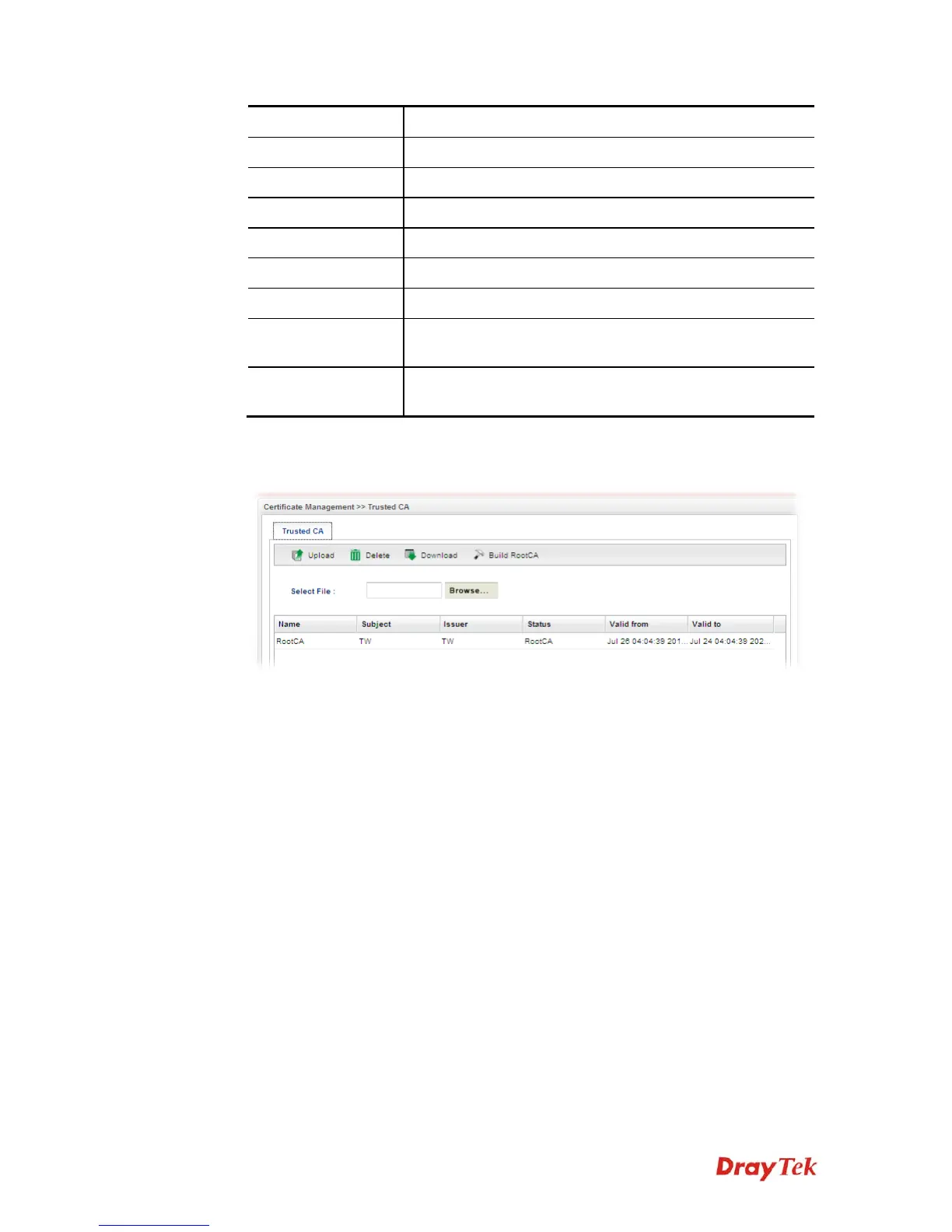Vigor3900 Series User’s Guide
243
Locality (City)
Type the name of the city for such certificate.
State/Province
Type the name of the state / province for such certificate.
Common Name
Type the common name for such certificate.
Email Address
Type the e-mail address for such certificate.
Key Size
Choose one of the key sizes for such certificate.
Country
Type the name of the country that such certificate located.
Passphase
Type the string for the new certificate.
Apply
Click it to create a new local certificate based on the
configuration here.
Cancel
Click it to exit the web page without saving the
configuration.
4. Enter all the settings and click Apply.
5. A new RootCA Certificate has been created.
