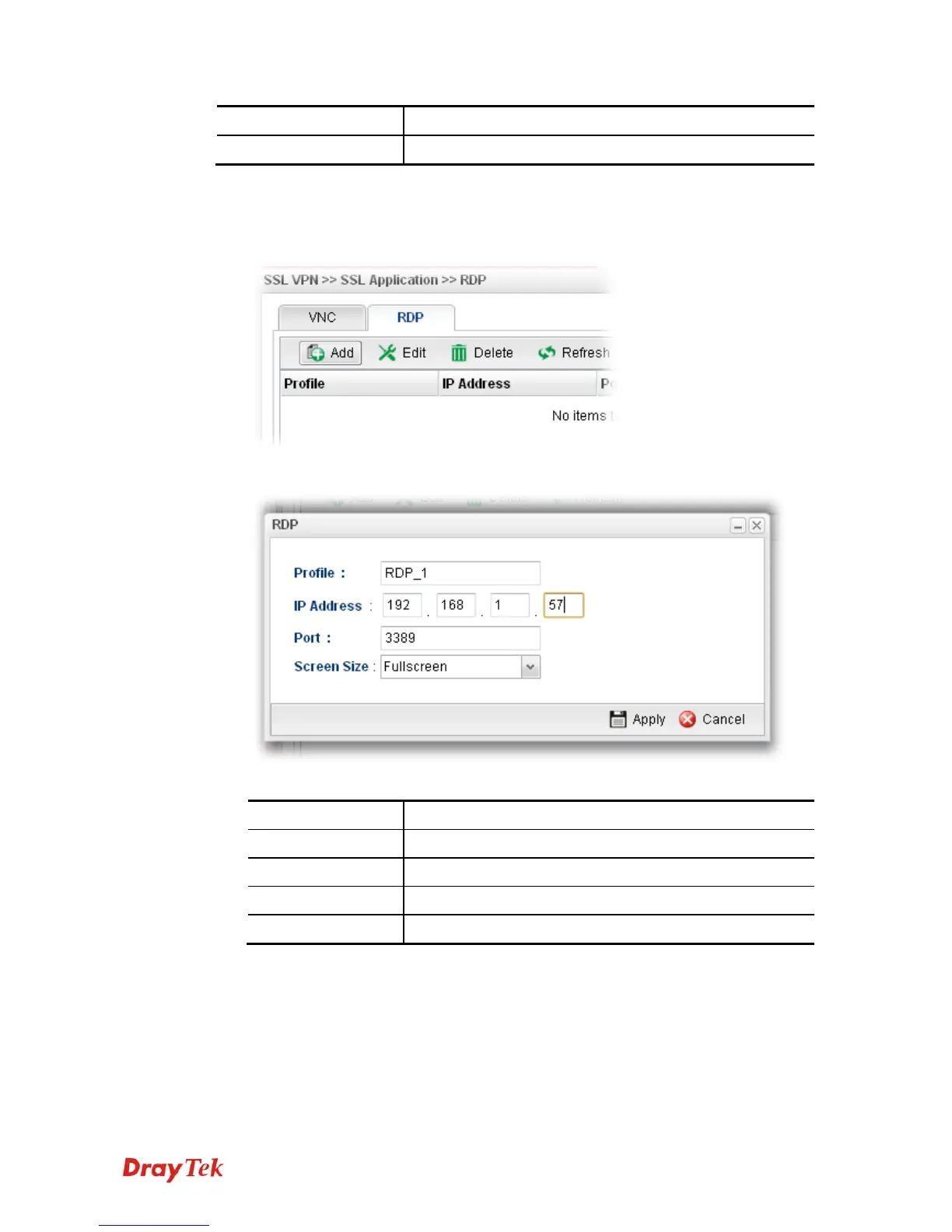Vigor3900 Series User’s Guide
250
Port
Display the port used for this protocol.
Screen Size
Display the screen size for such application.
H
H
o
o
w
w
t
t
o
o
c
c
r
r
e
e
a
a
t
t
e
e
a
a
n
n
e
e
w
w
S
S
S
S
L
L
A
A
p
p
p
p
l
l
i
i
c
c
a
a
t
t
i
i
o
o
n
n
w
w
i
i
t
t
h
h
R
R
D
D
P
P
p
p
r
r
o
o
t
t
o
o
c
c
o
o
l
l
1. Open SSL VPN>> SSL Application and click the RDP tab.
2. Simply click the Add button.
3. The following dialog will appear.
Available parameters are listed as follows:
Item Description
Profile
Type the name of the profile that you create.
IP Address
Type the IP address for this protocol.
Port
Specify the port used for this protocol.
Screen Size
Chose the screen size for such application.
4. Enter all the settings and click Apply.
