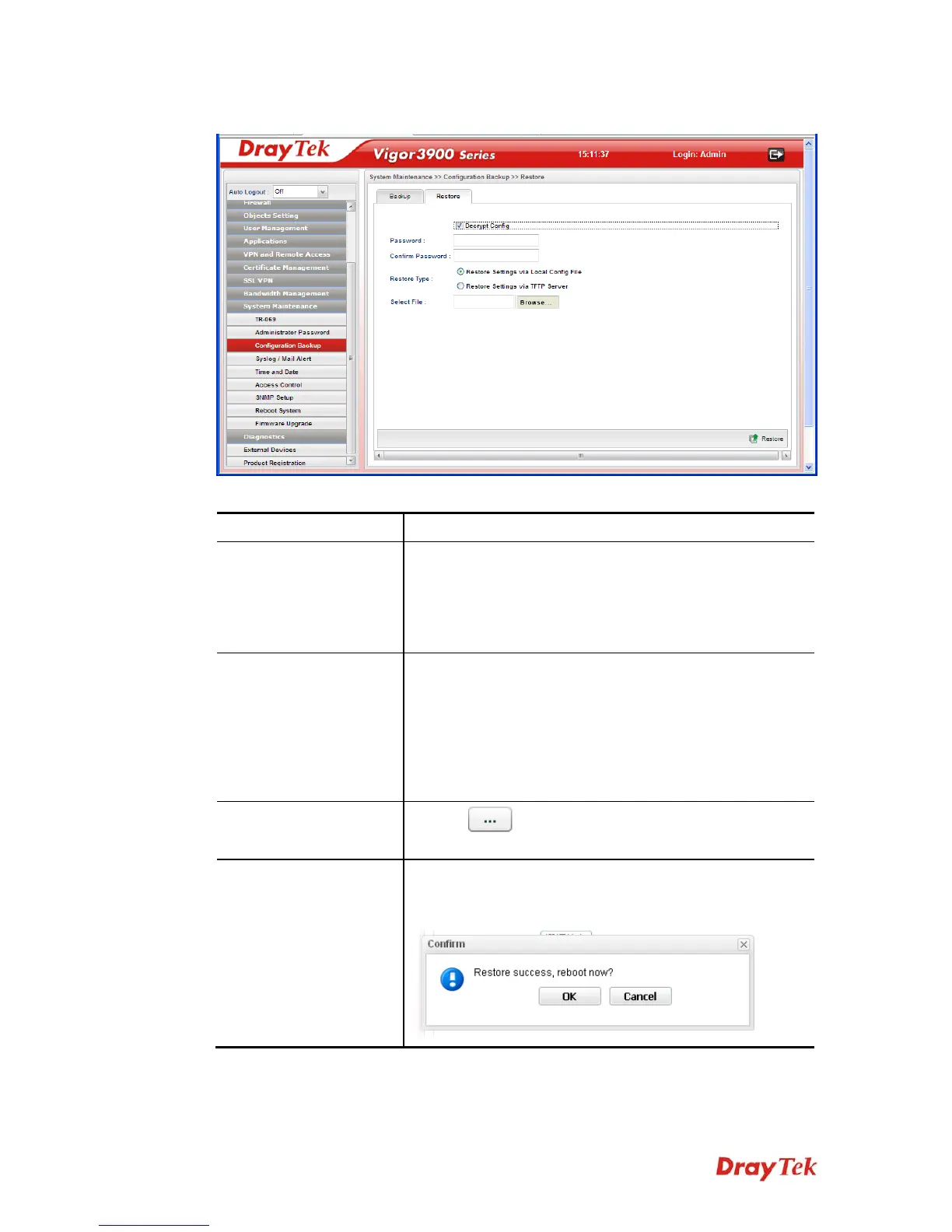Vigor3900 Series User’s Guide
275
R
R
e
e
s
s
t
t
o
o
r
r
e
e
Each item will be explained as follows:
Item Description
Decrypt Config
Check this box to decrypt an encrypted configuration file.
You can specify a password for decrypting the file for
restoring it for use next time.
Password – Type a password for encrypting the file.
Confirm Password – Retype the password for confirmation.
Restore Type
Choose one of the types to determine where the file will be
downloaded from.
Restore Settings via Local Config File – Click it to restore
the configuration settings through a configuration file stored
locally.
Restore Settings via TFTP Server – Click it to restore the
configuration settings through TFTP server.
Selected File
Use the
Browse.. button to locate the file for
uploading to the router.
Restore
Click it to upload the selected file to the router. After
finishing the restoration, the system will ask you to reboot
the router.