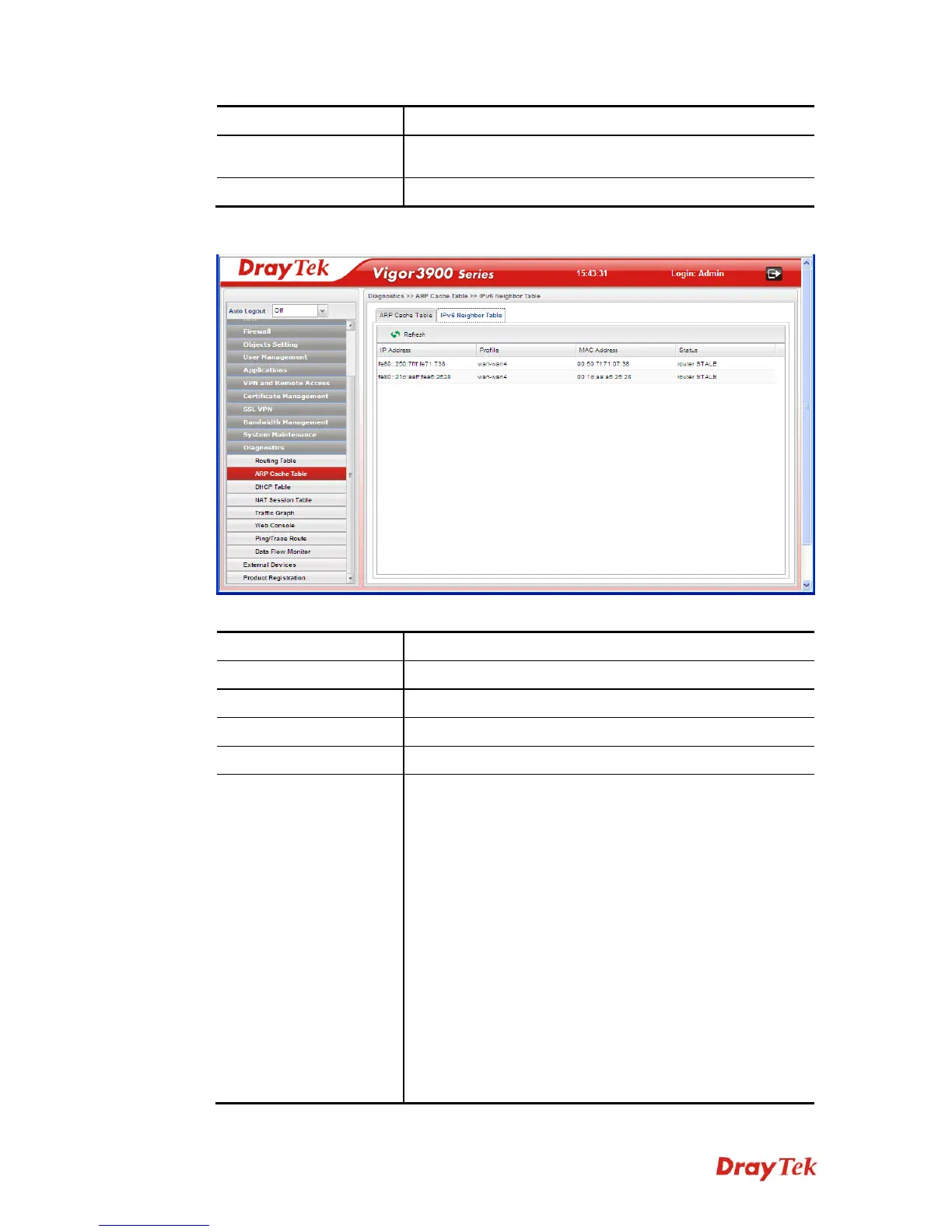Vigor3900 Series User’s Guide
287
Item Description
LAN/WAN profile (starting from LAN/WAN profile to
LAN/WAN profile).
Clear
Delete the selected profile.
I
I
P
P
v
v
6
6
N
N
e
e
i
i
g
g
h
h
b
b
o
o
r
r
T
T
a
a
b
b
l
l
e
e
Each item will be explained as follows:
Item Description
Refresh
Renew the web page.
IP Address
Display the IPv6 address of the neighbor.
Profile
Display the interface to which this neighbor is attached.
MAC Address
Display the MAC address of the neighbor.
Status
Display the status for such neighbor.
INCOMPLETE - Address resolution is in progress and the
link-layer address of the neighbor has not yet been
determined.
REACHABLE - The neighbor is reachable recently (within
tens of seconds ago).
STALE-The neighbor is no longer to be reachable. Yet, until
traffic is sent to the neighbor, no attempt should be made to
verify its reachability.
DELAY - The neighbor is no longer to be reachable, and the
traffic has recently been sent to the neighbor.
Rather than probe the neighbor immediately, however, delay
sending probes for a short while in order to give upper layer
protocols a chance to provide reachability confirmation.
PROBE - The neighbor is no longer to be reachable, and
unicast Neighbor Solicitation probes are being sent to verify
