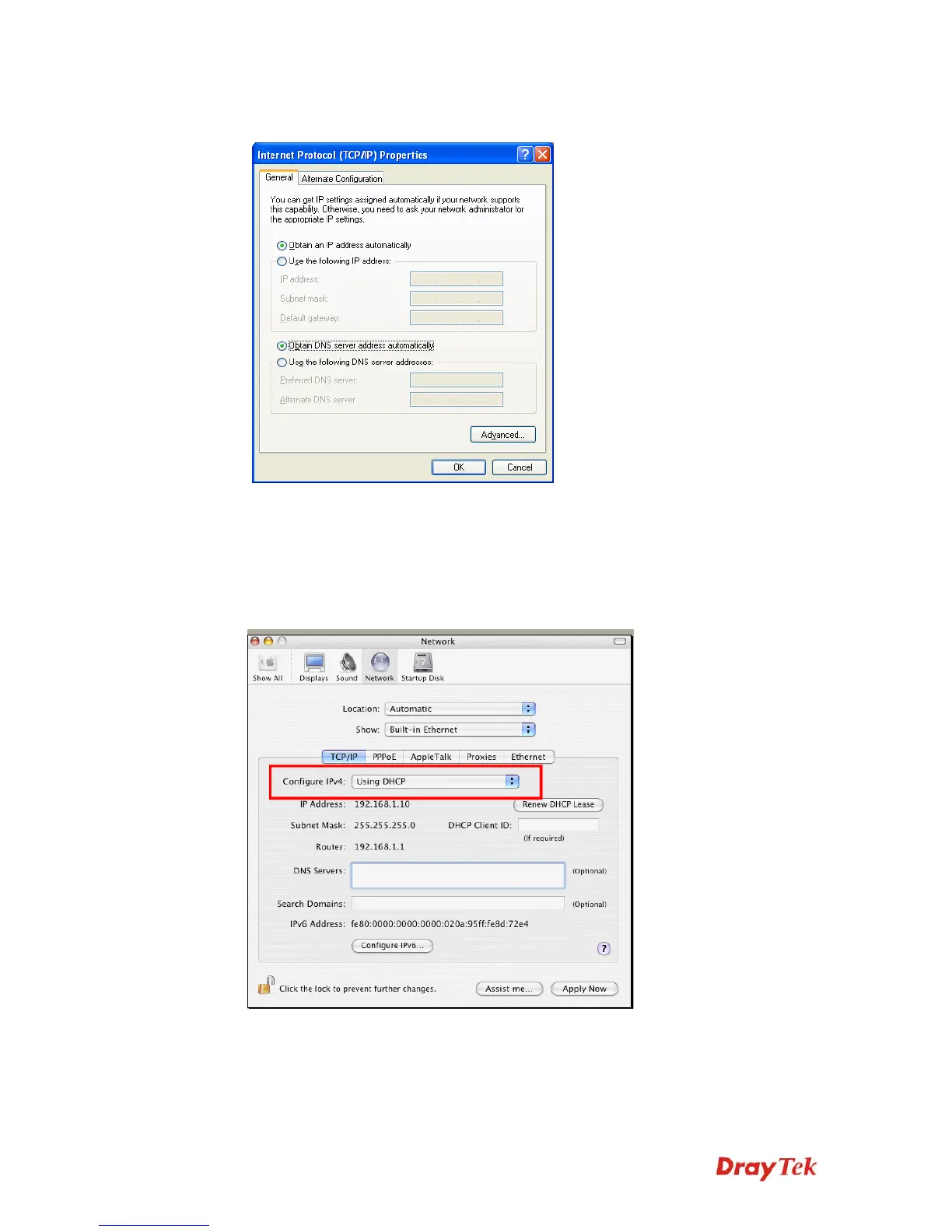Vigor3900 Series User’s Guide
299
4. Select Obtain an IP address automatically and Obtain DNS server address
automatically.
F
F
o
o
r
r
M
M
a
a
c
c
O
O
S
S
1. Double click on the current used Mac OS on the desktop.
2. Open the Application folder and get into Network.
3. On the Network screen, select Using DHCP from the drop down list of Configure
IPv4.