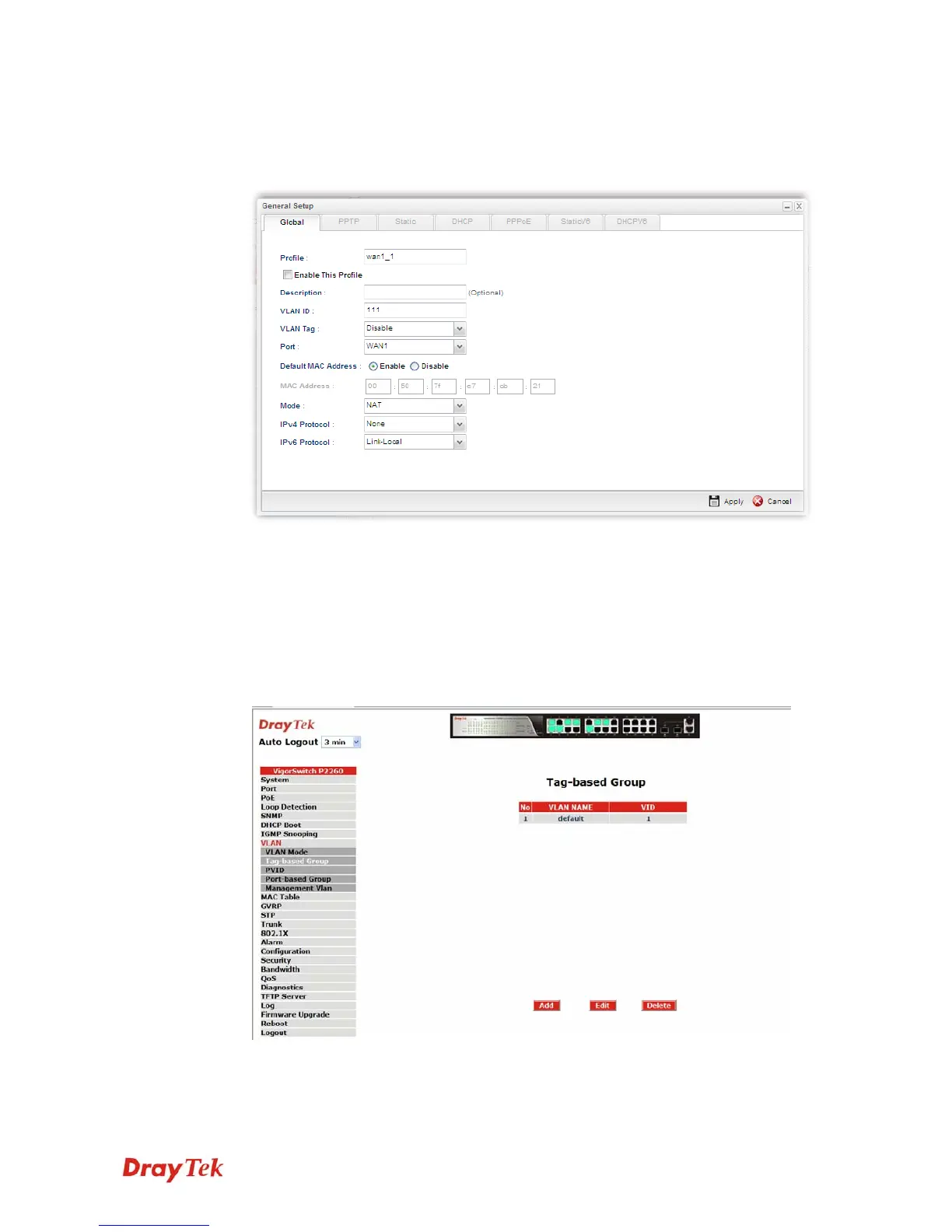Vigor3900 Series User’s Guide
52
5. Create a new WAN profile named with wan1_1, and set VLAN ID named with 111
based on WAN Port 1(WAN1). Note that Untag must be set with Disable. It means
wan1_1 can accept the packets tagged with VLAN ID 111. Next, click Apply to save
the settings.
6. Create other WAN profiles named with wan1_2 ~ wan1_24 (referring to the settings
on the left side of the application illustration) and wan2_1~ wan2_24 (referring to the
settings on the right side of the application illustration) and set them with VLAN ID
(112~ 134 and 211~ 234) by repeating step 4 ~ step 5.
C
C
o
o
n
n
f
f
i
i
g
g
u
u
r
r
a
a
t
t
i
i
o
o
n
n
o
o
n
n
V
V
i
i
g
g
o
o
r
r
S
S
w
w
i
i
t
t
c
c
h
h
2
2
2
2
6
6
0
0
1. Setup VLAN mode as Tag VLAN.
2. Click Add to create a New VLAN GROUP via VLAN>>TAG-based Group page.
