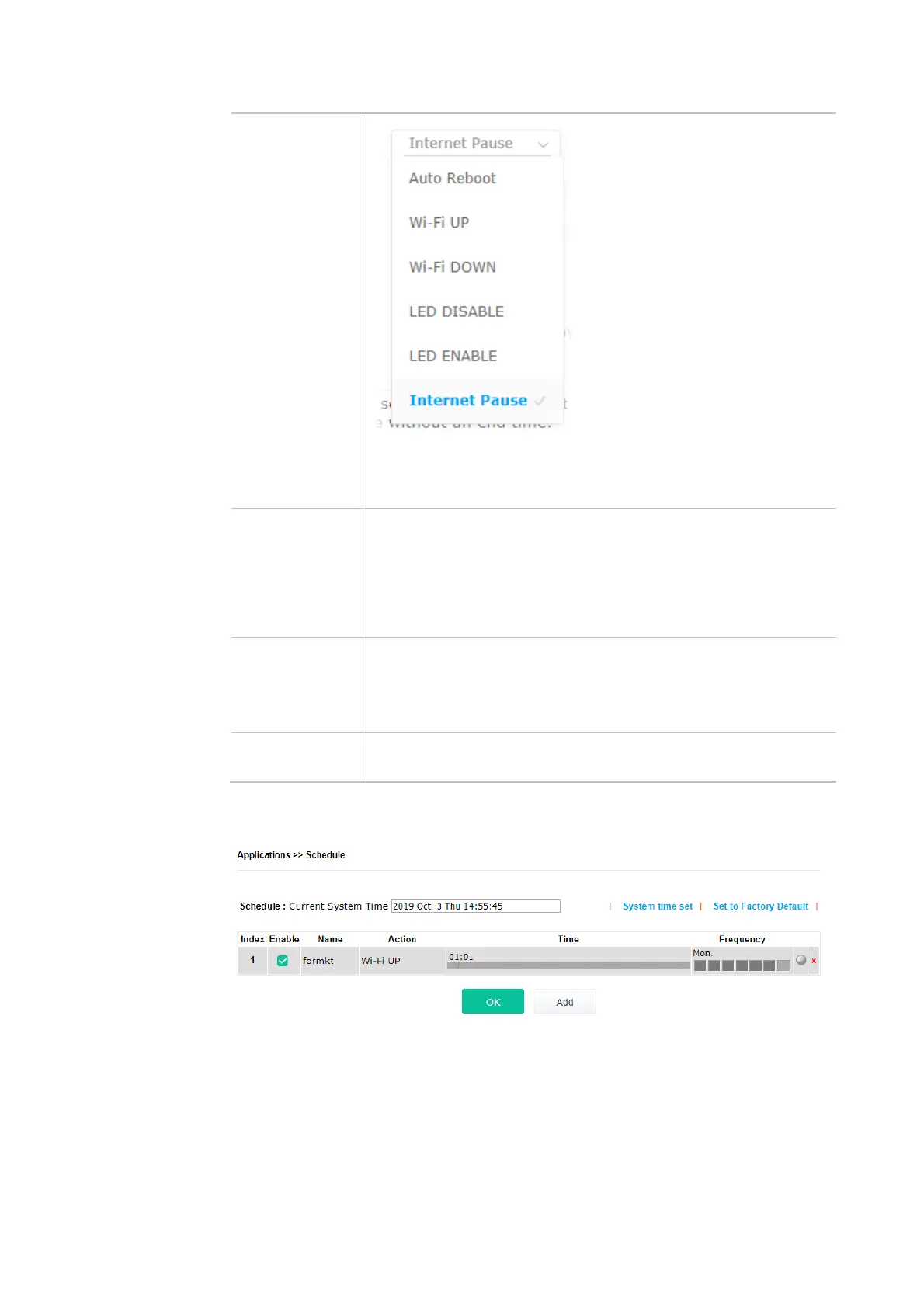113
In which, you have to specify the device object/device group profile for
blocking certain wireless clients when Internet Pause is selected as the
Action.
WiFi(2.4GHz)/
WiFi(5GHz)
When Wi-Fi UP or Wi-Fi DOWN is selected as Action, you can check
the Radio or SSID 2 box to setup the network based on the schedule
profile.
Note: When Radio is selected, SSID2 is not available for choosing, vice
versa. Moreover, SSID2 is not available for choosing if it is not
enabled.
How Often Specify how often the schedule will be applied.
Once -The schedule will be applied just once
Weekdays -Specify which days in one week should perform the
schedule.
Weekday Choose and check the day to perform the schedule. It is available
when Weekdays is selected as How Often.
2. After finishing this web page configuration, please click OK to save the settings. A new
schedule profile has been created and displayed on the screen.