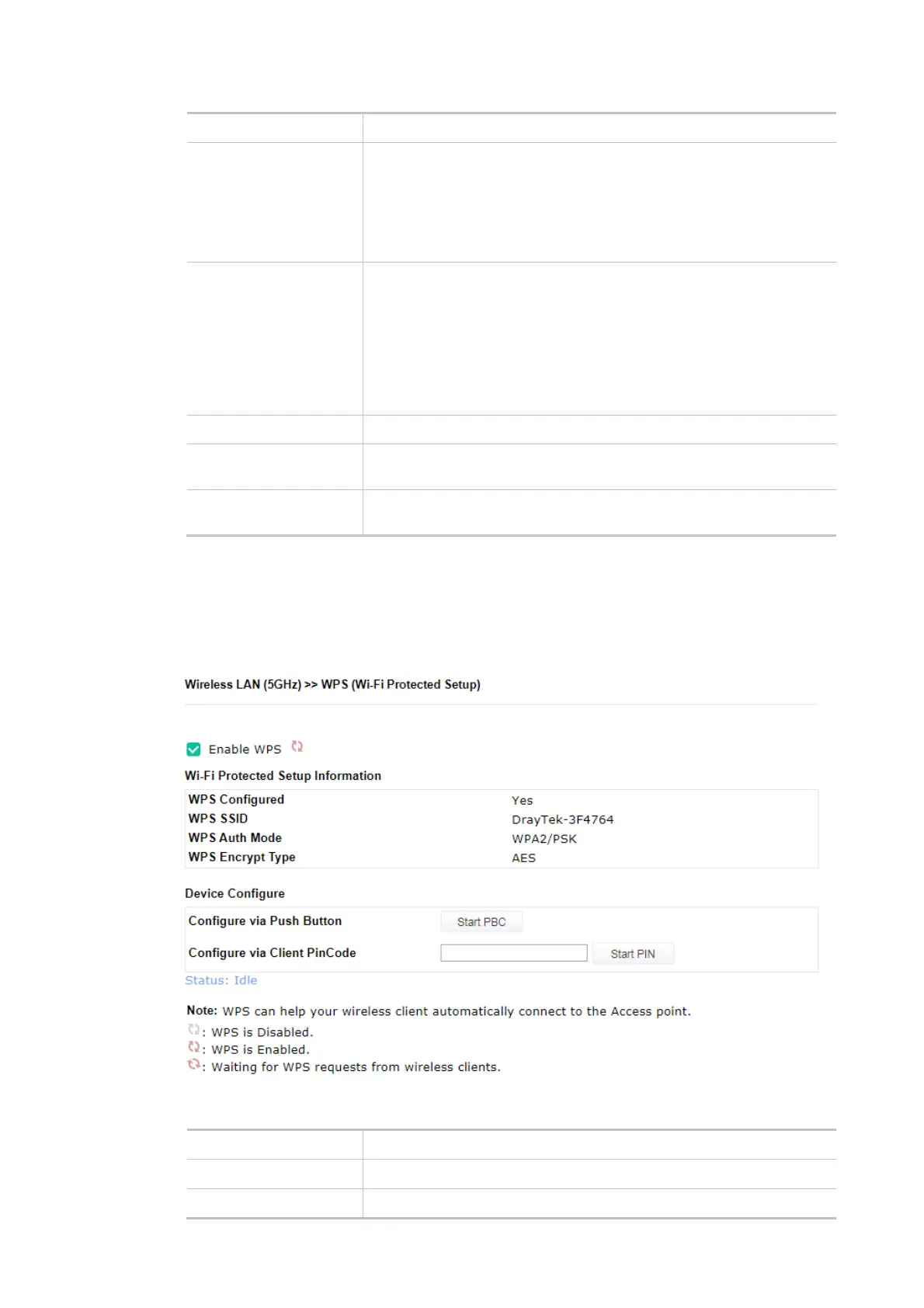37
MAC Address Filter Display all MAC addresses that are edited before.
MAC Client’s MAC Address - Manually enter the MAC address of wireless
client.
Add - Add a new MAC address into the list.
Delete - Delete the selected MAC address in the list.
Edit - Edit the selected MAC address in the list.
Object In addition to enter the MAC address of the device manually, you can
Device Group - Select one of the existed device groups and click Add.
All the devices belonging to the selected group will be shown on the
MAC Address Filter table.
Device Object - Select one of the existed device object and click Add.
The MAC address of the device will be shown on the MAC Address
Filter table.
Cancel Give up the access control set up.
Backup
Click it to store the settings (MAC addresses on MAC Address Filter
table) on this page as a file.
Restore
Click it to restore the settings (MAC addresses on MAC Address Filter
table) from an existed file.
After finishing this web page configuration, please click OK to save the settings.
II-3-4 WPS
Open Wireless LAN>>WPS to configure the corresponding settings.
Available settings are explained as follows:
Item Description
Enable WPS Check this box to enable WPS setting.
WPS Configured Display related system information for WPS. If the wireless security