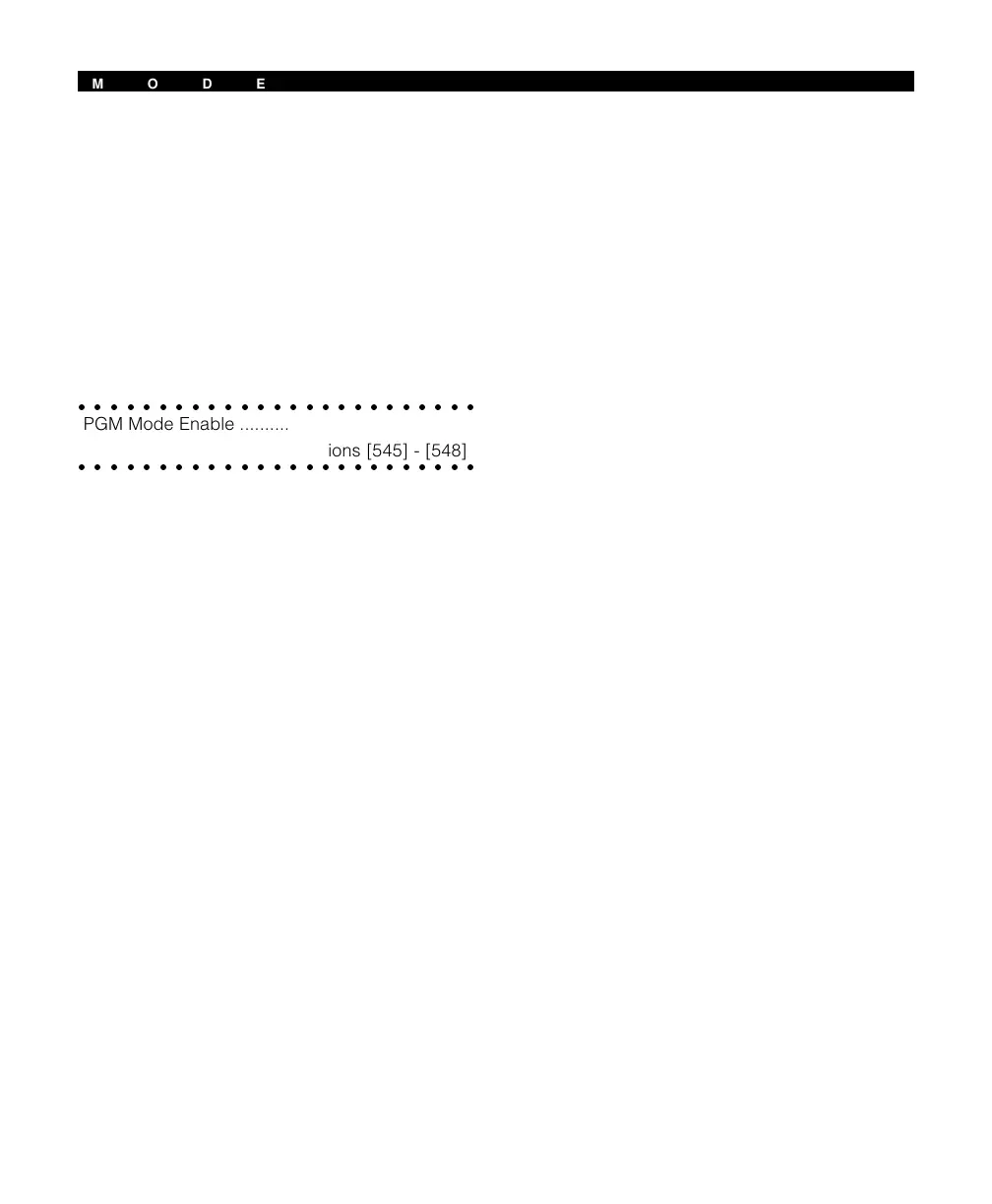22
To assign a mode to a PGM output:
1. Enter section [292], PGM Mode Enable.
2. Enter the 2-digit number of the PGM output you
want the mode(s) to follow
3. Enter the 2-digit number(s) of the mode(s) you
want the PGM output to activate.
4. To exit, press [#].
If you assign a mode to a PGM programmed as
Command Output 1-4, you can program the
Escort5580 to announce a label (e.g. {Holiday
mode}) whenever it refers to the Command Output.
See section 3.4 for information on programming
labels.
○○○○○○○○○○○○○○○○○○○○○○○○○
PGM Mode Enable ....................... Section [292]
○○○○○○○○○○○○○○○○○○○○○○○○○
Command Output Labels Sections [545] - [548]
M O D E P R O G R A M M I N G
