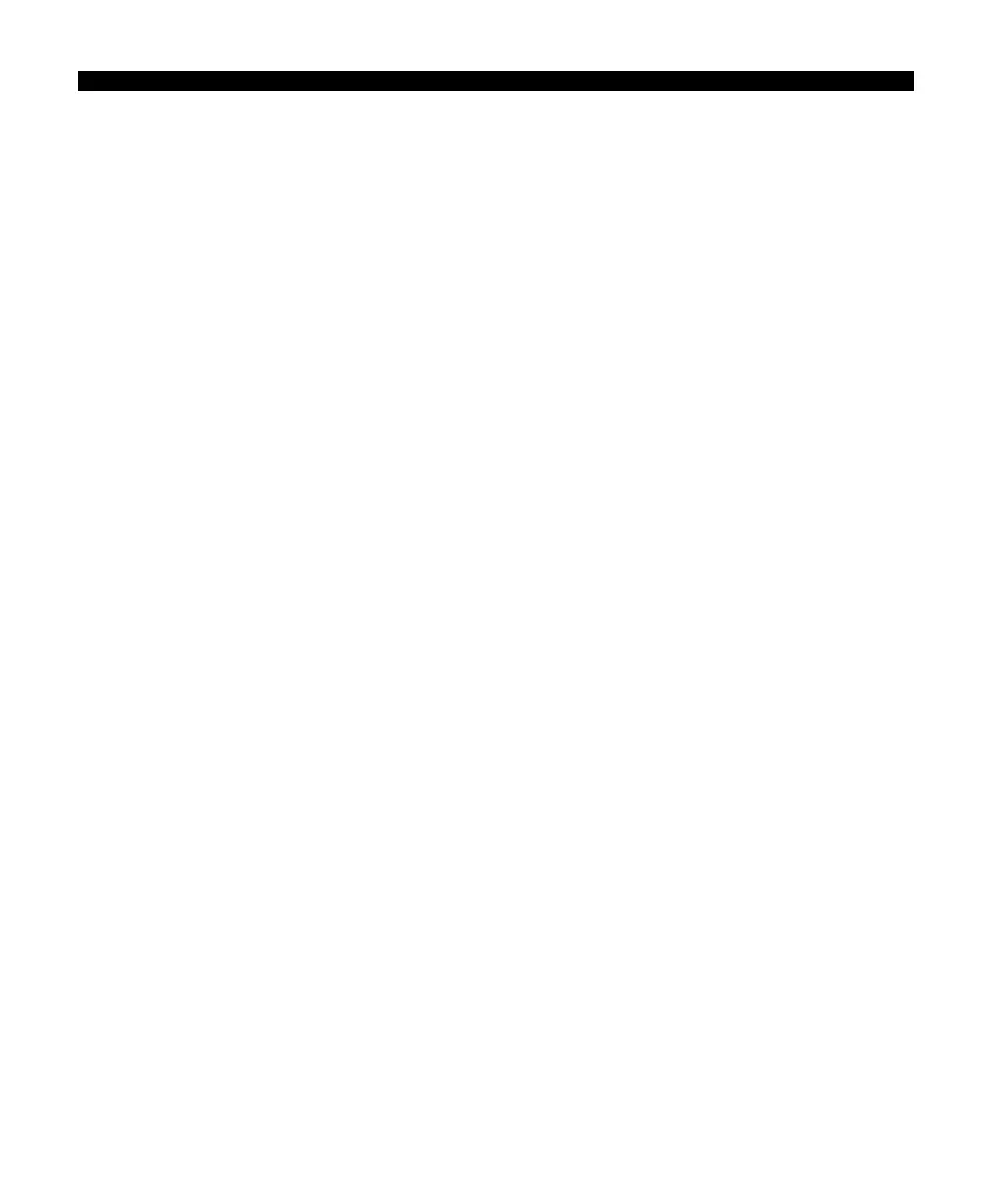36
Assigning Modes to Follow PGM Outputs
[292] PGM Mode Enable
To assign a mode to follow a PGM output:
1. Enter section [292].
2. Enter the 2-digit number corresponding to the PGM output (01-14)
3. Enter a 2-digit option number corresponding to the mode you want to follow the PGM output (01-08).
(Option ON= mode follows PGM output; Option OFF= mode does not follow PGM output)
Default = OFF
Mode: 01 02 03 04 05 06 07 08
PGM Output
[01]
l_____l l_____l l_____l l_____l l_____l l_____l l_____l l_____l
[02]
l_____l l_____l l_____l l_____l l_____l l_____l l_____l l_____l
[03]
l_____l l_____l l_____l l_____l l_____l l_____l l_____l l_____l
[04]
l_____l l_____l l_____l l_____l l_____l l_____l l_____l l_____l
[05]
l_____l l_____l l_____l l_____l l_____l l_____l l_____l l_____l
[06]
l_____l l_____l l_____l l_____l l_____l l_____l l_____l l_____l
[07]
l_____l l_____l l_____l l_____l l_____l l_____l l_____l l_____l
[08]
l_____l l_____l l_____l l_____l l_____l l_____l l_____l l_____l
[09]
l_____l l_____l l_____l l_____l l_____l l_____l l_____l l_____l
[10]
l_____l l_____l l_____l l_____l l_____l l_____l l_____l l_____l
[11]
l_____l l_____l l_____l l_____l l_____l l_____l l_____l l_____l
[12]
l_____l l_____l l_____l l_____l l_____l l_____l l_____l l_____l
[13]
l_____l l_____l l_____l l_____l l_____l l_____l l_____l l_____l
[14]
l_____l l_____l l_____l l_____l l_____l l_____l l_____l l_____l
P R O G R A M M I N G W O R K S H E E T S
