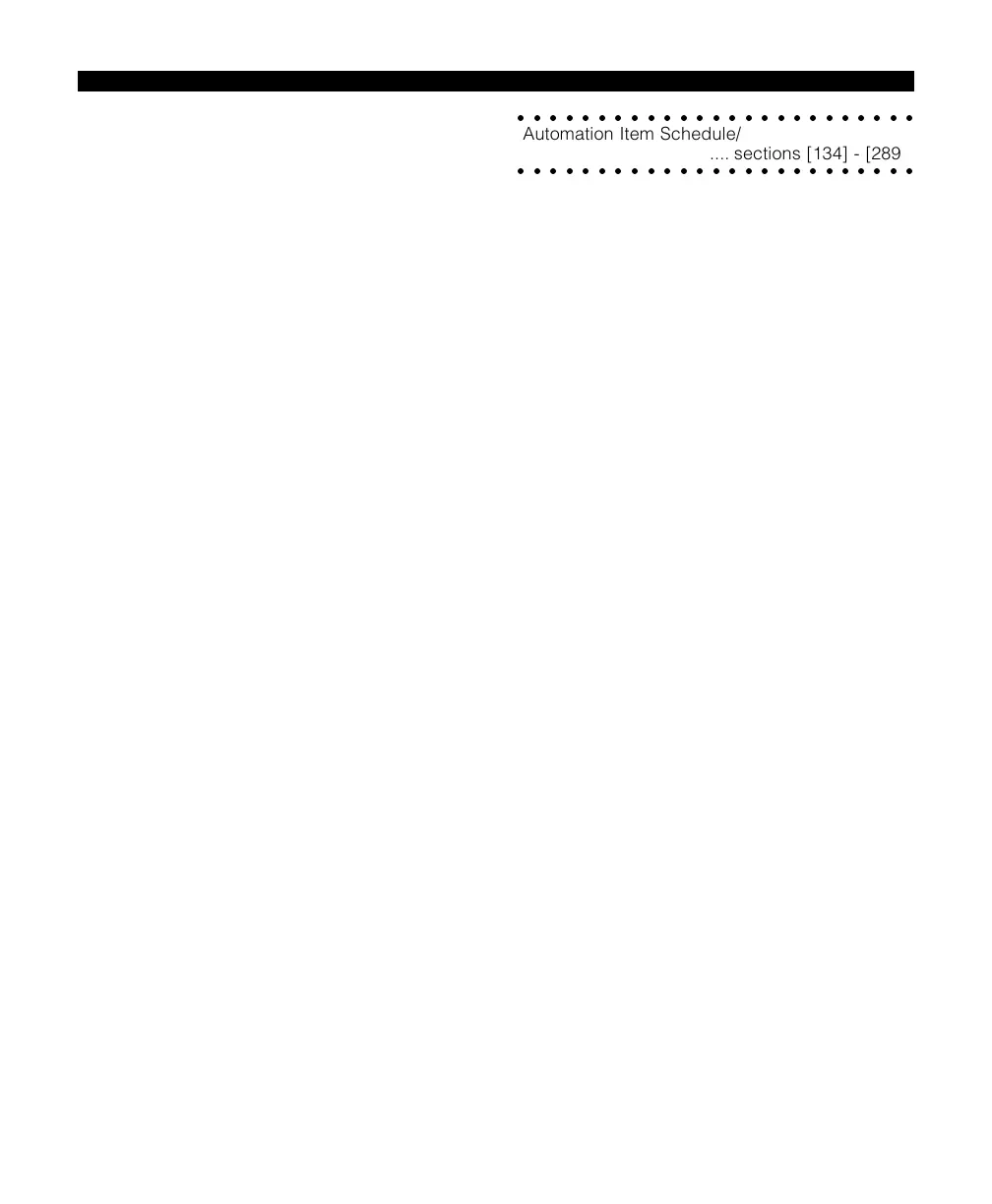15
• Automation Item Labels, to program what the
Escort5580 will say when referring to an
automation item (see section 3.4).
• Mode Labels, to program what the Escort5580
will say when referring to a mode (see section
3.4).
6.3 Programming How Automation
Items are Activated
Automation items can be activated 6 ways.
• manually ([✱][5] menu)
• globally ([✱][5] menu)
• event initiated
• scheduled
• scheduled OR event initiated
• scheduled AND event initiated.
Manual User Control
Users can control the item through the [✱][5]
menu. (E.g. to allow manual control for item 1, turn
ON section [131], option [02].) The item can still
follow schedules or PGM output assignments, if
programmed.
See section 6.5,
Programming Automation Item
Options
for more information.
Global Item User Control
Users can control items included in the Global
command through the [✱][5] menu. (E.g. to include
item 1 in the Global command, turn ON section
[131], option [03].) The item can still follow
schedules or PGM output assignments, if
programmed.
See section 6.5,
Programming Automation Item
Options
for more information.
Event Initiated and Scheduled Automation Item
Activation
In addition to manual and global control, you can
program automation items to follow pre-set
schedules, and/or the state of programmable
outputs on the control panel (PGM outputs). PGM
outputs can be programmed to activate when
events occur. See your system’s
Installation Manual
for more information on PGM outputs.
Enter a 2-digit number in sections [134]-[289] to
determine how the automation item will operate.
○○○○○○○○○○○○○○○○○○○○○○○○○
Automation Item Schedule/
○○○○○○○○○○○○○○○○○○○○○○○○○
Output Condition ............. sections [134] - [289]
(00) Does not follow schedules or PGM outputs
The item will not follow schedules or PGM output
assignments.
(01) Event Initiated (Follows PGM Output Only):
The item will follow the state of its assigned PGM
output. See
Assigning Automation Items to PGM
Outputs
in section 6.8.
Example
: Item 1 controls a light. If item 1 is assigned
to a PGM programmed to follow alarm status, the
light will be on when the system is in alarm, and off
when the system is not in alarm.
(02) Follows Schedule Only: The item will follow
its assigned schedules. See section 6.6,
Assigning
Automation Items to Schedules
.
Example
: Item 1 controls a light. If item 1 is assigned
to schedule 3, which activates at 19:00 and
deactivates at 22:00 every day, the light will turn on
at 7:00pm and off at 10:00pm every day.
(03) Follows Schedule
or
Event Initiation (PGM
Output): The item activates when its assigned
schedules are active. The item will also activate when
its assigned PGM output is active. If the schedules
and the output are active at the same time, the item
will also be active. See
Assigning Automation Items
to Schedules
and
Assigning Automation Items to
PGM Outputs
(sections 6.6 and 6.8).
Example
: Item 1 controls a light. Item 1 is assigned
to schedule 3, which activates at 19:00 and
deactivates at 22:00 every day and a PGM output
programmed to follow alarm status.
The light will be on between 7:00pm and 10:00pm
every day. If the system goes into alarm any time,
the light will turn on.
(04) Follows Schedule
and
Event Initiation (PGM
Output): The item activates only when its assigned
schedules are active at the same time as the
assigned PGM output is active. See
Assigning
Automation Items to Schedules
and
Assigning
Automation Items to PGM Outputs
(sections 6.6
and 6.8).
A U T O M A T I O N I T E M P R O G R A M M I N G
