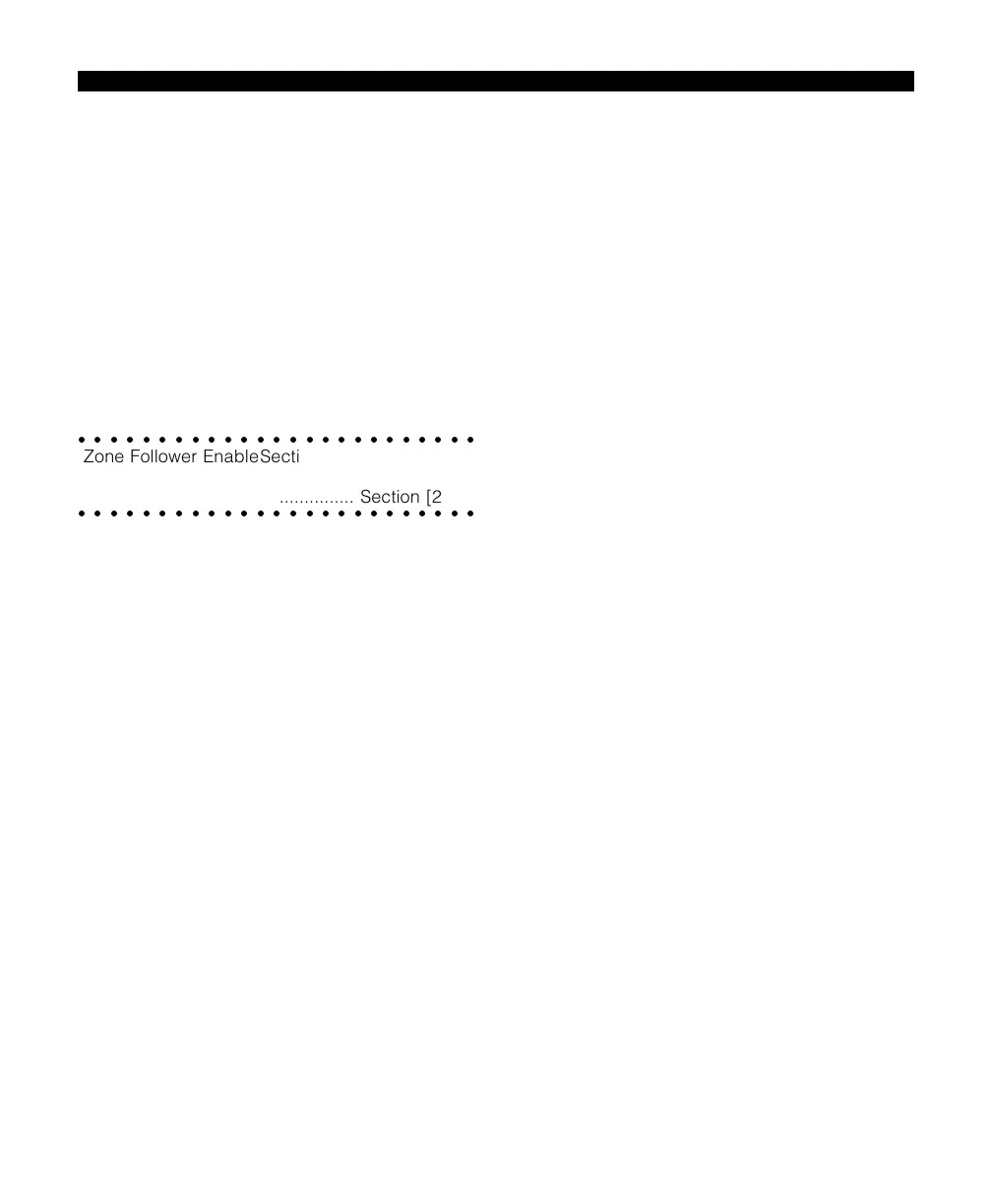19
6.9 Programming Automation
Items to Follow Zones
You can program automation items to turn on when
one or more zones are “tripped” (i.e. a door is
opened or closed, or a motion detector is triggered).
To do this:
• enable the Zone Follower option for the
automation item (see section 6.5)
• assign the automation item to one or more
zones in section [291].
Program how long the automation item will remain
on after the zone(s) is tripped and restored in
section [290] Zone Follower Timer. There is only
one timer and it applies to all the automation items.
○○○○○○○○○○○○○○○○○○○○○○○○○
Zone Follower EnableSections [131]-[286]: [10]
Zone Follower Timer..................... Section [290]
○○○○○○○○○○○○○○○○○○○○○○○○○
Zone Follower Items ..................... Section [291]
A U T O M A T I O N I T E M P R O G R A M M I N G
