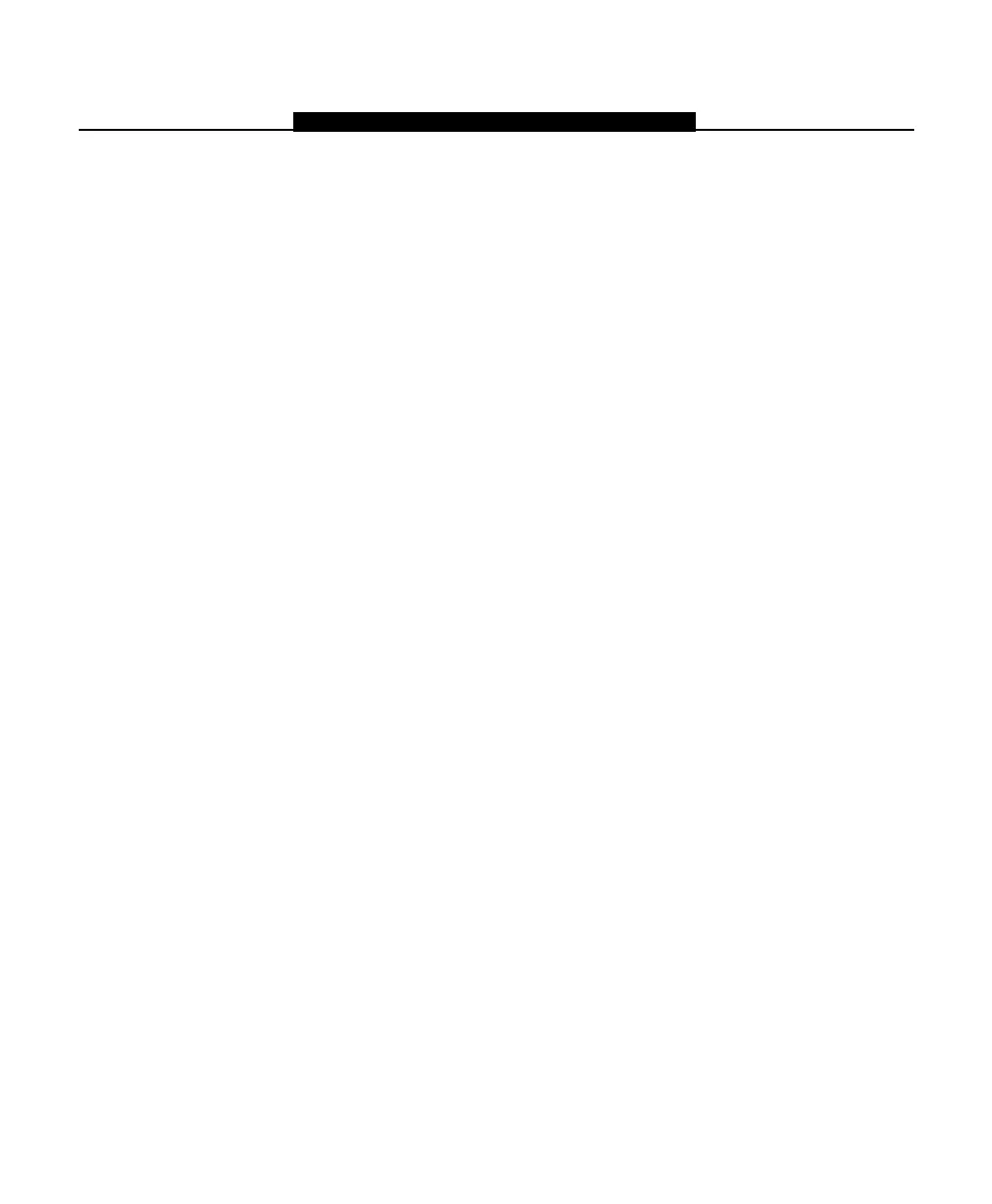3
Table of Contents
System Introduction................................................................................................................................... 5
1.1 Specifications ........................................................................................................................................ 5
1.2 About this Manual .................................................................................................................................. 5
Getting Started............................................................................................................................................ 6
2.1 Installation Steps ................................................................................................................................... 6
2.2 Keybus Wiring ....................................................................................................................................... 6
2.3 Telephone Line Wiring ........................................................................................................................... 6
2.4 Enrolling the Escort5580 Module .......................................................................................................... 7
2.5 Connecting the PL-513 or PSC04 Controller......................................................................................... 7
How to Program .......................................................................................................................................... 8
3.1 Entering Installer Programming ............................................................................................................. 8
3.2 Programming Data Entry Sections ........................................................................................................ 8
3.3 Programming Toggle Option Sections .................................................................................................. 9
3.4 Programming Label Entry Sections ....................................................................................................... 9
3.5 Reviewing Programming ..................................................................................................................... 10
3.6 Exiting Programming ........................................................................................................................... 10
Escort5580 Access Programming .......................................................................................................... 11
4.1 Accessing the Escort5580 Locally ...................................................................................................... 11
4.2 Accessing the Escort5580 Remotely .................................................................................................. 11
4.3 Global or Partition Operation ............................................................................................................... 11
4.4 Receiving Incoming Calls.................................................................................................................... 12
4.5 Programming Audio (User) Help ......................................................................................................... 12
General Escort5580 Programming ......................................................................................................... 13
5.1 Programming Escort5580 Prompts ..................................................................................................... 13
5.2 Changing the Telephone Access Code .............................................................................................. 13
5.3 Changing Local Programming Lockout .............................................................................................. 13
5.4 Programming the Clock ....................................................................................................................... 13
Automation Item Programming............................................................................................................... 14
6.1 Enabling Home Automation ................................................................................................................. 14
6.2 Programming Automation Item Operation ........................................................................................... 14
6.3 Programming How Automation Items are Activated ........................................................................... 15
6.4 Programming the House Code & Unit Number ................................................................................... 16
6.5 Programming Automation Item Options .............................................................................................. 16
6.6 Assigning Automation Items to Schedules ......................................................................................... 17
6.7 Assigning Automation Items to Modes................................................................................................ 17
6.8 Assigning Automation Items to PGM Outputs ..................................................................................... 18
6.9 Programming Automation Items to Follow Zones................................................................................ 19
Automation Schedule Programming ...................................................................................................... 20
7.1 Programming Schedules ..................................................................................................................... 20
