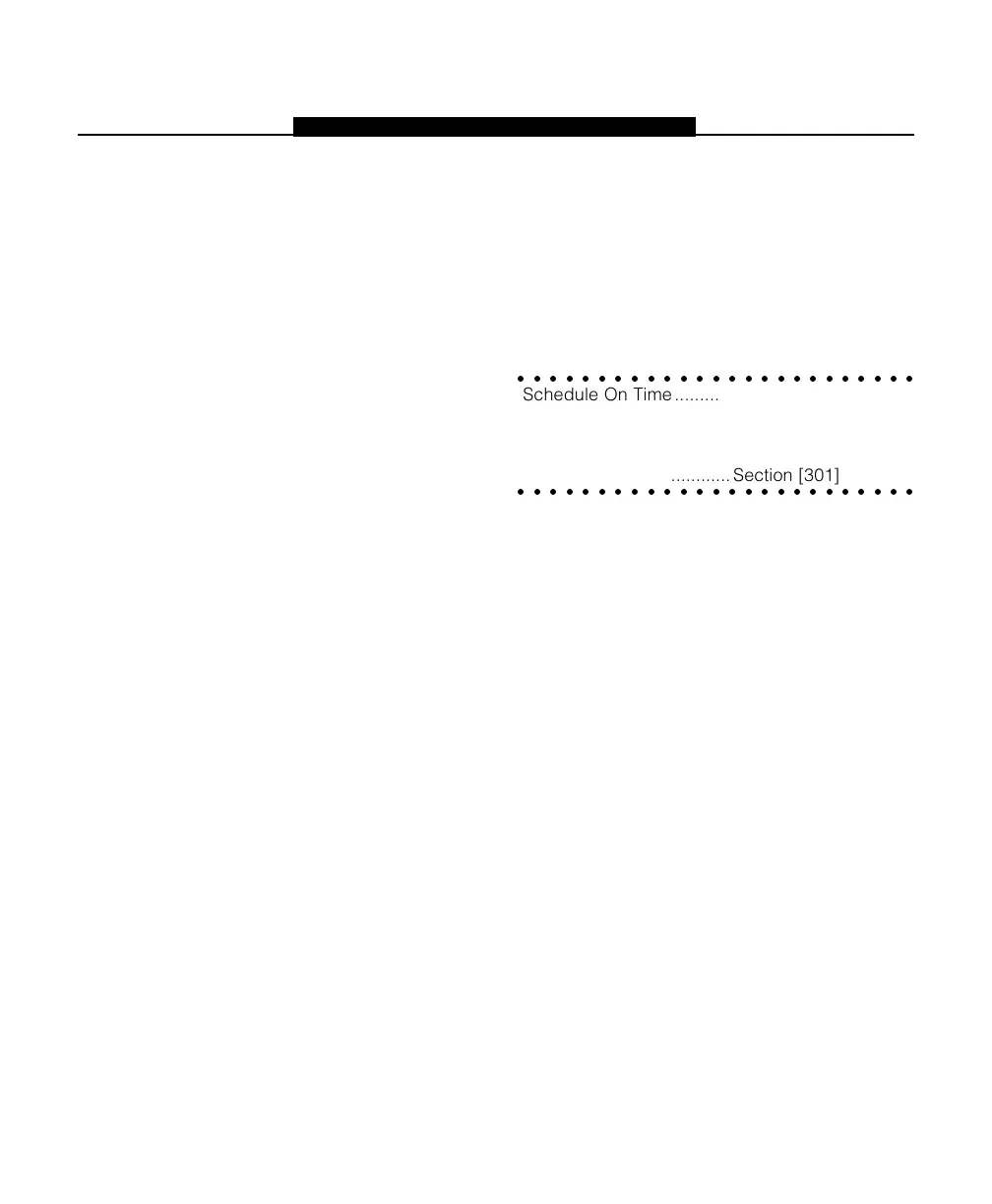20
7.1 Programming Schedules
Program schedules for controlling automation items
in sections [030] - [077]. There are 3 programming
sections for each schedule:
• Schedule On Time
• Schedule Off Time
• Day of Week Mask.
On selected days of the week any automation
items assigned to the schedule will be turned on
at the Schedule On Time and turned off at the
Schedule Off Time, which may be the next day.
Example
:
You want to program automation item 1 (a premises
light) to turn ON Wednesday at 9:00pm and turn
OFF Thursday at 3:00am. Assign automation item
1 to schedule 1 and program schedule 1 as follows:
ON Time - 2100
OFF Time - 0300
Day of Week Mask - Wednesday ON (Sunday-
Tuesday and Thursday-Saturday OFF).
See section 6.6 for information on assigning
automation items to schedules.
If the automation item’s Automation Item Pulse
Timer is programmed, the item will be active for the
pulse time programmed, then it will turn off. The
schedule Off Time will not need to be programmed
as it will not affect the output. You will also need to
program the automation item to follow the timer.
See section 6.5 for more information.
○○○○○○○○○○○○○○○○○○○○○○○○○
Schedule On Time...........Section [030] to [075]
Schedule Off Time...........Section [031] to [076]
Day of Week Mask .......... Section [032] to [077]
Automation Item Pulse
○○○○○○○○○○○○○○○○○○○○○○○○○
Timer ................................ Section [301] to [332]
H O M E A U T O M A T I O N
S E C T I O N 7
Automation Schedule Programming
