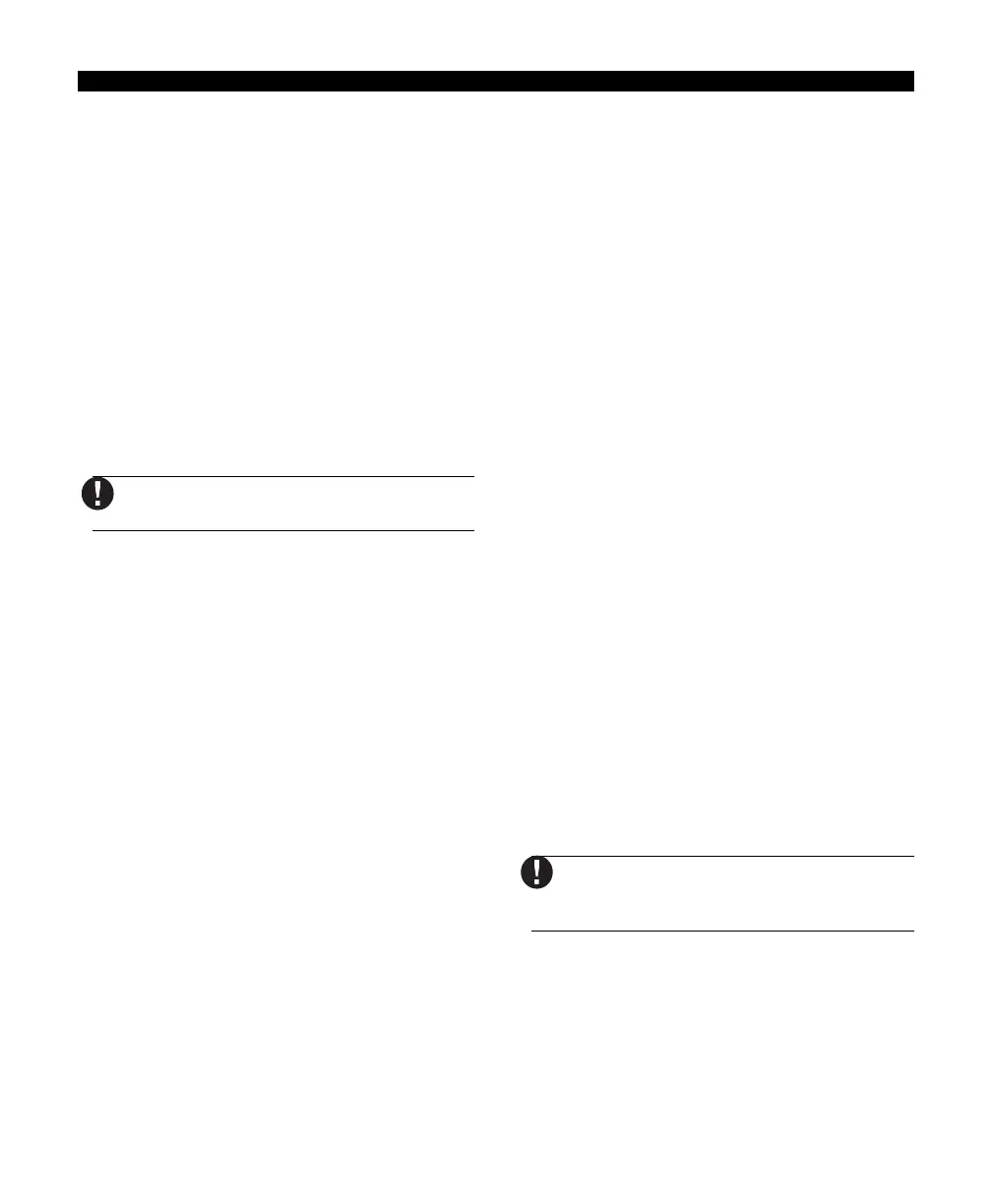12
Once the user presses [1] or [2], the Escort5580
will grant access to the selected partition and
begin to announce its status.
If the partition is in Ready mode, the Escort5580
will prompt either:
“T“T
“T“T
“T
o select {System}, press [#], then [1].”o select {System}, press [#], then [1].”
o select {System}, press [#], then [1].”o select {System}, press [#], then [1].”
o select {System}, press [#], then [1].”
or
“T“T
“T“T
“T
o select {Partition 2}, press [#], then [2].”o select {Partition 2}, press [#], then [2].”
o select {Partition 2}, press [#], then [2].”o select {Partition 2}, press [#], then [2].”
o select {Partition 2}, press [#], then [2].”
This allows the user to select the other partition if
their access code has permission for both partitions.
Partition Operation
If you need to prevent all users from having local
access to either of the partitions through the
Escort5580, disable Escort access to that partition
in section [002], options [01-02].
Do not disable access to both parti-
tions.
4.4 Receiving Incoming Calls
If a user is accessing the Escort5580 locally, and an
incoming call is detected, the Escort5580 will
announce:
“Attention“Attention
“Attention“Attention
“Attention
::
::
:
yy
yy
y
ou ou
ou ou
ou
hh
hh
h
avav
avav
av
e an e an
e an e an
e an
ii
ii
i
ncoming ncoming
ncoming ncoming
ncoming
cc
cc
c
all. Tall. T
all. Tall. T
all. T
oo
oo
o
rr
rr
r
eceiveceiv
eceiveceiv
eceiv
e the e the
e the e the
e the
cc
cc
c
all, all,
all, all,
all,
pp
pp
p
ress ress
ress ress
ress
[#] n[#] n
[#] n[#] n
[#] n
oo
oo
o
ww
ww
w
.”.”
.”.”
.”
If the user presses [#], the Escort5580 will connect
them to the incoming call. If the user does not press
[#], they will continue to have access to the
Escort5580.
4.5 Programming Audio (User)
Help
If the security system has an audio matrix module
(PC59XX and intercom stations) connected to it,
the Escort5580 can provide step-by-step audio
instructions to users through the intercom stations.
General Voice Prompted Help
You can program one of the keypad function keys
to initiate voice prompted user help over
all
intercom
stations. Refer to your system’s Installation Manual
for more information. When you program a function
key for General Voice Prompted Help, it will work in
the following way:
1. Press the Help function key on the keypad
2. The Escort5580 will page all intercom stations.
3. Press the Page/Answer button on one of the
stations (this button must be pressed within 5
seconds for the feature to work). This links the
stations to the Escort5580. The Escort5580
announces audio help prompts over the
intercom stations.
Identified Voice Prompted Help
You can program one of the keypad function keys
to initiate voice prompted user help over intercom
station beside the keypad. Refer to your system’s
Installation Manual for more information. Use
Identified Voice Prompted Help for function keys
on LCD keypads. When you program a function
key for Identified Voice Prompted Help, it will work
in the following way:
1. Press the Help function key on the keypad
2. The Escort5580 announces audio help prompts
over the intercom station beside the keypad.
If a user is accessing the Escort locally
over the telephone line, the Help
function key will not work.
E S C O R T 5 5 8 0 T C A C C E S S
