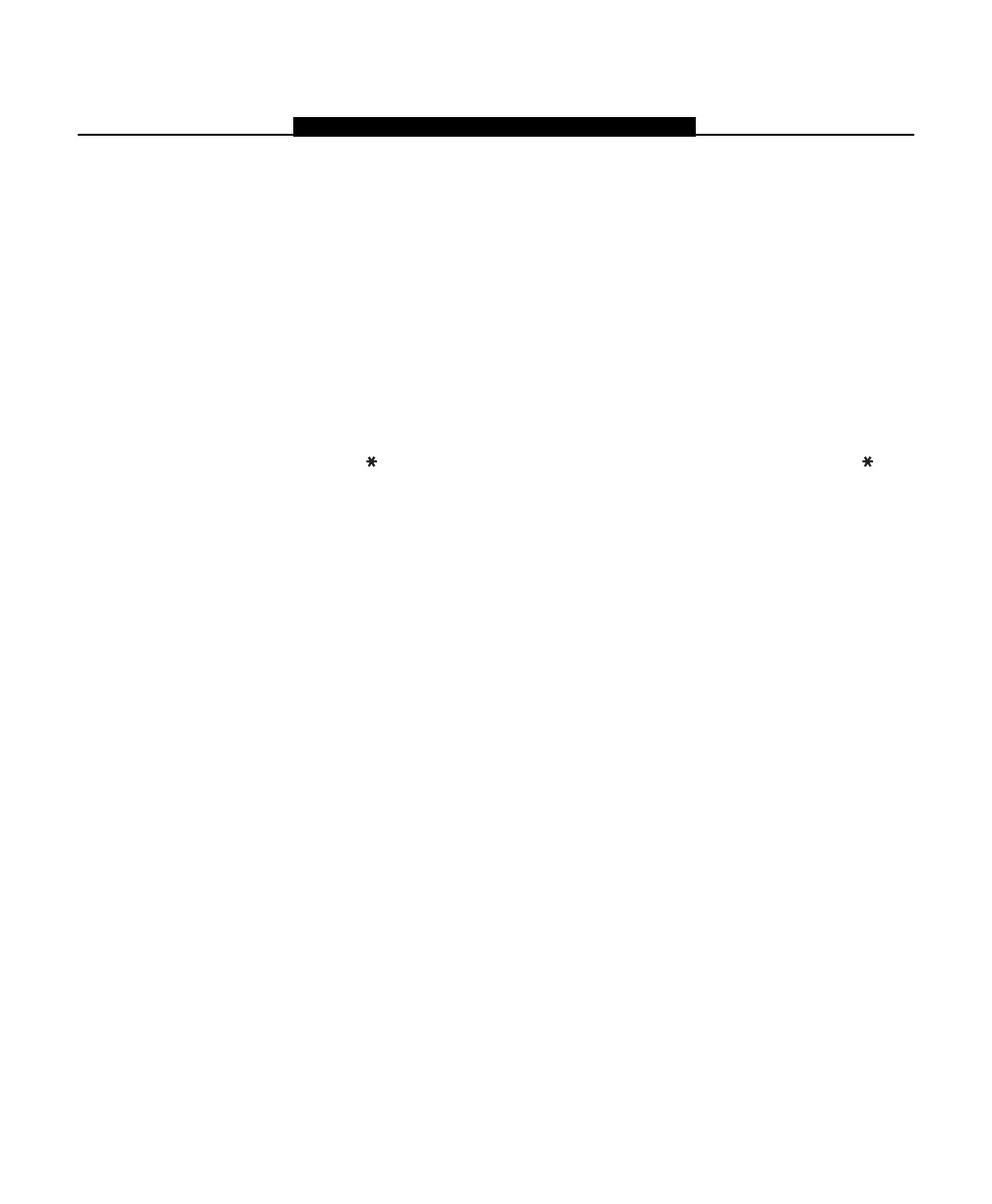23
S E C T I O N 1 0
System Programming
[001] Escort5580 Service Code
Default
5580
l
_____
l
_____
l
_____
l
_____
l
Enter 4 decimal digits
[002] First System Options
Default Option ON Option Off
ON
l
________
l
Option 01 Partition 1 Access Enabled Partition 1 Access Disabled
OFF
l
________
l
Option 02 Partition 2 Access Enabled Partition 2 Access Disabled
OFF
l
________
l
Option 03 Home Automation Enabled Home Automation Disabled
OFF
l
________
l
Option 04 [ ][5] Requires an access code No access code req’d for [ ][5]
ON
l
________
l
Option 05 AC = 50Hz AC = 60 Hz
ON
l
________
l
Option 06 Clock is AM/PM Clock is 24-hour
OFF
l
________
l
Option 07 For Future Use
OFF
l
________
l
Option 08 For Future Use
[003] Status Prompt Mask
Default Option ON Option Off
ON
l
________
l
Option 01
Warning, Bypass OnWarning, Bypass On
Warning, Bypass OnWarning, Bypass On
Warning, Bypass On Prompt enabled Prompt disabled
ON
l
________
l
Option 02
System Trouble ....System Trouble ....
System Trouble ....System Trouble ....
System Trouble .... Prompt enabled Prompt disabled
ON
l
________
l
Option 03
System Open, Zone ....System Open, Zone ....
System Open, Zone ....System Open, Zone ....
System Open, Zone .... Prompt enabled Prompt disabled
ON
l
________
l
Option 04
Alarms in MemoryAlarms in Memory
Alarms in MemoryAlarms in Memory
Alarms in Memory Prompt enabled Prompt disabled
ON
l
________
l
Option 05
Service RequiredService Required
Service RequiredService Required
Service Required Prompt enabled Prompt disabled
ON
l
________
l
Option 06
AC Power TroubleAC Power Trouble
AC Power TroubleAC Power Trouble
AC Power Trouble Prompt enabled Prompt disabled
ON
l
________
l
Option 07
Telephone Line TroubleTelephone Line Trouble
Telephone Line TroubleTelephone Line Trouble
Telephone Line Trouble Prompt enabled Prompt disabled
ON
l
________
l
Option 08
Communication TroubleCommunication Trouble
Communication TroubleCommunication Trouble
Communication Trouble Prompt enabled Prompt disabled
ON
l
________
l
Option 09
Zone Fault Zone Fault
Zone Fault Zone Fault
Zone Fault Prompt enabled Prompt disabled
ON
l
________
l
Option 10
Zone Tamper Zone Tamper
Zone Tamper Zone Tamper
Zone Tamper Prompt enabled Prompt disabled
ON
l
________
l
Option 11
Zone Low Battery Zone Low Battery
Zone Low Battery Zone Low Battery
Zone Low Battery Prompt enabled Prompt disabled
ON
l
________
l
Option 12
Time and Date Incorrect Time and Date Incorrect
Time and Date Incorrect Time and Date Incorrect
Time and Date Incorrect Prompt enabled Prompt disabled
Programming Worksheets
