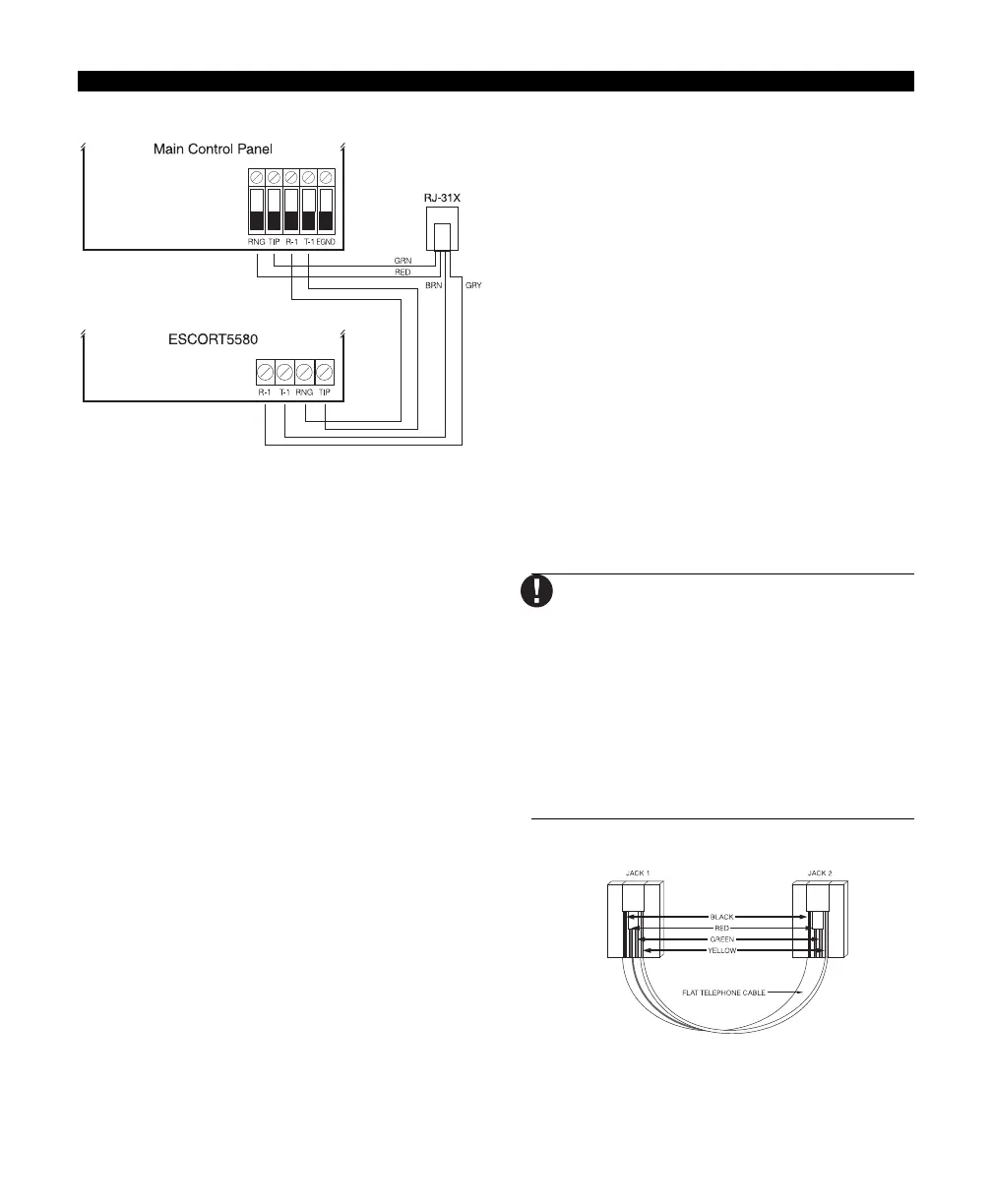7
Figure 2: Telephone Connection
2.5 Connecting the PL-513 or
PSC04 Controller
The RJ-11X telephone jack on the Escort5580 is for
connecting the PL-513 or PSC04 Controller. Use
an RJ-11X connector cable to connect the
Escort5580 to the PL-513 or PSC04. Plug the PL-
513 or PSC04 Controller module into any
unswitched AC outlet. Connect automation items
for lighting and outlet control. These items plug into
AC outlets located throughout the installation.
The PL-513 or PSC04 Controller receives
commands from the Escort5580 module and sends
out signals to control the various automation items
connected.
The following diagram shows the cable currently
required for connecting the Escort5580 to the PL-
513 or PSC04. With the jacks side by side (tabs
facing up), the colours of the wire in each jack will
appear in the same order from left to right. This
cable is called a “Straight Through Cable” as per
telephone industry standards.
Please do not use a “Swapped”,
“Flipped” or “Crossover” cable as it
will not work with the Escort5580. To
verify whether you have the correct
type of cable, plug in the PSC04
(PL513). The red LED should turn ON.
Connect the telephone cable to both
the PSC04 (PL513) and the Escort5580
If the LED on the PSC04 (PL513) turns
OFF and remains unlit, you are using
the wrong type of cable.
G E T T I N G S T A R T E D
2.4 Enrolling the Escort5580
Module
The Escort5580 will function properly as soon as all
wiring is complete and power is applied. However,
to fully supervise the Escort5580 from PC50XX v1.x
control panels, you need to follow these steps:
Procedure on the PC50XX v1.x
1. Wire the Escort5580 module to the Keybus and
telephone line.
2. At a keypad, enter [✱][8][Installer’s Code] to
enter Installer Programming.
3. Enter section [902], then press [#] to exit
Installer Programming. The panel will
automatically search for all modules on the
system. The search takes approximately 1
minute. From this point on, if any modules are
removed from the system, a Supervisory
Trouble will be generated.
4. To confirm supervision, re-enter Installer
Programming and then enter section [903]. On
LED keypads, light 24 ON represents
successful Escort5580 supervision. On LCD
keypads, the description “Escort5580” will be
displayed if successful.
5. If this is not successful, check all wiring to the
Escort5580.
